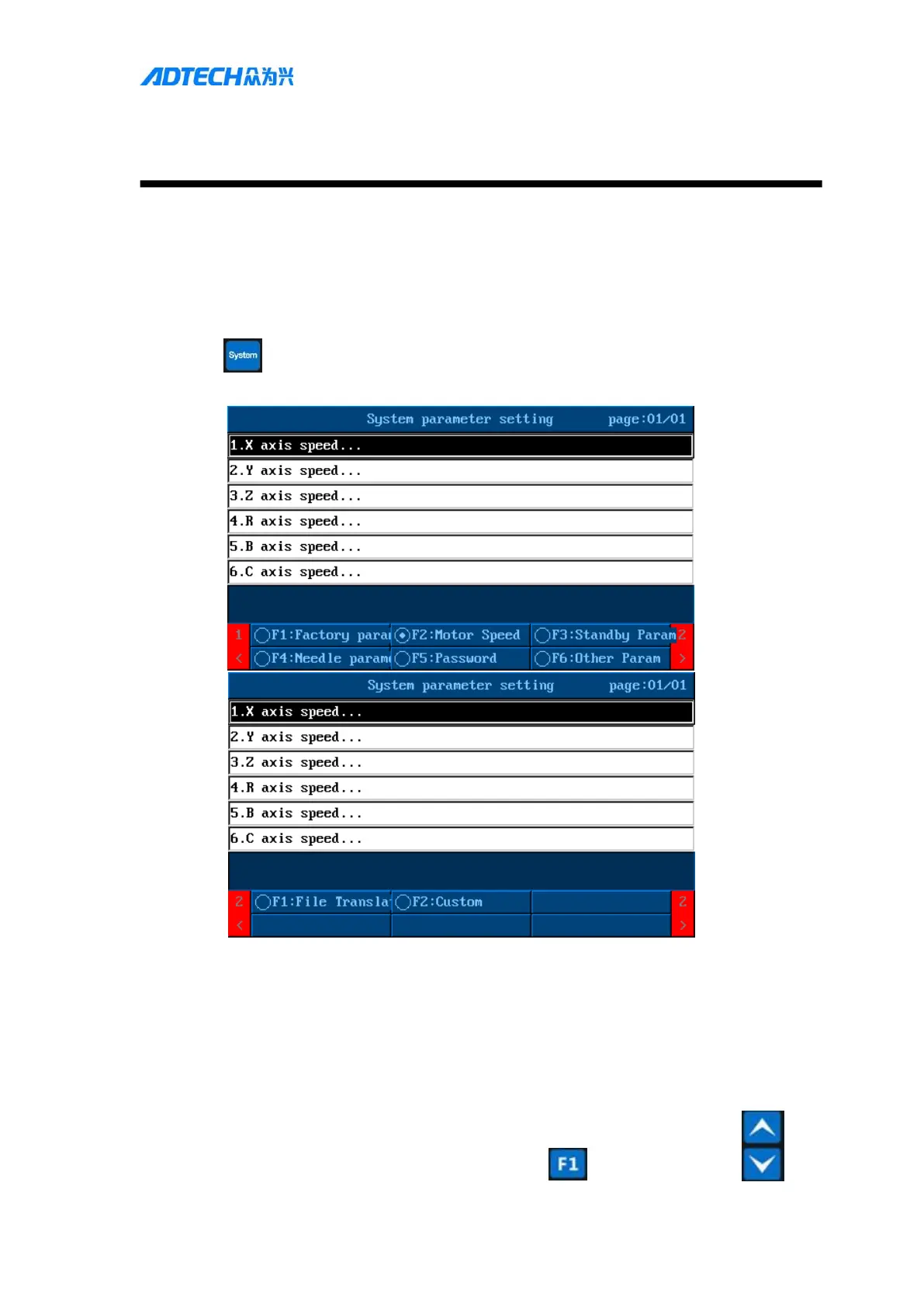User Manual of TV5600-B01 Series Dispensing Control System
Chapter 8
System Settings
As a dispensing device, the dispenser has its parameters for equipment and non-machining
operations, which are system parameters. After installing the device, the first operation is to set
up the system.
1. -> Press [ ] on the handheld box -> enter the system parameter setting interface; the
parameters are explained as follows:
System parameter settings are mainly divided into 8 categories: factory parameters, motor speed,
standby parameters, automatic needle, password management, other parameters, file
conversion, and custom functions. The details are shown in the table below.
8.01 Factory parameters
1. ->In handheld box system parameter interface -> Press [ Factory parameters] ->
