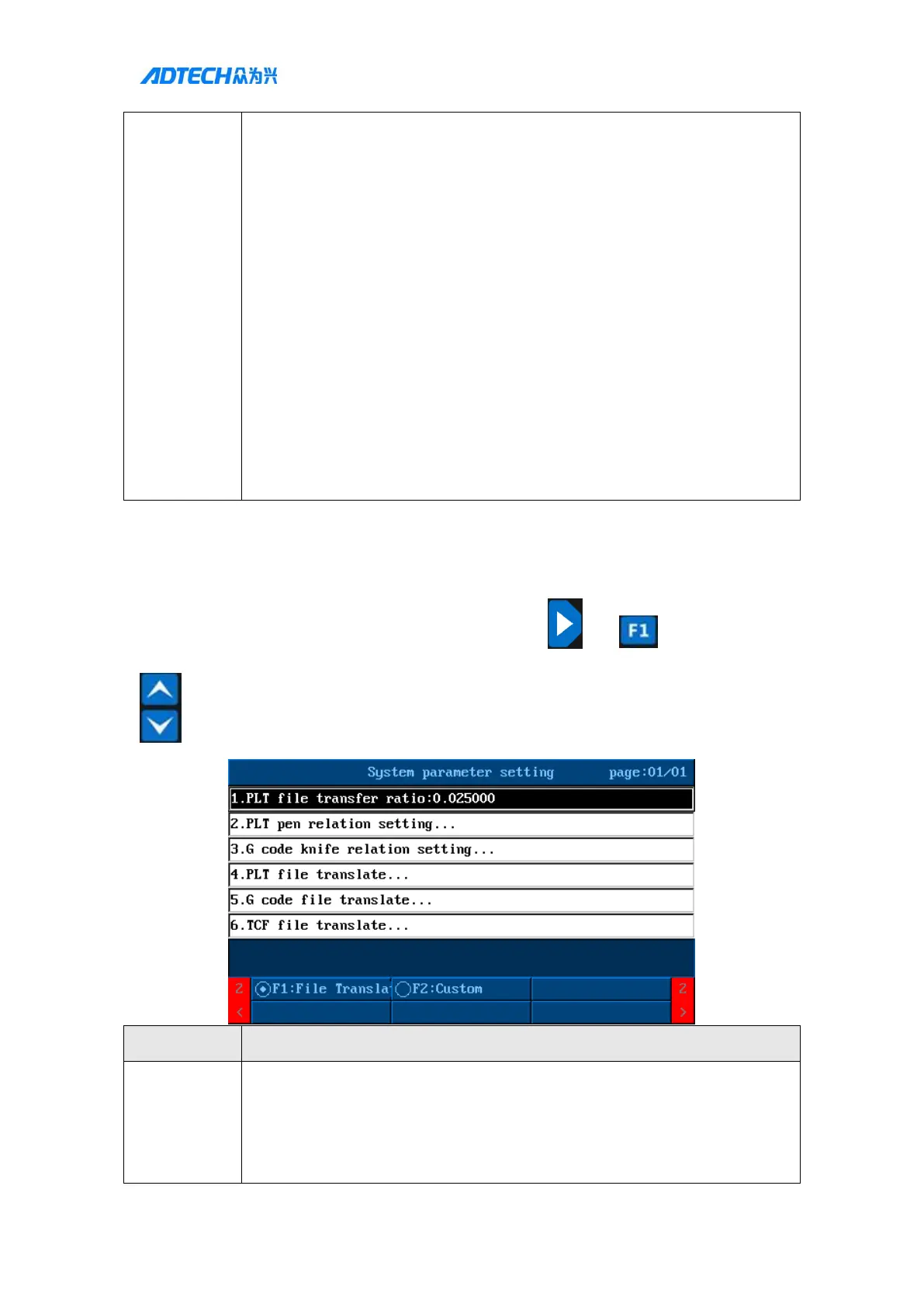continuously
4) Power-on automatic reset interval: Delay a period of timebefore automatic
resettingafter the controller is powered on. If the parameter is set to a negative
value, automatic resettingwill not be performed
5) Automatic reset interval times: After products are processed, the motor is
automatically reset to eliminate the accumulated error
6) Origin detection before operation
7) Glue gun offset setting: The relative position of the eight glue guns is
deviated. This function is used to set the position deviation
8) USB up
The update step can be completed according to the prompt of the handheld box.
Controller programs, scripts, and motion libraries can be updated
9) Save current processing file parameters as default: Save as the default value
of new files
10) Backup current system parameters: Backup current system parameters
1. ->In handheld box system parameter interface -> Press and [ File conversion] ->
1) PLT file conversion ratio: Since the coordinate unit of the PLT file is
inconsistent with the coordinate unit of the processing file, it needs to be
multiplied by the conversion ratio to correct; the specific value is related to
the setting of the software that generates the PLT file
2) PLT gun and pen correspondence setting: The pen of each color in the PLT
