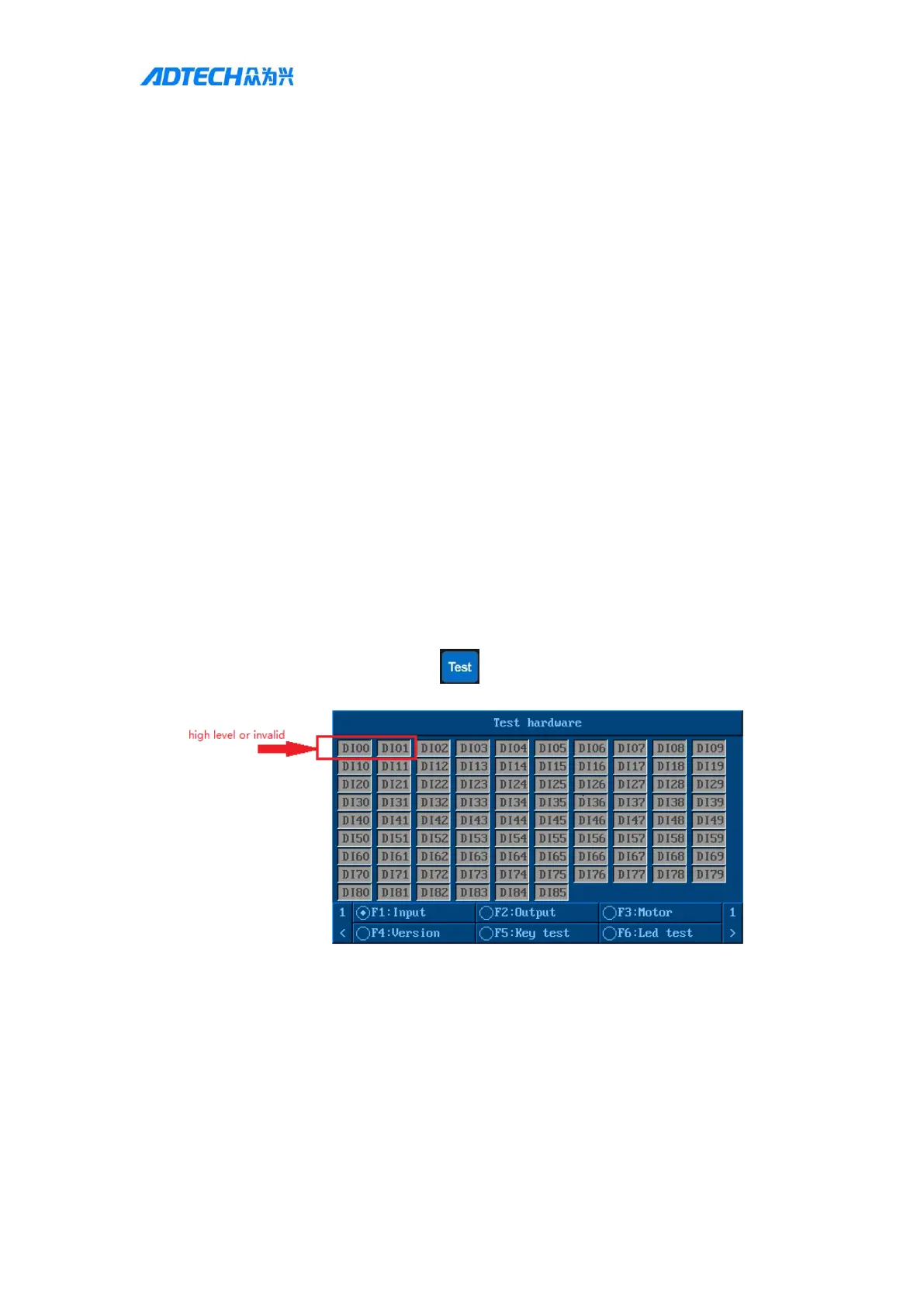User Manual of TV5600-B01 Series Dispensing Control System
coordinate system] to No. At this time, the motor manual key is matched with the actual
direction.
5.02 Reset direction setting
The reset direction is judged by the real-time coordinates. If the manual key is pressed to the
origin direction, the real-time coordinates change from large to small, then the reset direction is
[negative], or else it is [positive].
5.03 Pulse equivalent setting
The setting of the pulse equivalent is related to the correspondence between the edited
coordinates and the actual coordinates, which is a very important parameter. It can be set
according to the pulse equivalent setting wizard. The formula is the actual motion distance of the
axis divided by the number of pulses sent. For example, if the X axis moves by 10mm and 10,000
pulses are sent, then the pulse equivalent = 10/10000 = 0.001. (The number of pulses can be
viewed in [Test] -> [Motor Control])
5.04 Origin and limit signal test
1. ->Main interface of handheld box -> press [ ] button -> enter the test interface ->
--> Block the origin and the limit switch with a baffle or press the mechanical switch with a
foreign object to make the origin and limit switch have signal input, so as to test whether the
external switches such as the origin and the limit are installed properly.
