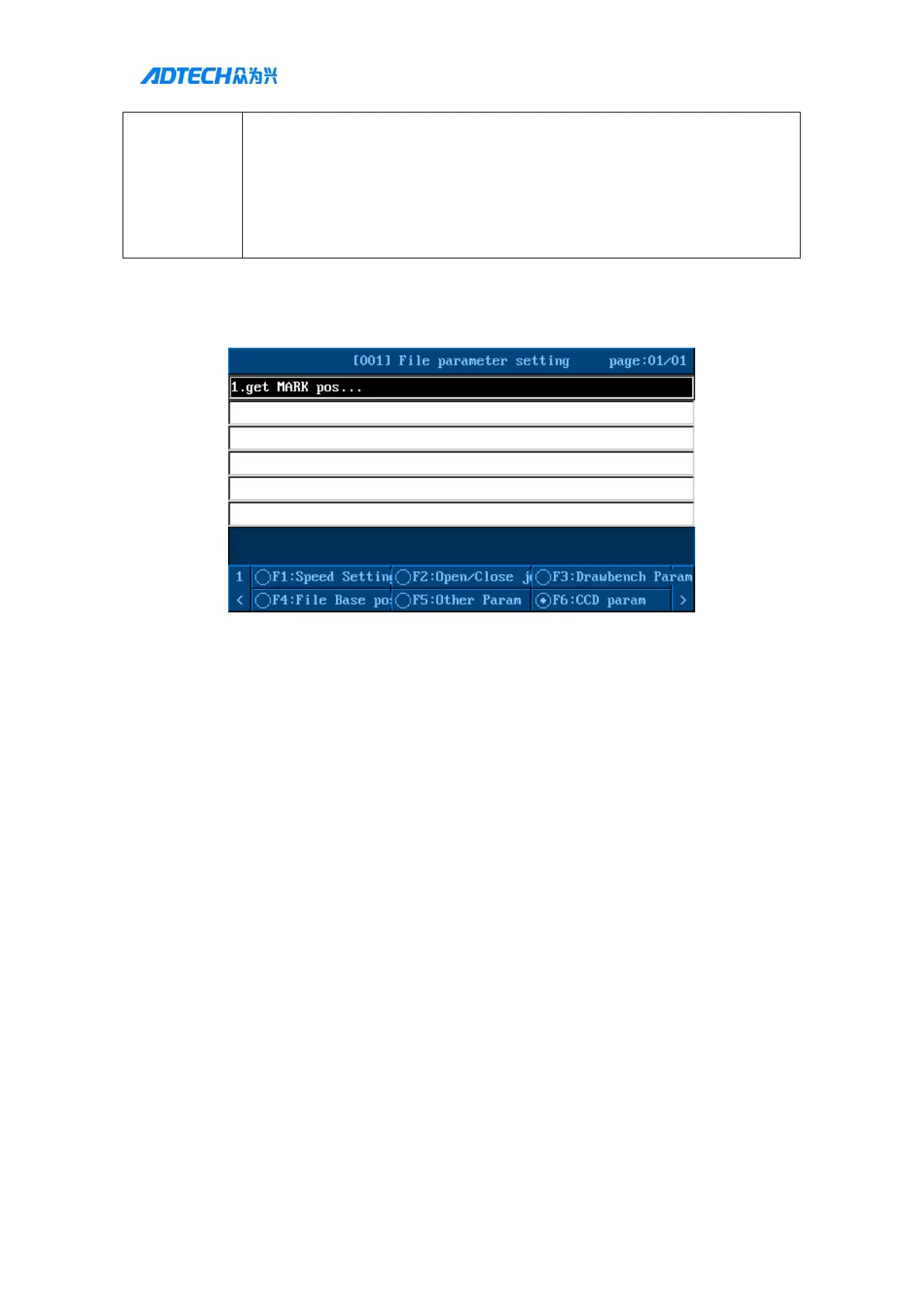User Manual of TV5600-B01 Series Dispensing Control System
the corner of the fillet after the corner is automatically rounded
7) Gun layer setting: This parameter is used to select the layer of the glue gun
(1~8 layers). The corresponding input signal set in the input port configuration of
the factory parameters can be used to select a layer separately
8) Restore default parameters: Restore the defaultif default file parametershave
been set, or elserestorethe factory settings.
7.06 Camera parameter settings
Set Mark-1 point: the coordinates of Mark-
Note that the teaching will trigger ccdshooting. If the shootingfails, the teaching will
also fail. This position corresponds to the position that ccd1 takes pictures; the same
as ccd2
Multiple MARK points:
For the camera mode 1, the file can have multiple CCD1/CCD2 shooting commands.
After the file is edited, performthe file parameters-camera parameters-mark
settings. When the mark point is shot, the entire file is traversed, all CCD1/CCD2 are
shot, and then get all mark point data. For processing, the deviation for the
corresponding CCD-mark will be corrected[Note: When adding and reducing the
CCD shooting commands, you need to re-teach the mark]
