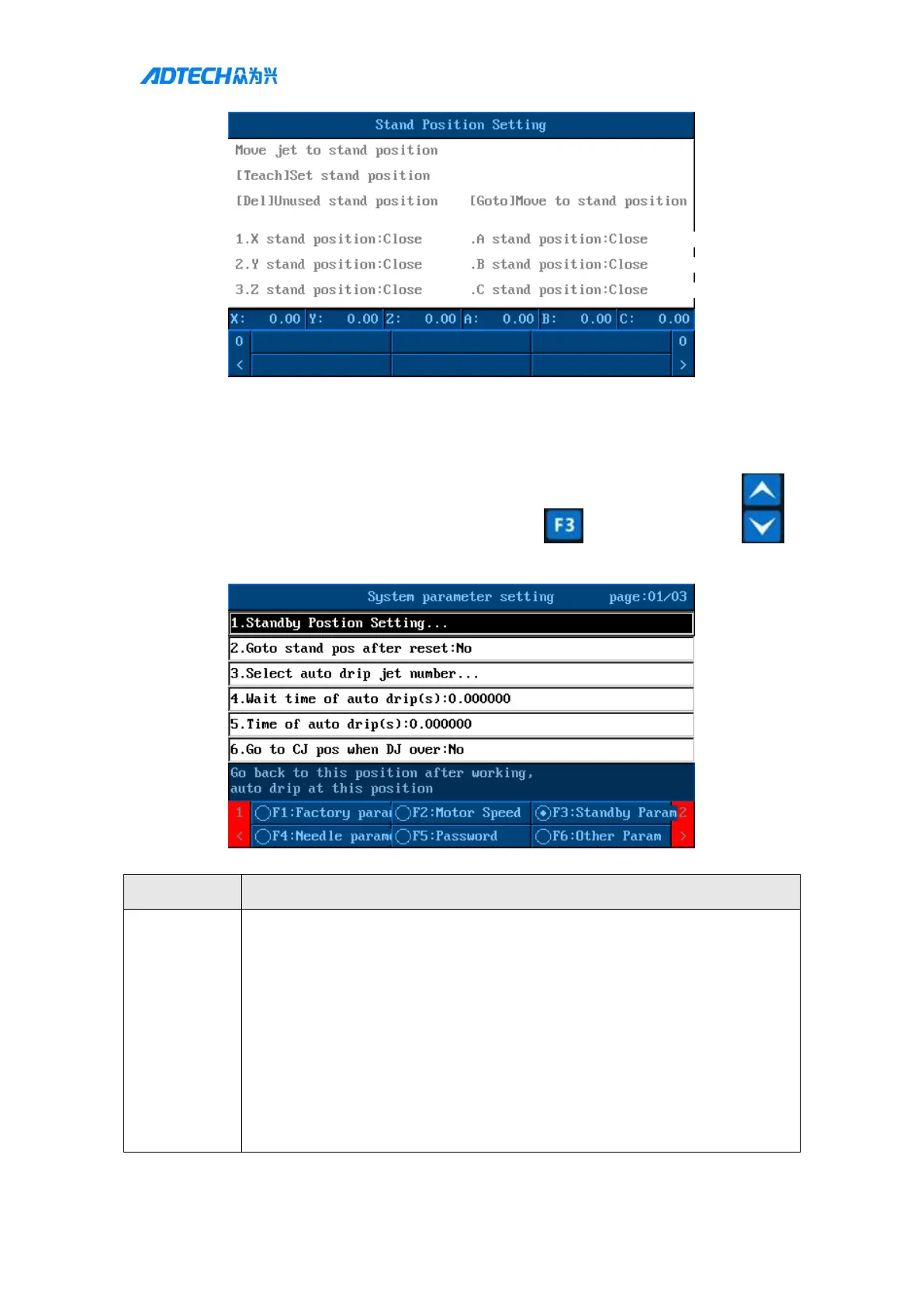2. ->In handheld box system parameter interface -> Press [ Standby parameters] ->
1) Standby position setting: Set the automatic dispensing position
2) Automatic drippinggun selection: Select the glue gun that needs automatic
glue dispensing
3) Automatic dispensing waiting time: Enter automatic dispensing state when
there is no operationin the set time
4) Automatic dispensing open time: The time when the glue gun is opened
duringautomatic dispensing
5) Return to standby position after reset: Return to standby position after reset
※Note: The automatic dispensing should set the standby position, and the glue
must be dispensed in the standby position
