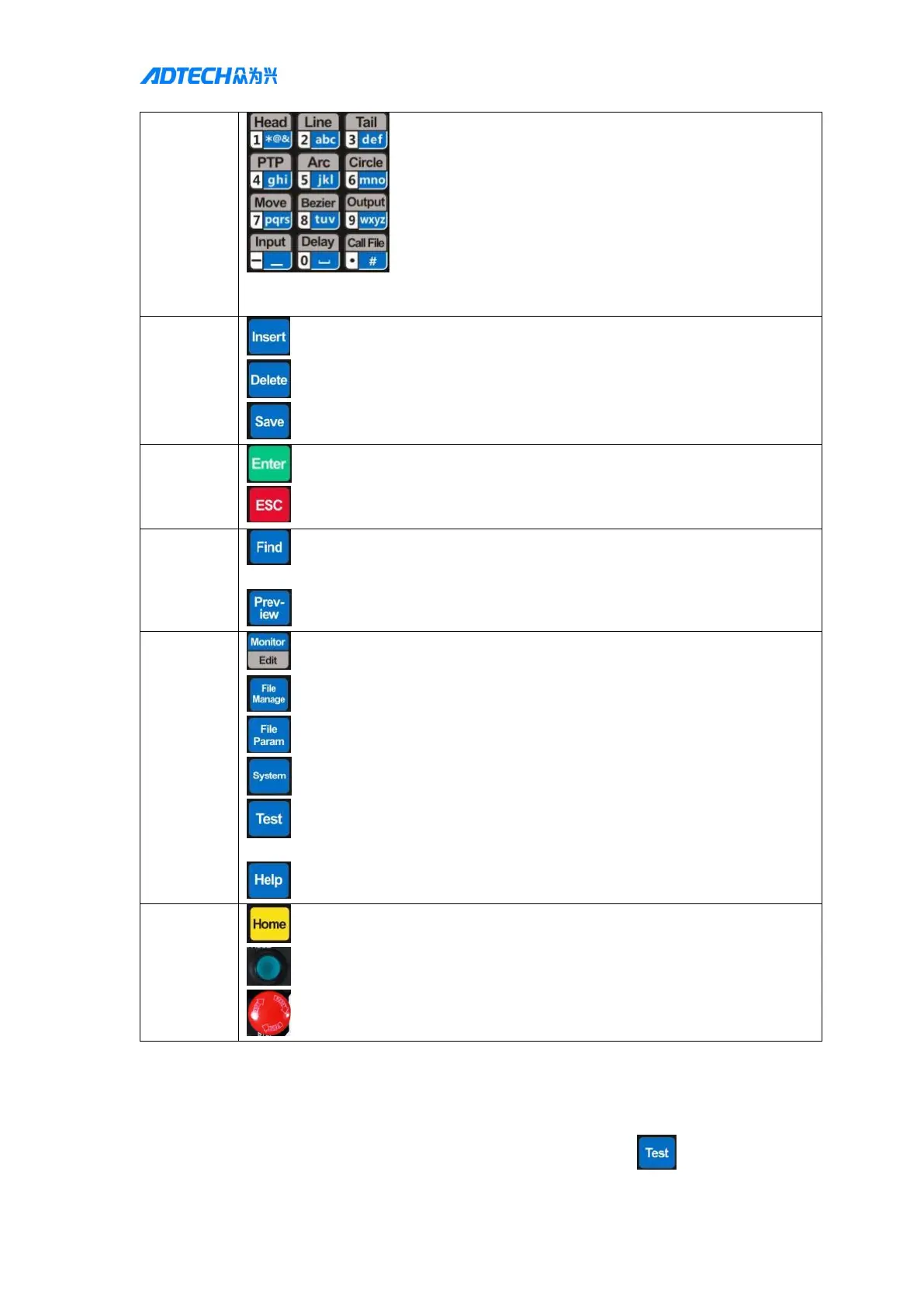User Manual of TV5600-B01 Series Dispensing Control System
Numeric
keys/
Instruction
shortcuts
:Used to enter numbers or letters, and to quickly select the type
of instructions. For details of the instruction type, please refer to the appendixList of
Processing Instructions
: Insert a point before the current point
: Delete current point or currently entered data
: Save the machining program file
: Confirm or select
: Cancel current operation
: Under the monitoring/editing interface, find the instructions that meet the
conditions according to the requirements
: Display processing file graphic in the monitoring/editing interface
: Switch between monitoring and editing interface
: Manage processing program files
: Set file related parameters
: Set system parameters
: Test the status of the offline card signal input and signal output, and test
whether the handheld box button is normal
: Display related help information of the corresponding interface
: Home button, each axis motor returns to the home
: Start button, start processing
Stop button, system stops processing
2.05 Software version
After turning on the controller and entering the main interface, press the [ ]keyto enter the
