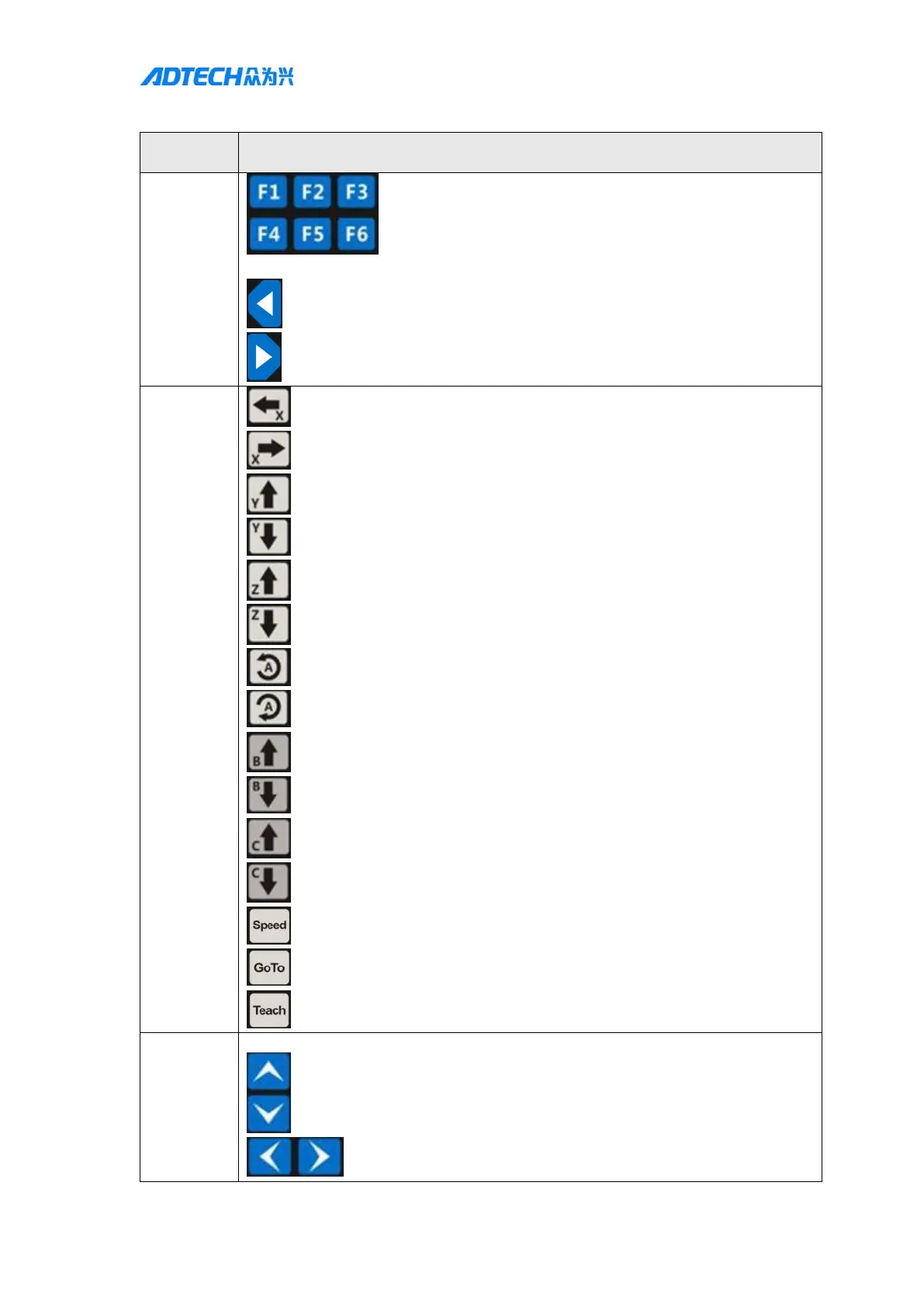: corresponding to the menu function below the display interface,
such as the main interface
: Previous page of function menu
: Next page of function menu
: X-axis manual low speed positive direction
: X-axis manual low speed negative direction
: Y-axis manual low speed positive direction
: Y-axis manual low speed negative direction
: Z-axis manual low speed positive direction
: Z axis manual low speed negative direction
: A-axis manual low speed positive (counterclockwise) direction
: A-axis manual low speed negative (clockwise) direction
: B axis manual low speed positive direction
: B axis manual low speed negative direction
: C axis manual low speed positive direction
: C axis manual low speed negative direction
: Manual high speed when any axis is pressed at the same time
: Positioning to the coordinate position of the current instruction
: Save current coordinates to the specified data
Select the lines to be edited in the edit state
: Move the selected line up/down
: Turn page to left/right
