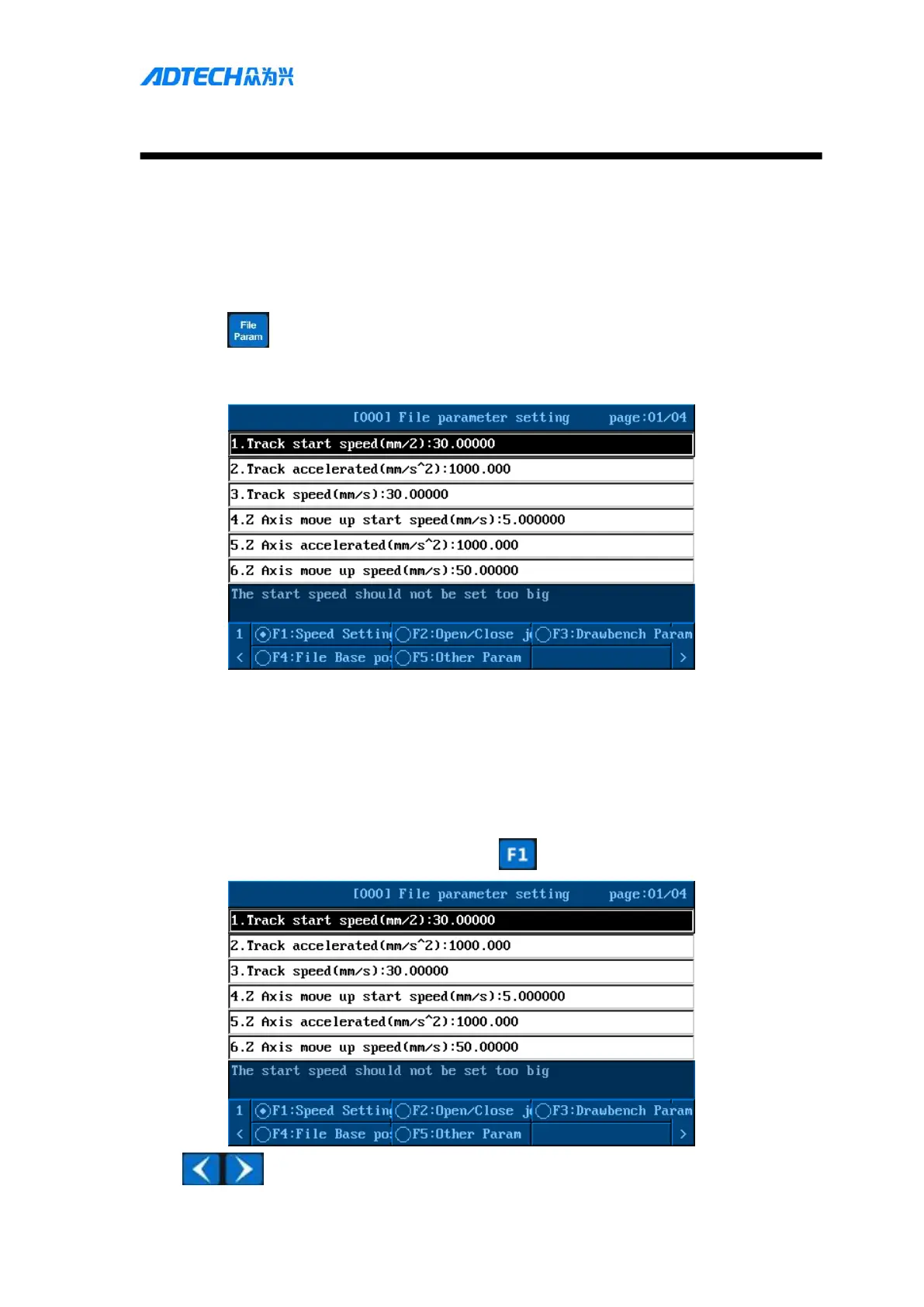User Manual of TV5600-B01 Series Dispensing Control System
Chapter 7
File Parameter Settings
Each dispensing program of the dispenser has its corresponding file parameters. After teaching
the dispensing path, it is generally necessary to set the dispensing process parameters (i.e., file
parameters).
1. -> Press [ ] on the handheld box -> enter the file parameter setting interface; the
parameters are explained as follows:
File parameter settings are mainly divided into 5 categories: speed setting, glue open/close
setting, drawing parameters, file matching point, other parameters, and camera parameters
(available only when the system function is set to visual dispensing). The details are as follows.
7.01 Speed related parameters
1. ->In handheld box file parameter interface -> Press [ Speed setting] ->> enter parameters
Press to switch among different speed setting interfaces
