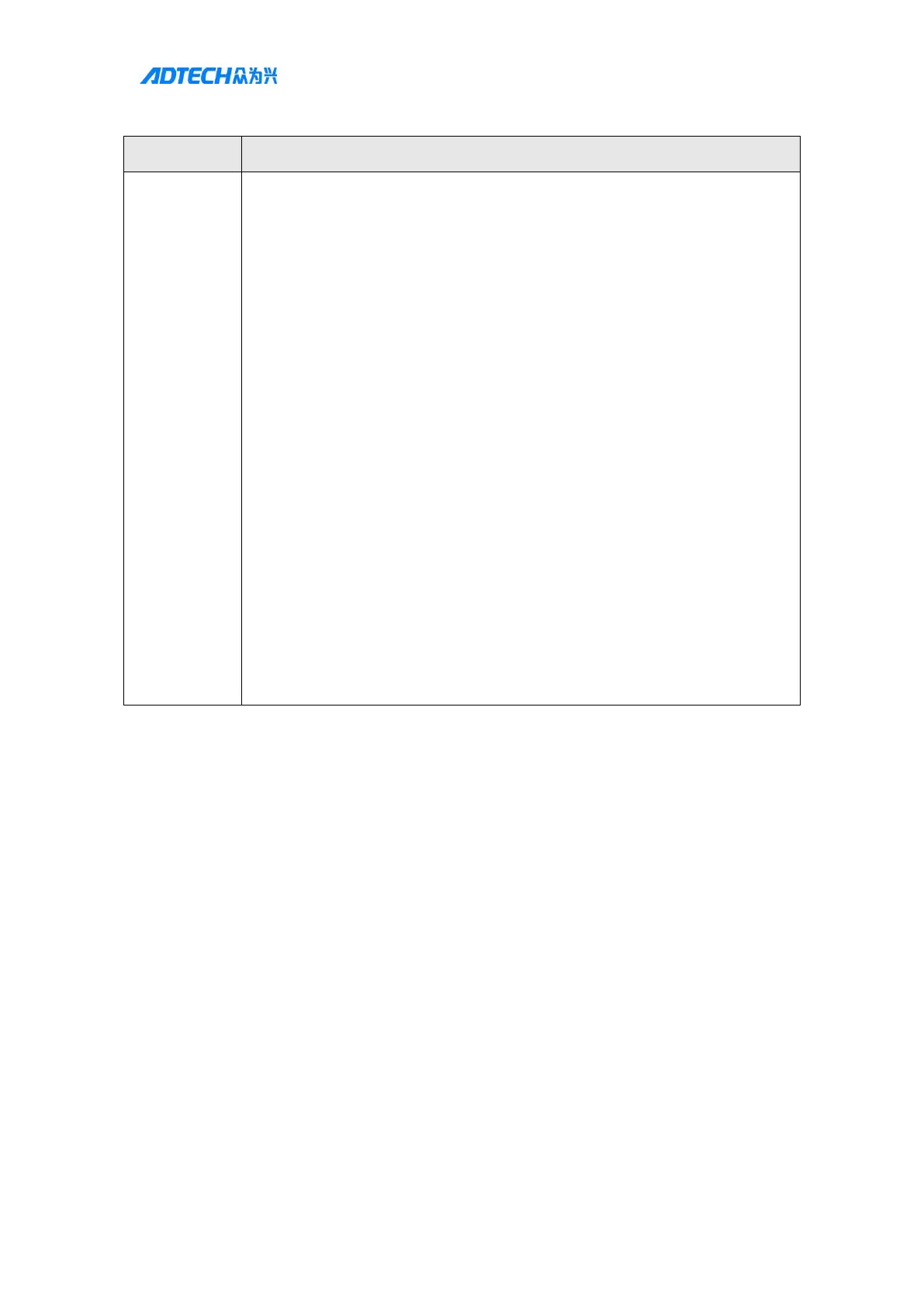3. The script editor can also be used to edit scripts directly on the handheld box.
1) Custom action enable: Enable custom actions
2) Custom action editing: Editable actions include actions before and after
resetting, emergency stop action and automatic dispensing action
3) Custom variable name: define variable name
4) Floating-point macro variable: This function can be used to set the
floating-point macro variable used by the script when using the script
(DJ904V1-A01, DJ904V2-A01 models do not support this function)
5) Floating-point macro variable: This function can be used to set the
floating-point macro variable used by the script when using the
script(DJ904V1-A01, DJ904V2-A01 models do not support this function)
6) Short integer macro variable: This function can be used to set the short integer
macro variable used by the script when using the script(DJ904V1-A01,
DJ904V2-A01 models do not support this function)
7) Coordinate type macro variable: This function can be used to set the
coordinate type macro variable used by the script when using the
script(DJ904V1-A01, DJ904V2-A01 models do not support this function)
8) Script editing interface setting: Set script editing parameters(DJ904V1-A01,
DJ904V2-A01 models do not support this function)
9) Script editor: Editable script(DJ904V1-A01, DJ904V2-A01 models do not
support this function)
10) Reload the script(DJ904V1-A01, DJ904V2-A01 models do not support this
function)
