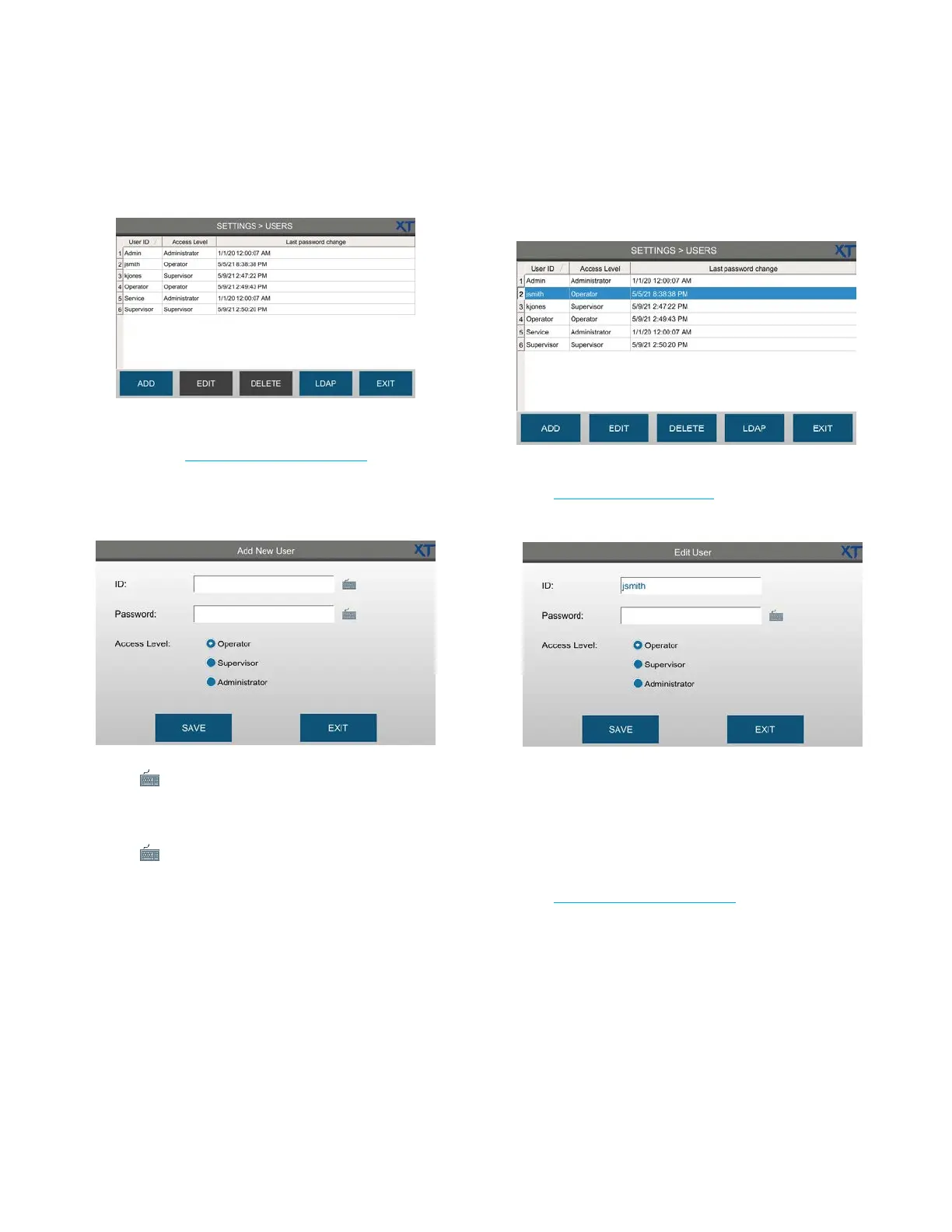Chapter 3 Configuring settings
29
OsmoTECH XT Single-Sample Micro-Osmometer User Guide
Press USERS and log in.
NOTE: A DISABLE button may appear in place of the
DELETE button depending on how a user is set
up (see Changing password settings).
Adding a user
1. Press ADD to open the Add New User screen.
2. Press next to the ID field.
3. Type the ID and press Enter.
4. Press next to the Password field.
5. Type the password, retype the same password to
verify, and then press Enter.
6. Select a user Access Level.
7. Press SAV E.
Editing a user
1. Select a user and press EDIT.
2. Change the user password and access level as needed
(see Setting up user accounts).
You cannot edit the user ID.
3. Press SAVE.
Deleting/disabling a user
1. From the USERS screen, select a user.
2. Press DELETE or DISABLE to delete/disable a user
(see Changing password settings).
