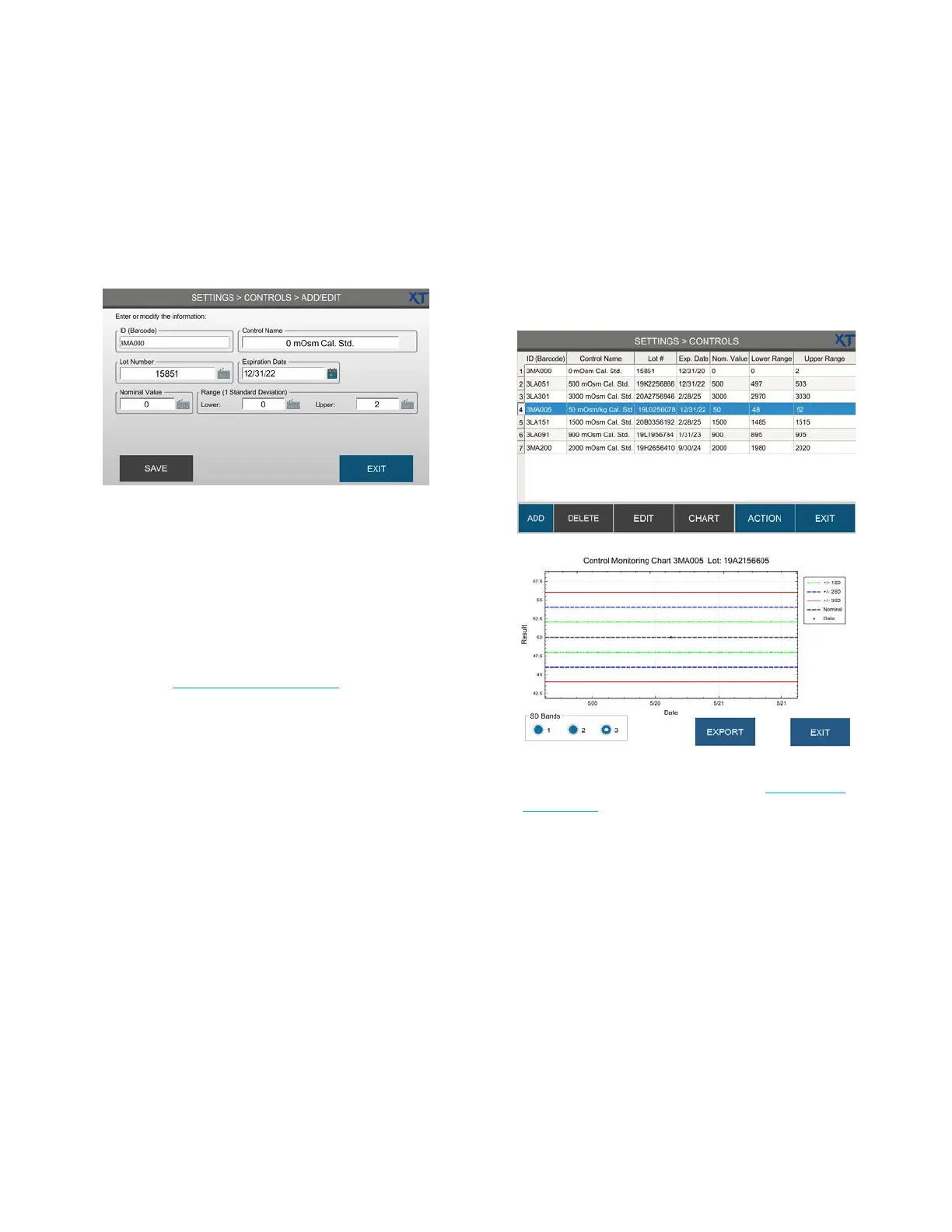Chapter 3 Configuring settings
33
OsmoTECH XT Single-Sample Micro-Osmometer User Guide
6. Enter the nominal value and standard deviation range.
The system populates the nominal value and the
standard deviation range for Advanced Instruments
controls.
7. Press SAV E.
Editing a control
1. Press a control to select it on the Controls screen.
2. Press EDIT.
3. Edit the settings for the selected control and press
SAVE (see Establishing control limits).
Deleting a control
1. From the Controls screen, press a control to select it.
2. Press DELETE.
Displaying and exporting control data
View and export control data by generating a Control
Monitoring Chart for controls with standard deviation
(SD) bands.
1. From the CONTROLS screen, select a control and
press CHART.
2. Press EXPORT to export the chart to the export
location (USB or network folder – see Configuring
data export).
3. When finished viewing (and/or exporting) the chart,
press Exit to close the chart and return to the
Controls screen.