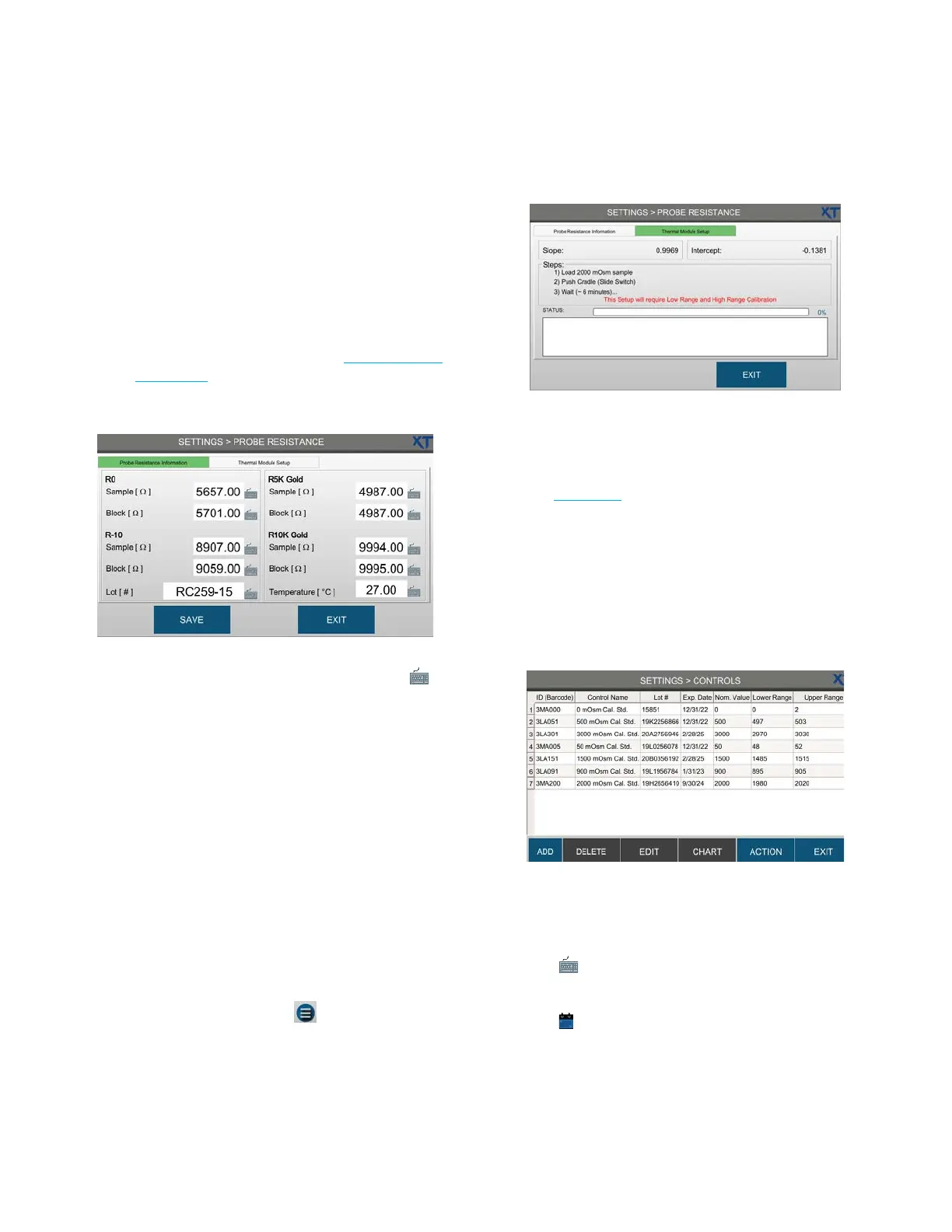Chapter 3 Configuring settings
32
OsmoTECH XT Single-Sample Micro-Osmometer User Guide
3.6 Changing the probe resistance
Only change the probe resistance setting after replacing
the sample probe or block probe.
After changing a probe resistance setting, you must
perform a thermal module setup and then recalibrate
the instrument.
NOTE: Only users authorized to enter probe resistance
can perform this procedure (see Assigning user
restrictions).
1. Press PROBE RESISTANCE and log in to open the
PROBE RESISTANCE screen.
2. On the Probe Resistance Information tab, press
next to the resistance field you want to change for
each block and sample probe.
• R0 - Set the sample and/or block probe resistance
at 0 °C to a value
between to 5510Ω and 6090Ω.
• R-10 - Set the sample and/or block probe
resistance at -10 °C to a value
between to 8376Ω
and 9712Ω.
3. Press SAVE and then follow the onscreen instructions.
The changed resistance settings are saved and
logged to the Events database.
4. Power o the instrument and wait 15seconds.
5. Power on the instrument.
6. From the Home screen, press > SETTINGS >
PROBE RESISTANCE.
7. Press the Thermal Module Setup tab and follow the
instructions on the screen.
Once the testing is complete, the slope and intercept
values are saved to the system firmware.
8. Recalibrate the instrument from the Home screen
(see
Calibration).
NOTE: Open calibration standards before use. Do not
open them in advance.
3.7 Establishing control limits
You can establish control limits to use with your
instrument.
1. Press CONTROLS and log in.
2. Press ADD.
3. Enter the ID or scan it in with the barcode scanner.
4. Press next to the Lot Number field to enter the lot
number manually.
5. Press next to the Expiration Date field and select
the expiration date.
NOTE: Expiration dates on Advanced Instruments
controls include the month and year. The
system requires the day. Use the last day of
the month as the expiration day.