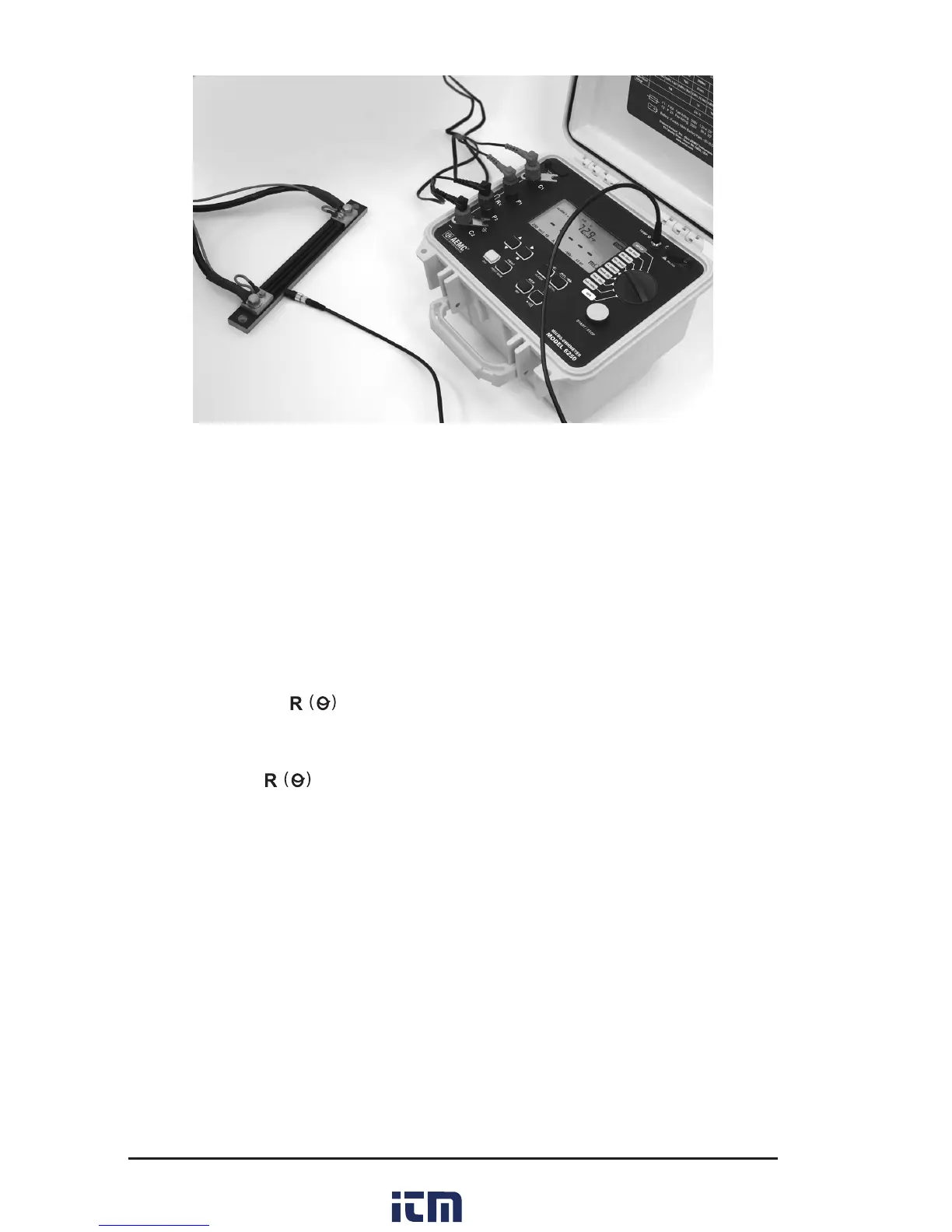38
Micro-Ohmmeter Model 6250
Figure 4-9
4.6.1 Activating the Compensation Function
Check to ensure that all desired programming and connections are made
correctly. See Setting the Value for Reference Temperature (§4.2.7) and
Selecting the Method for Ambient Temperature (§4.2.8).
• Select the range and the measurement mode.
• Press the button.
The following information will be displayed on-screen:
1.
2. Metal type selected (Cu, Al or Other Metal)
3. Temperature levels T
ref
followed by T
amb
• Press the START/STOP button.
• The unit performs a measurement cycle and directly displays the
compensated resistance value and, depending on set-up, displays
one of the following:
1. The programmed ambient temperature level
2. The temperature level measured by the temperature
sensor
w ww . . co m
information@itm.com1.800.561.8187