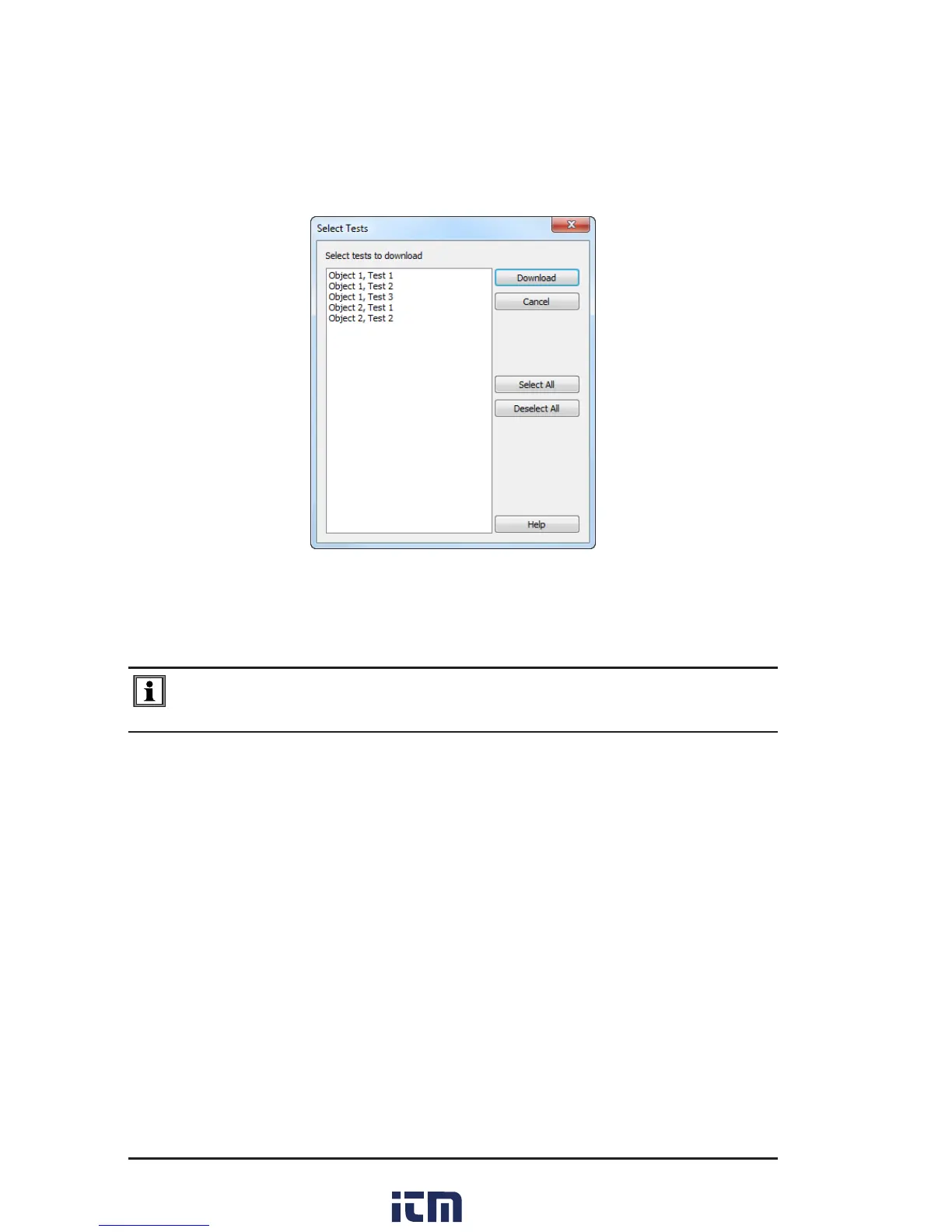52
Micro-Ohmmeter Model 6250
6.5 Downloading Stored Tests
1. To download stored tests, go to Instrument > Download.
2. The Select Tests dialog box will appear displaying a list of tests stored
in the instrument.
Figure 6-6
3. Click on the desired test to download (hold the Ctrl key to select
multiple tests), then click the Download button.
To edit the name and other properties of the test, double-click on the
Test’s name on the left side of the control panel.
6.6 Creating a DataView
®
Report
1. Download a stored test (see § 6.5)
2. Select the test to create the DataView
®
report for.
3. Go to File > Create DataView Report from the main menu.
w ww . . co m
information@itm.com1.800.561.8187
