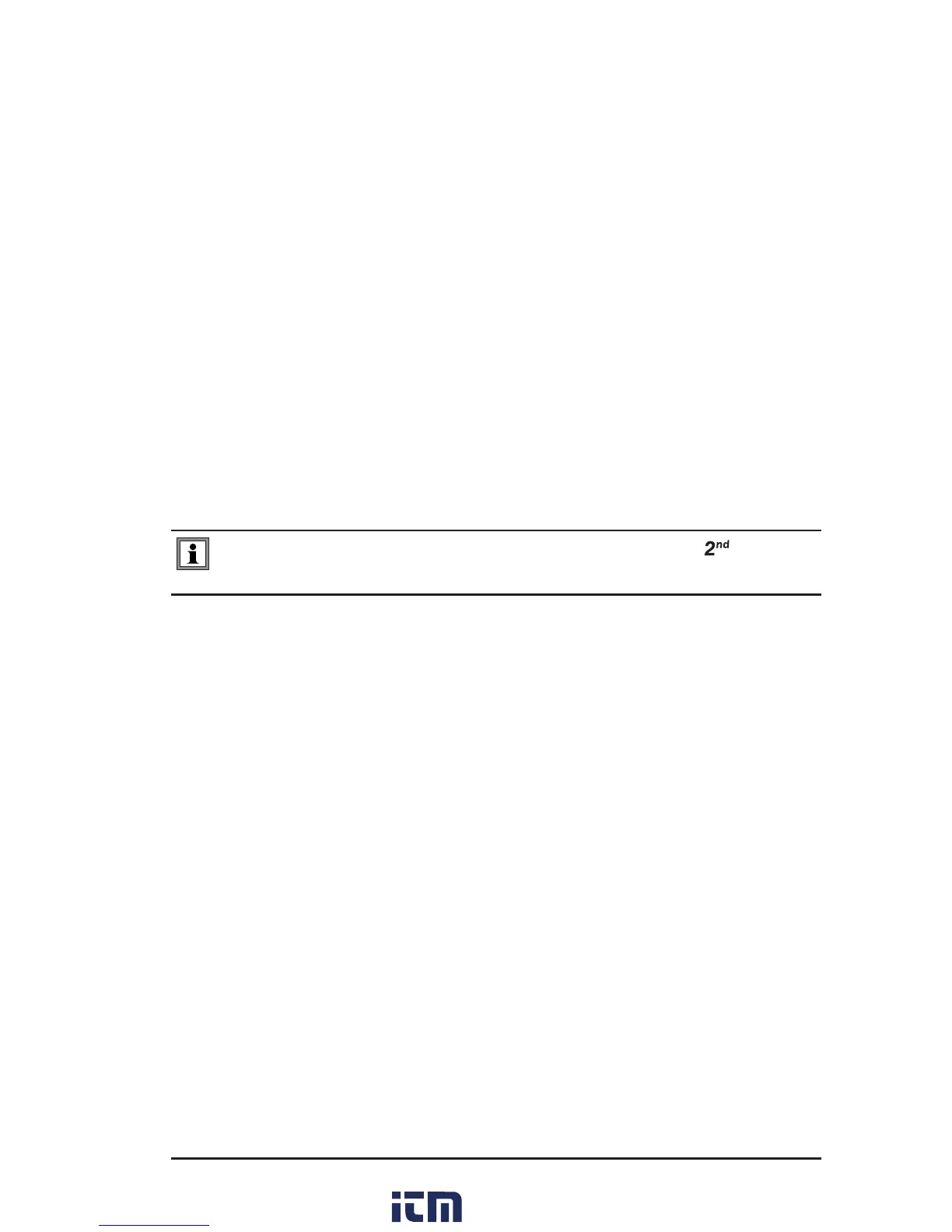Micro-Ohmmeter Model 6250
39
3. “- - - -” if the temperature sensor is activated but is
incorrectly connected or not connected at all
4. The measured temperature is out of range (-10° to 55°C)
If the temperature is out of range or if the sensor leads are disconnected,
the Model 6250 displays “Err 10”.
Temperature compensation can be toggled ON or OFF after the mea-
surement is completed, in resistive and inductive modes or at any time in
AUTO mode.
4.7 Activating Alarms
The alarm programming menu oers the option of choosing one or two
alarm thresholds. An alarm comprises a value, an activation direction
(above ▲ or below ▼ the setpoint) and a sound level setting for the buzzer,
should the alarm become active.
NOTE: Alarms are activated by successively pressing the button fol-
lowed by the ALARM button.
The display will indicate one of the following after each set of button
presses:
• Alarm 1 and the activation direction, ▲ or ▼
• Alarm 2 and the activation direction, ▲ or ▼
• Alarm 1 and Alarm 2 and activation directions, ▲ or ▼ for each
These values and direction parameters are programmable. See Setting
an Alarm Set Point, Direction and Buzzer Levels (§4.2.12). The buzzer will
sound when Alarm 1 and/or Alarm 2 threshold values are reached.
w ww . . co m
information@itm.com1.800.561.8187