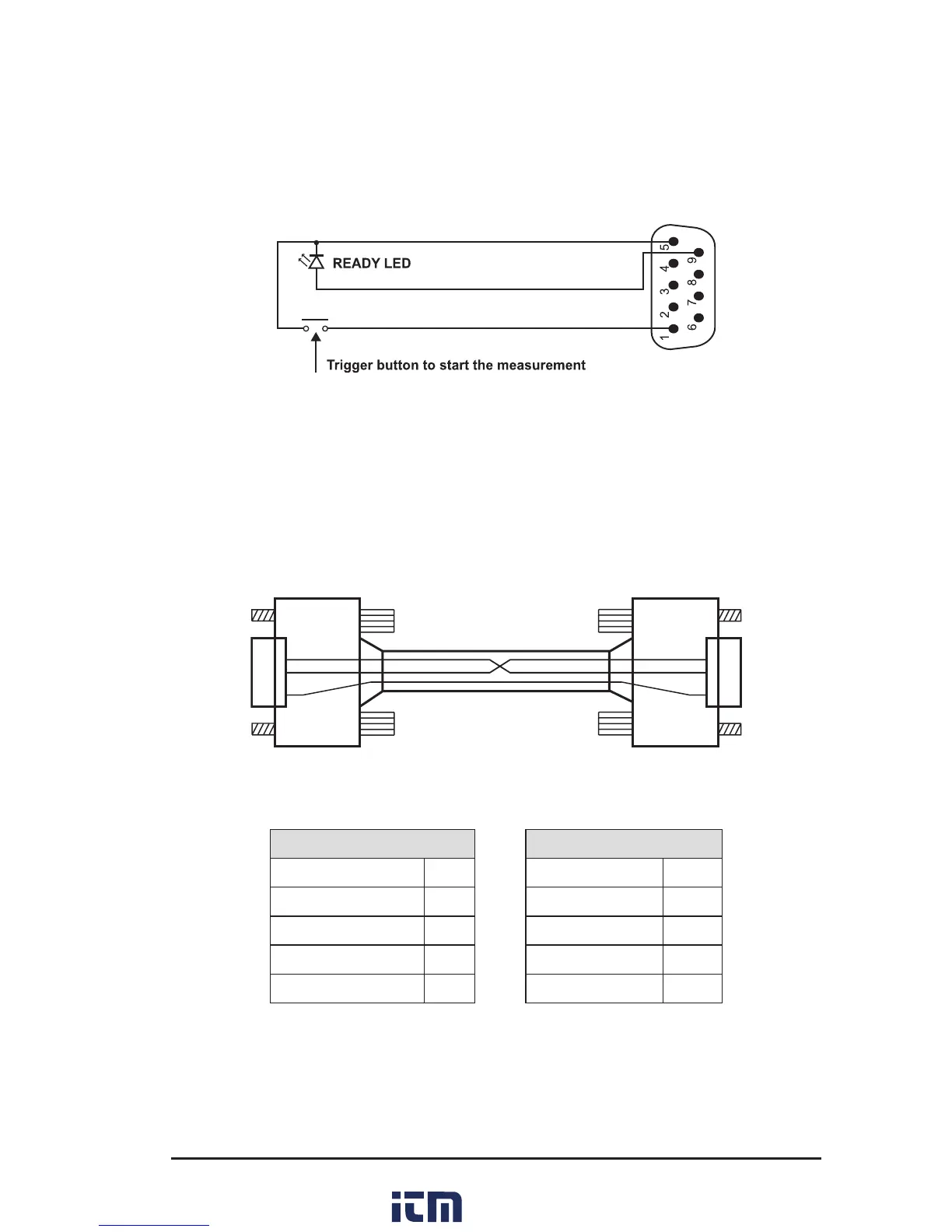Micro-Ohmmeter Model 6250
43
5.3 Cables and Printers Used with the Interface Port
The DB9 interface port can be used to trigger remote measurements
(“TRIG”). Wiring for remote triggering of a test is detailed in Figure 5-2.
The “READY” LED indicates that a measurement can be made.
Figure 5-2
The DB9 interface port can be used for RS-232 communication with a PC,
terminal or a printer. The main connection pins used are detailed in Figures
5-3 and 5-4 respectively.
Connection to a PC or Terminal:
2
2
3
3
5
5
Figure 5-3
Male Connector Female Connector
Printer end
Printer end
Pin 6250 end
R
x
2 3 T
x
T
x
3 2 R
x
Gnd 5 5 Gnd
w ww . . co m
information@itm.com1.800.561.8187