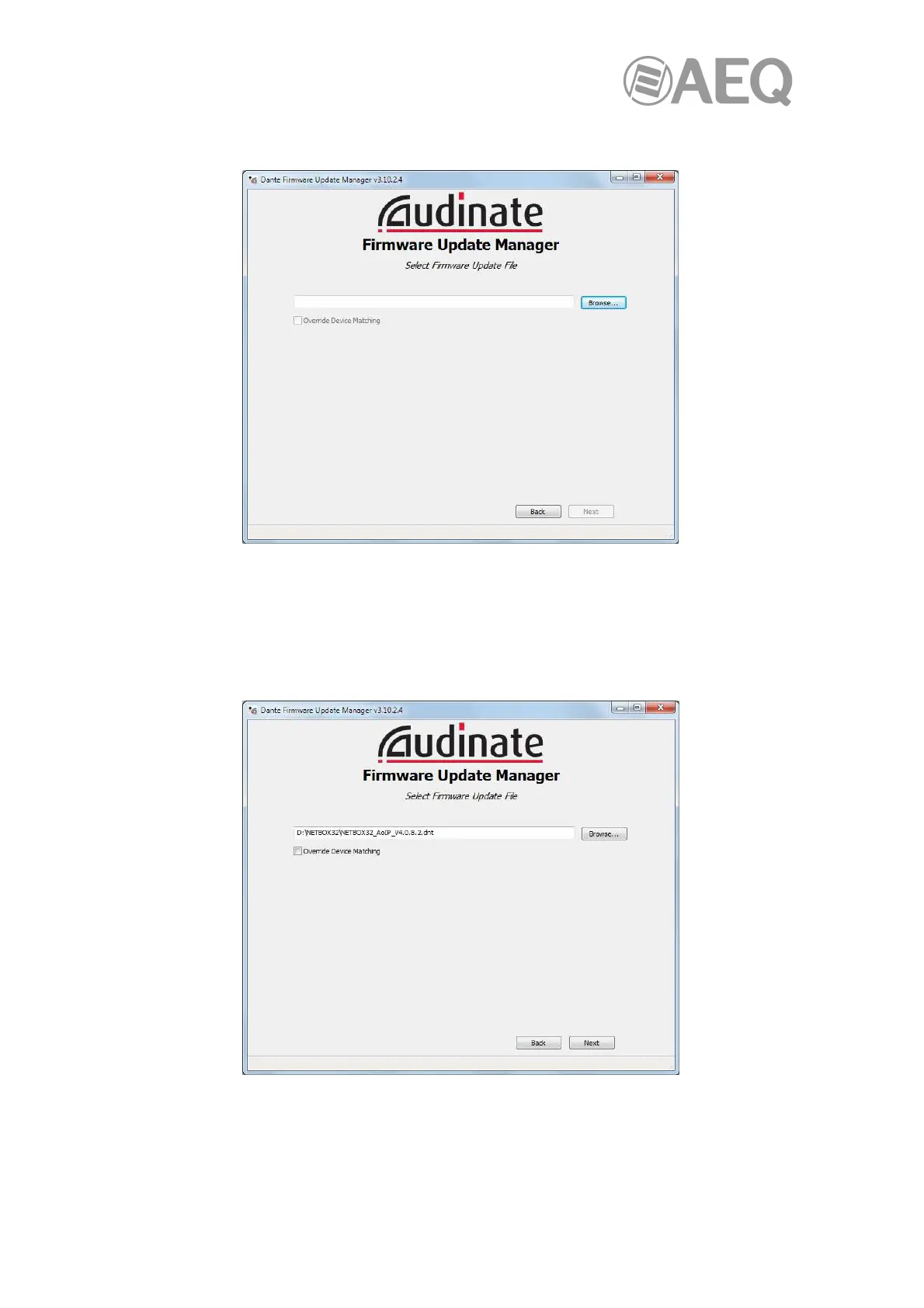AEQ Audio Over IP
Routing System
100
3. In the window that appears, click "Browse" button and select the firmware update file
("DNT" extension) that contains the new version to be loaded.
Once the file is loaded, check that the "Override Device Matching" box is not selected
and click "Next" button.
IMPORTANT NOTE: Depending on the firmware version changes it may be necessary
to select that checkbox in order to be able to upgrade the device (for instance, when
upgrading from version 3.8.0.24 to 3.9.6.1). In case of doubt, please consult the
Technical Assistance Service (sat@aeq.es).
4. In the window that appears, after a few seconds, a list of the discovered DANTE
devices is shown.