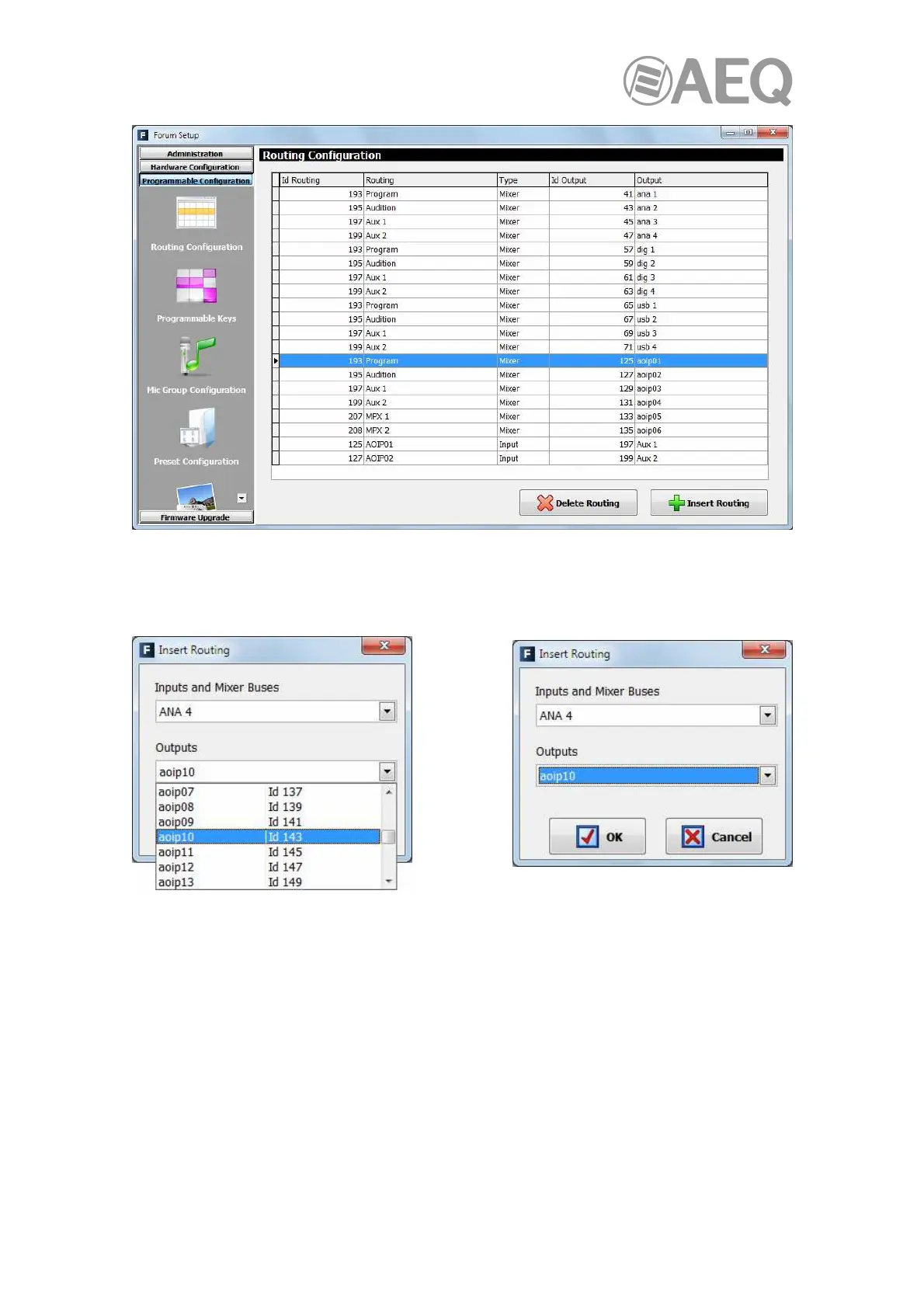AEQ Audio Over IP
Routing System
123
"Insert Routing" button allows you to create a cross-point through a simple process that allows
you to select an input channel or an internal summing bus as the source, and an output channel
or an internal summing bus as the destination. "Delete Routing" button allows you to eliminate
the selected cross-point (confirmation is requested).
A3.2.3.2. "SnapShot Configuration" submenu.
"SnapShot Configuration" submenu of "Programmable Configuration" menu allows you to
manage the different configurations memories stored in console and available to operators
through the internal menu of the main screen of the Control and Monitoring section of AEQ
FORUM or CAPITOL IP control surface.
This configuration allows us to specify how the input signals from a multichannel AoIP card are
asigned to a fader’s configuration.