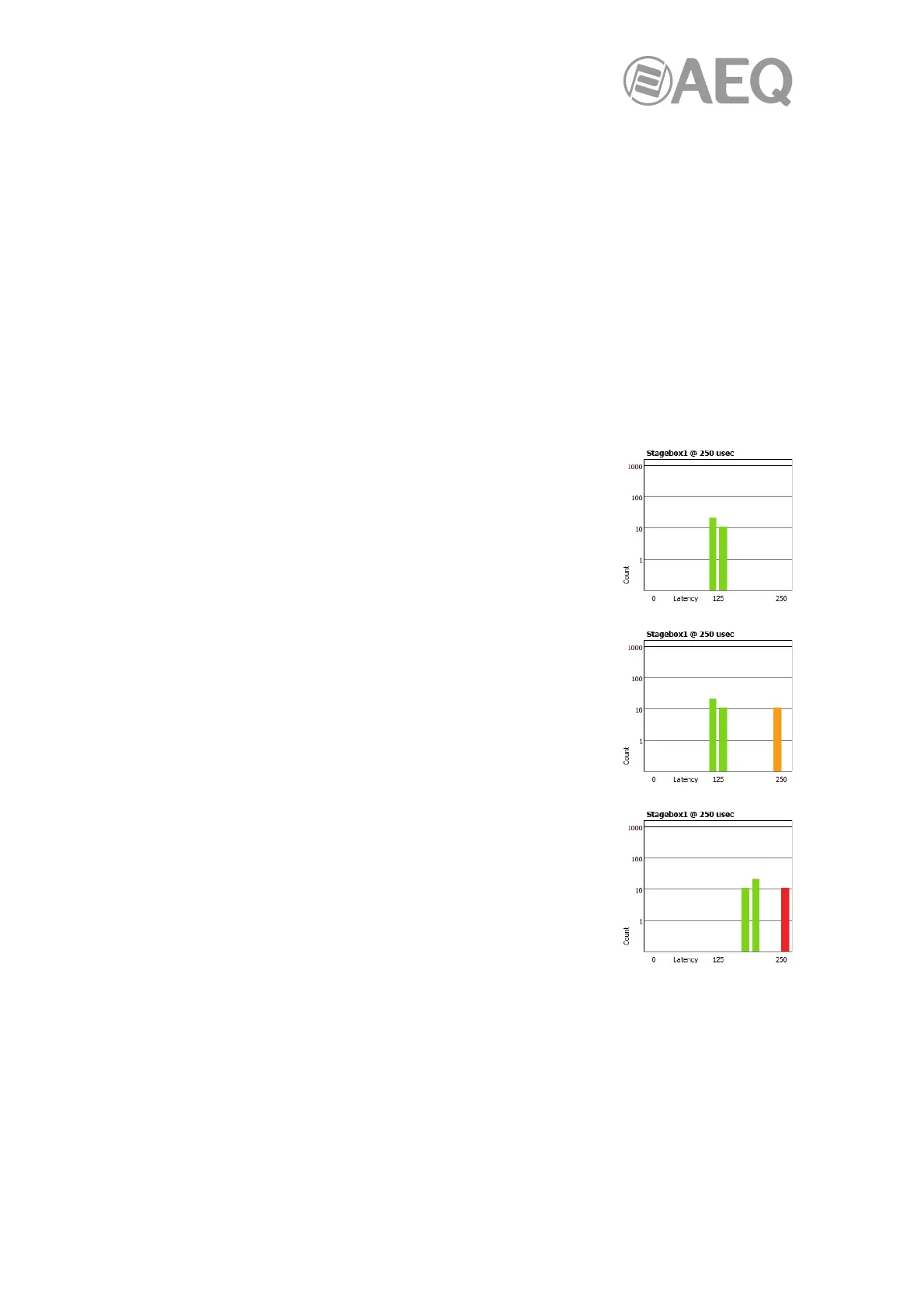AEQ Audio Over IP
Routing System
69
The following information is also displayed:
• "Setting": indicates the latency setting for the histogram. In most cases, this will be the
same as the latency setting on the receiver. However, for some subscriptions, Dante
will automatically apply a different latency. For example:
o Multicast flows are automatically set to a minimum of 1ms
o If a transmitter does not support the latency set on the receiver (i.e. it can't
guarantee delivery within the required latency), Dante will increase the latency
to the lowest setting supported by the transmitter.
• "Peak": indicates the peak latency since measuring started.
• "Average": indicates the average latency since measuring started.
• "Late": indicates the number of measurements taken that included one or more late
packets (note that each measurement typically includes many packets).
• "Duration": indicates the running time since measuring started.
Interpreting the Histogram.
If all bars are green and falling well within the limit of the histogram
(i.e. towards the left or middle of the histogram), it indicates that the
latency setting for the receiver is set high enough to prevent packet
loss.
If any bars are amber, it means that some packets are arriving near
the limit of the latency setting. Network traffic fluctuations could
potentially lead to extra delay which could cause packets to arrive
late. A histogram of this type indicates that the receiver latency
should be increased if possible..
If any bars are red, it indicates lost packets, and audio loss. The
receiver latency should be increased, or the network reconfigured.
4.8.3.5. "Device Config".
This tab on the Device View window allows you to configure device specific parameters. The
specific options available will depend on the capabilities of the device. In the case where a
device does not support configuration via "Dante Controller", the tab will be disabled.
NOTE: In the case of "Dante Virtual Soundcard" the configurable parameters available from
this tab are "Rename Device", "Sample Rate", "Encoding"("Preferred Encoding") and
"Clocking" ("Unicast Delay Requests"). The remaining parameters are configured from its own
user interface on the PC or Mac.