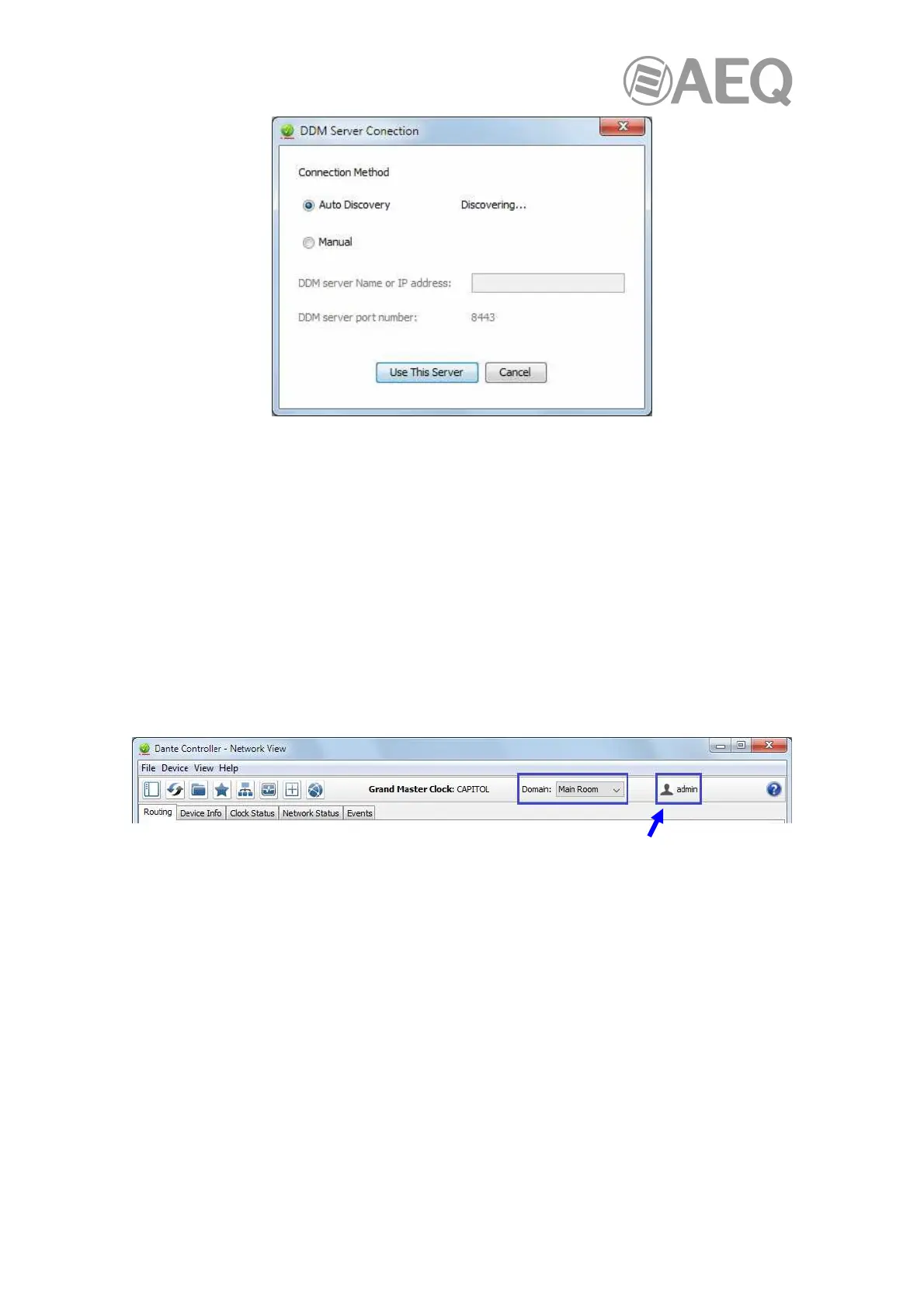AEQ Audio Over IP
Routing System
78
3. In the DDM Server Connection dialog, either:
- Select 'Auto Discovery' to search for a DDM server automatically*, or:
- Select 'Manual' to provide a specific IP address or FQDN (requires DNS) and port
number of DDM server.
4. Click Use This Server.
5. In the DDM User Login dialog, enter your username and password.
6. Click Log In.
* Auto Discovery requires DNS if "Dante Controller" and the DDM server are in different IP
subnets.
To select a domain for viewing, select the required domain from the Domain drop-down menu in
the "Dante Controller" main toolbar.
The domains and devices you are able to view and configure are determined by your DDM user
account privileges.
The currently logged in user is displayed next to the Domain drop-down menu.
NOTE: When connected to the <unmanaged> domain, "Dante Controller" will only display
devices in the local subnet.
4.10.2. Virtual Devices.
DDM supports the sharing of audio between domains using the concept of 'virtual' devices.
A virtual device is a 'projection' of a real device, which can appear in multiple domains
simultaneously, and can be subscribed to by real devices in those domains. It presents in
"Dante Controller" as an independent transmitter, but is really just a logical entity which acts as
a subscription proxy for a real device.
Virtual devices are instantiated when real devices are shared between domains using DDM.
They cannot be created using "Dante Controller".
Using DDM, you can control the domains in which a virtual device appears, and which channels
on the real device are exposed by the virtual device. Virtual devices can be assigned their own
individual device names.