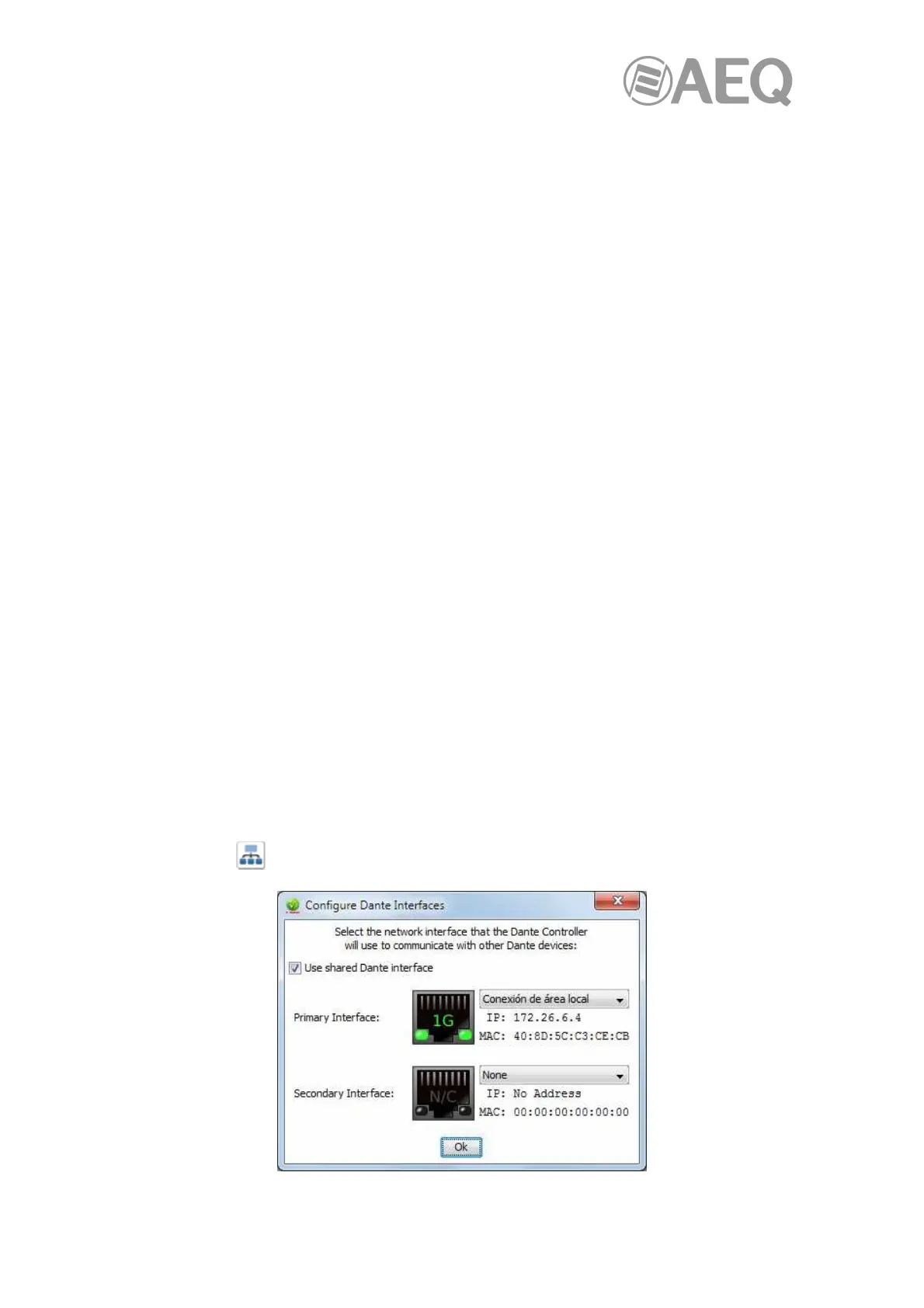AEQ Audio Over IP
Routing System
106
A1.4.2. Possible IP network configuration mistakes.
Possible network configuration errors are listed below. Dante Controller will try to automatically
detect these. If detected the offending device will be displayed in red.
Incorrect PC/Mac IP configuration:
Accidentally having multiple network interfaces with addresses in the same subnet
Incorrect general IP configuration:
Accidentally having multiple DHCP servers on the same network.
Unusual – for example, someone may have a PC connected to the network with a
DHCP server running that they’re not aware of.
Incorrectly configured static IP addresses.
You shouldn’t need to configure static IP addresses at all. If for some unusual reason
you do, it must be in the same subnet as the rest of the network.
Incorrect redundant network configuration:
Setting up a redundant network is described in "Redundancy". There are a few ways to
incorrectly configure a redundant network. More than one of these can be present at the same
time.
Connecting the secondary interface of a Dante device to the primary network.
Most commonly by either misunderstanding how redundancy works, and using only one
switch with all cables connected to it; or correctly using two switches or networks, but
accidentally connecting one secondary cable to a primary network switch.
Joining the primary and secondary Dante networks.
By connecting primary and secondary switches, or perhaps just using one switch.
Multiple interfaces on the same device using the same IP address subnet.
Possibly by having the same DHCP server on both primary and secondary networks, or
both DHCP servers configured to serve the same IP addresses.
A1.4.3. What are the symptoms of using the wrong network interface on my computer?
If you have more than one wired network interface, and Dante Controller is not using the
interface the rest of the Dante device are connected to:
Dante Controller cannot see any Dante devices
Dante Virtual Soundcard is not sending or receiving any audio when it is expected to
A1.4.4. How do I check which network interface my Dante Controller/Dante Virtual
Soundcard is using?
The selected network interface can be viewed or changed via the 'interface selection'
button in the Network View toolbar of Dante Controller.