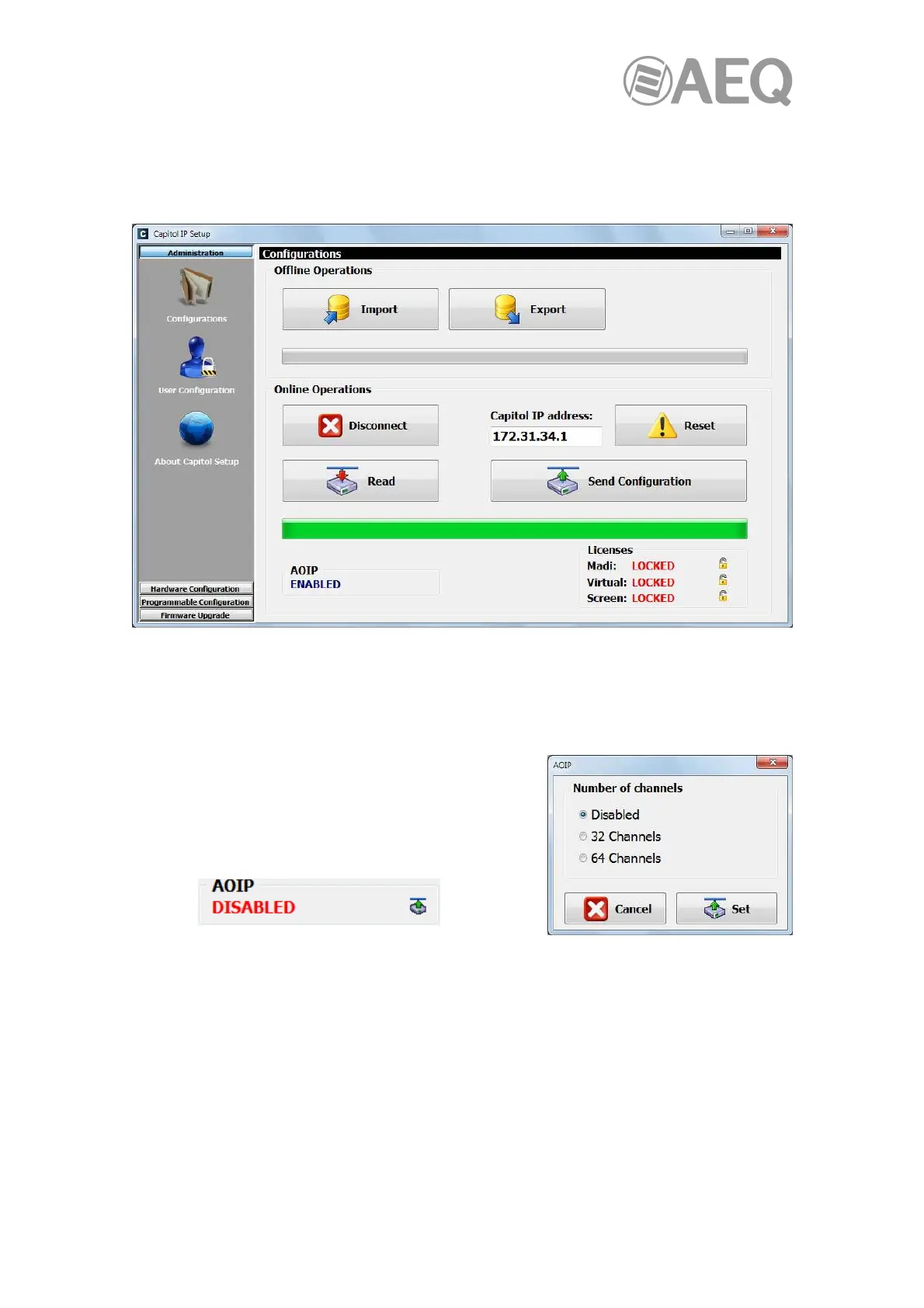AEQ Audio Over IP
Routing System
117
A3.2. Configuration software.
A3.2.1. "Administration" menu.
A3.2.1.1. "Configurations" submenu.
The following options appear once the connection between the computer where application is
installed and the console is established.
• "AOIP": In the case of CAPITOL IP console, this section indicates whether the AoIP
(audio over IP) functionality is "ENABLED" at physical level or not ("DISABLED"), that is, i
whether the IP module is installed in the audio core or not.
In the case of FORUM console, allows you to active
at physical level the AoIP (audio over IP) function.
When you press the associated button, a window
will appear allowing you to configure the maximum
number of channels that could be activated: 32 (1
FR14 module) or 64 (2 FR14 modules):
• "Licenses": allows you to activate the MADI link functionality. You must purchase a
mandatory usage license first. For more information, please consult the console user
manual.
IMPORTANT NOTE: MADI functionality is not compatible with AoIP (audio over IP)
functionality, both options can’t be active at the same time.