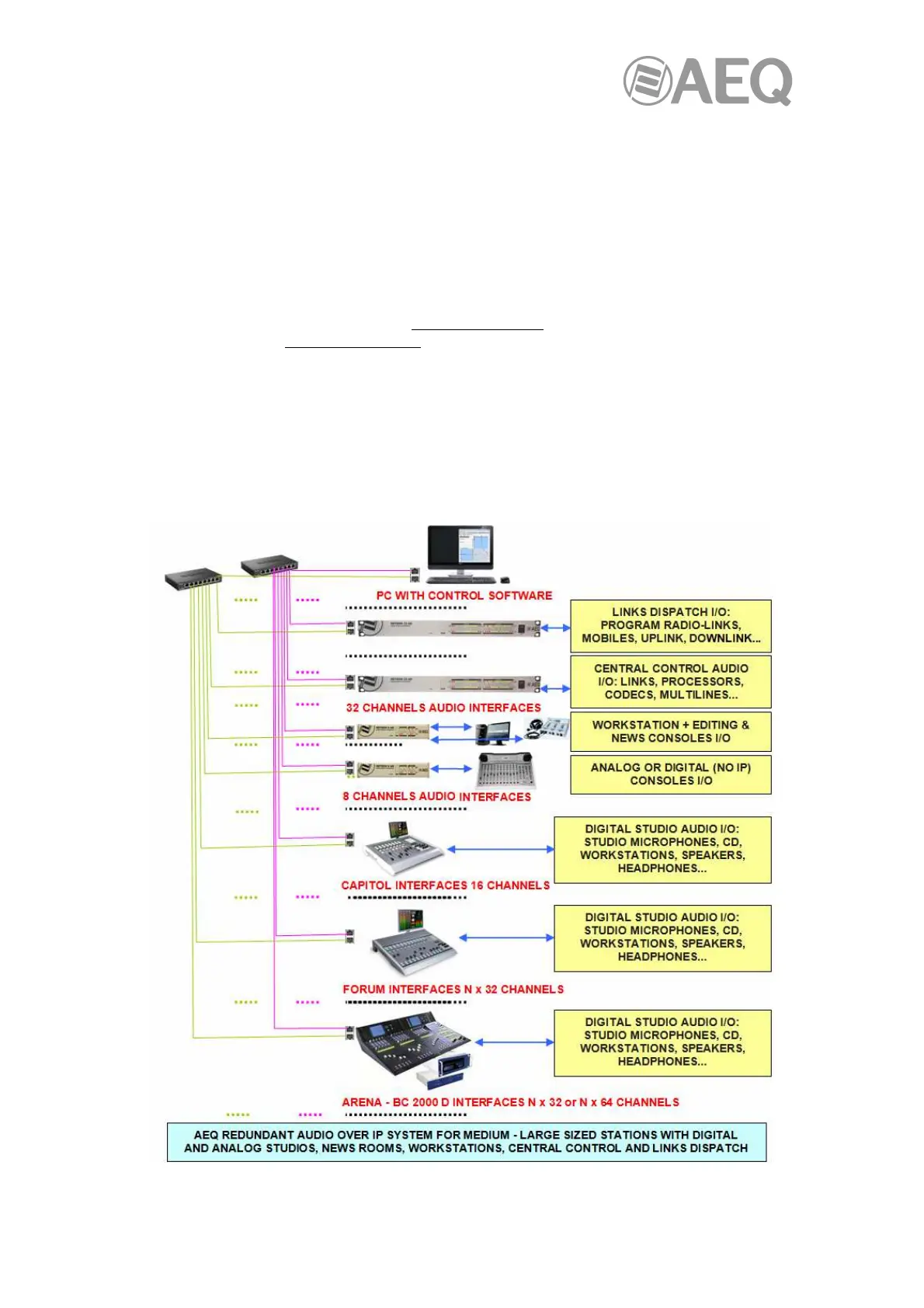AEQ Audio Over IP
Routing System
27
3.3.2. AEQ Audio over IP system for medium to large sized stations.
This drawing represents a proposed installation of a medium to large sized radio station. The
main wiring for IP is represented in pink, using an IP switch or group of switches when the
wiring is disperse or distributed in different zones or floors.
The backup IP wiring is represented in green. It can be easily installed through a second IP
switch or group of switches (when the wiring is dispersed or distributed in different areas or
floors of the building). All devices in this example of "AEQ Audio Over IP Routing System"
feature two network interfaces that allow optional installation of system redundancy. To
complete this redundancy, the PCs must be equipped with a second Ethernet adapter.
IMPORTANT NOTE: When there is a redundant network, primary and secondary interfaces
must be connected to separated networks.
The schematic shows 5 different AoIP interfaces in the AEQ system:
• NETBOX 32 Channel interface.
• NETBOX 8 Channel interface.
• CAPITOL IP console.
• FR14 boards to connect FORUM IP and GRAND FORUM IP mixing consoles.
• BC2214/BC2224 boards to connect ARENA consoles and BC2000D / TITAN routers.