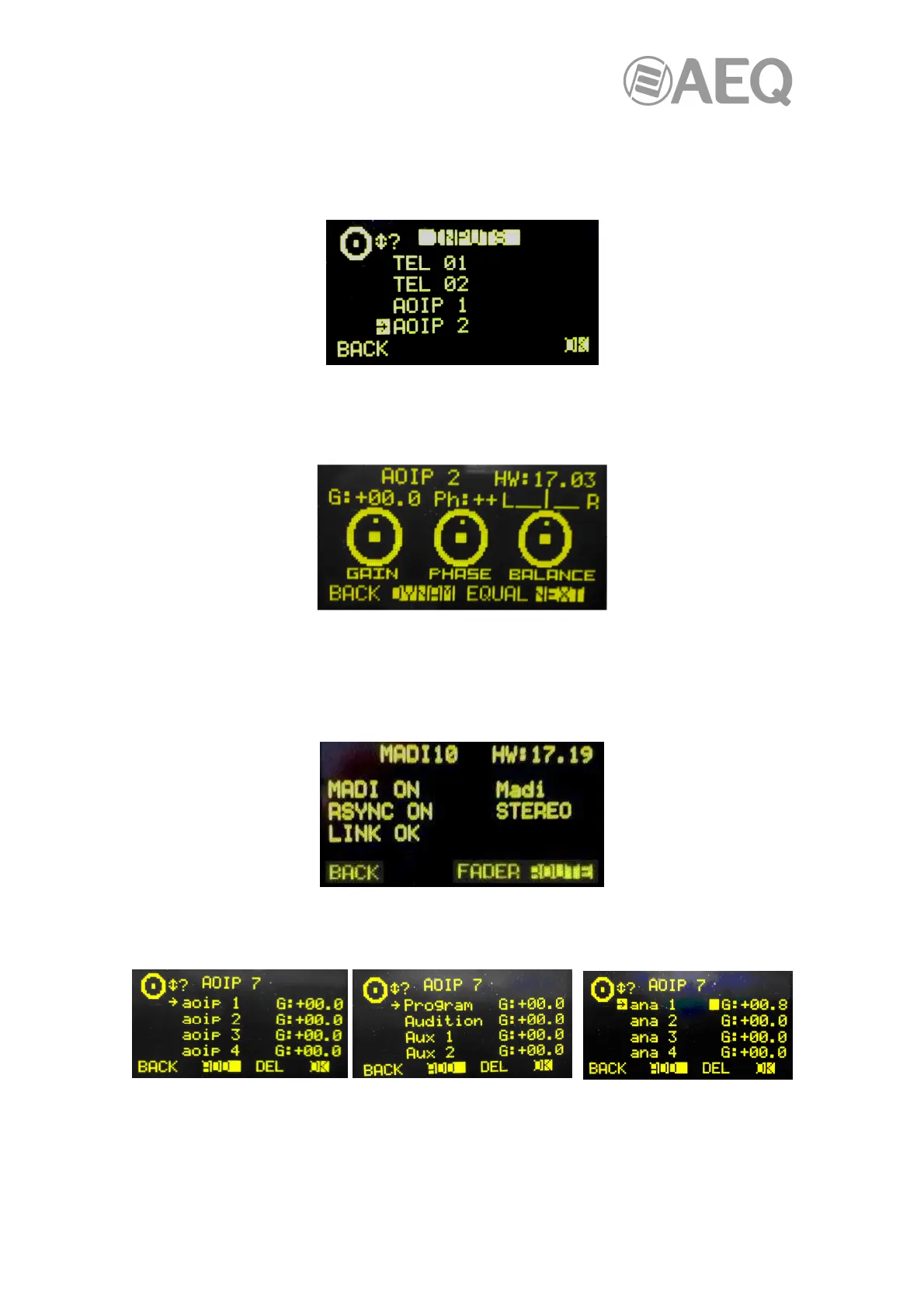AEQ Audio Over IP
Routing System
127
A3.3.2.1. "INPUT" menu.
This menu shows a list of all the audio input logical signals defined in the system from the
configuration software. For more information, see section "A3.2. Configuration software" in
this appendix or section 4 in the users manual of the console.
You can access a more complete description of each one of the input audio channels by turning
any of the 3 associated encoders and pressing then the "OK" contextual key or any of these
encoders. For more information about this advanced information screen, please consult the
user's manual of the unit.
NOTE: When the input audio channel selected in the "INPUTS" list is assigned to a fader
channel, you can also access to this advanced information screen by pressing the "SELECT"
key of the corresponding channel, working this key as a quick access to this submenu.
You can access the expanded information menu about the audio signal present in this input
channel, by pressing the "NEXT" key:
The "ROUTE" key gives you access to the menu for control and configuration of the internal
routing of the equipment.
In the first example, by clicking "ADD" and the "OK" the "AOIP7" input of the AoIP multichannel
link is sent directly to "aoip 1" output. In the second one, to "Program" bus, and in the third
image, to "ana 1 output". By default, all are stereo signals, unless the user configures the
opposite.
For more information, please consult the user's manual of the unit.