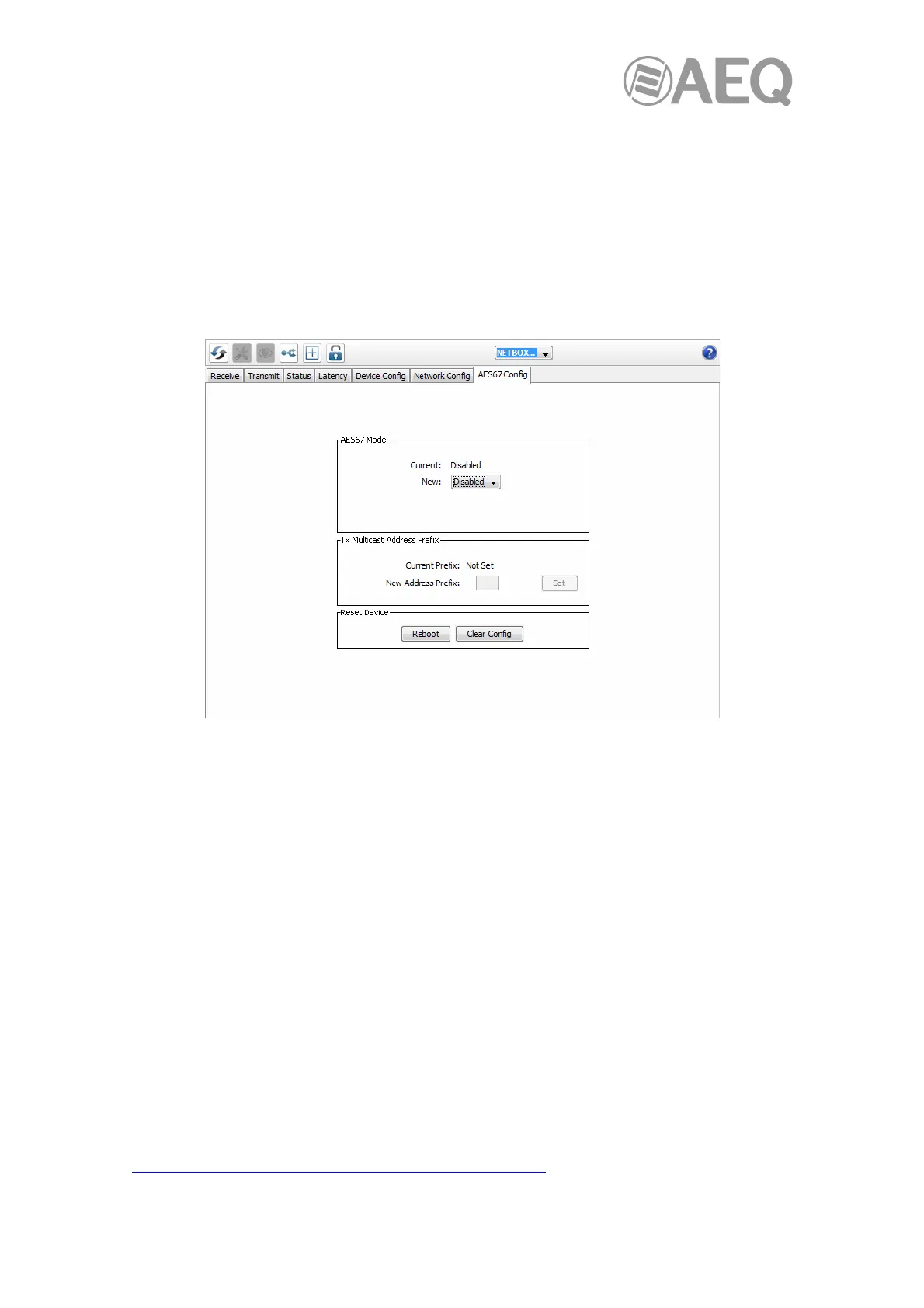AEQ Audio Over IP
Routing System
74
The DNS Server and Gateway settings are optional - the device will use network defaults
if they are not specified.
Click "Revert" to revert back to the previous settings.
NOTE: Redundancy configuration and assigning static IP addresses require a device reboot.
4.8.3.7. "AES67 Config".
For supported devices (Brooklyn II v3.9.x devices and up, and Ultimo X), the "Device View" also
includes an "AES67 Config" tab that allows the selection of AES67 mode for the device.
AES67 is a standard for audio over IP interoperability. Devices in AES67 mode are able to
transmit and receive AES67 multicast flows to / from non-Dante AES67-enabled devices.
Between Dante devices, Dante's native audio transport protocol is used instead (even when
AES67 is enabled for both devices).
• "AES67 Mode": Select "Enabled" to enable AES67 mode for the device. Use the
"Create Multicast Flow" panel to create AES67 flows.
• "Tx Multicast Address Prefix": You can use the "Tx Multicast Address Prefix" field to
specify a multicast subnet, for cases where device(s) on your Dante network are fixed
to a particular address range.
NOTE: Presets do not support AES67 flows.
AES67 configuration in order to exchange audio with RAVENNA or other AES67
implementations involves several applications and every single case must be evaluated with the
manufacturer of the other unit. Generally AEQ is not offering this service as a usual technical
support, so it's partially out of its control. If you need this service, please check price and
viability with our Sales Department, dependent on the availability of the other manufacturer.
Compatibility with Digigram and Genelec units has been verified and questions about that can
be answered.
The configuration procedures with different manufactures are published as application notes in:
http://www.aeqbroadcast.com/products/aeq-aoip-networking