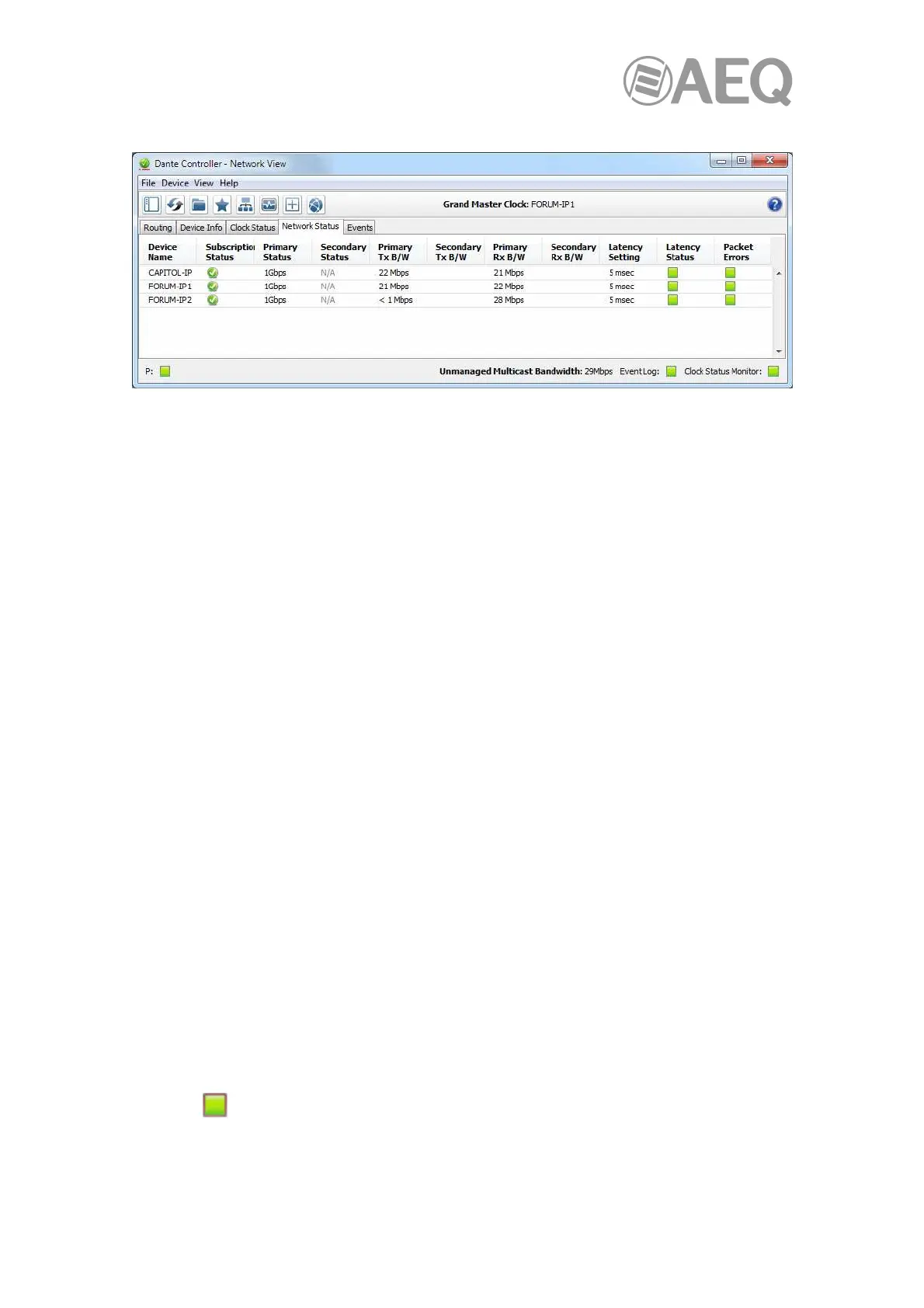AEQ Audio Over IP
Routing System
56
4.7.4.4. "Network Status".
The Network Status tab provides a range of network-related information across all devices in
the network.
This view includes subscription status, bandwidth and latency information, and can be used to
quickly identify any potential network traffic issues.
The tabular view presents the following information, in columns from the left:
• "Device Name": The device name currently associated with the device.
• "Subscription Status": The icon in the Subscription Status column displays a
summary of subscription states for the device. If any of the device's channels are not
successfully subscribed, the relevant icon will be displayed here.
Check the section "Subscription to audio channels" in section 4.7.4.1 for information
about the various icons that can be displayed in the Subscription Status column.
• "Primary Status": The Primary Status column indicates the link speed of the primary
Dante network interface for the device.
• "Secondary Status": The Secondary Status column indicates the link speed and status
of the secondary Dante network interface for the device (if applicable). 'N/A' indicates
that the device does not have a secondary interface 'Link Down' indicates that the
device has a secondary interface, but it is not currently connected.
• Bandwidth Columns: Use the bandwidth columns to see an approximation of transmit
and receive traffic over individual device interfaces. (Indicated in Mbps = Megabits per
second):
o "Primary Tx B/W": It displays an approximation of the current transmit
bandwidth on the primary Dante network interface for the device.
o "Secondary Tx B/W": It displays an approximation of the current transmit
bandwidth on the secondary Dante network interface for the device.
o "Primary Rx B/W": It displays an approximation of the current receive
bandwidth on the primary Dante network interface for the device.
o "Secondary Rx B/W": It displays an approximation of the current receive
bandwidth on the secondary Dante network interface for the device.
• "Latency Setting": Shows the current latency setting for the. AEQ equipment is usually
configured to 1ms and "Dante Virtual Soundcard" to 4-6 ms.
• "Latency Status": The Latency Status column displays icons representing the recent
latency performance of the device.
A green light indicates that the device is subscribed, and there are no latency
problems - i.e. all audio packets are arriving well within the device's latency
setting.