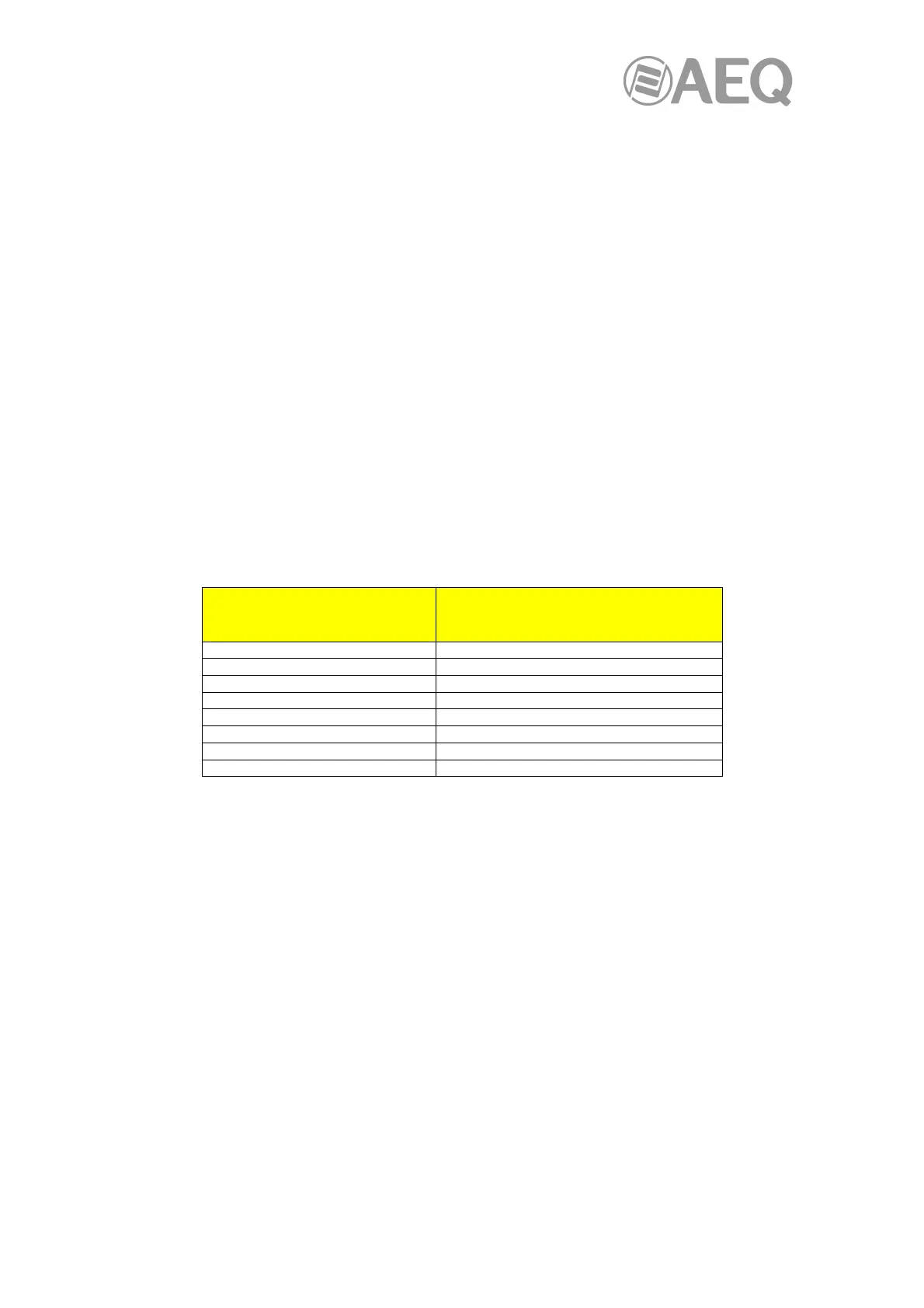AEQ Audio Over IP
Routing System
133
APPENDIX 6: Installation details: configuration of OLYMPIA 3.
A6.1. Scope.
The purpose of this appendix is to detail the default nomenclature of audio channels in
OLYMPIA 3 in order to ease installation and configuration of a multichannel AoIP audio system.
A6.1.1. OLYMPIA 3 and DANTE internal systems correspondence.
Have in mind that the configuration of the input and output channels in the internal configuration
menus and configuration software for OLYMPIA 3 is not transferred to the channels that
appears in "Dante Controller" application, so both systems must be configured separately. Also
note that:
• DANTE identifies stereo lines as dual mono, so different names are assigned to left and
right channels forming stereo line. Therefore, stereo lines must be managed as dual
mono lines.
• OLYMPIA 3 displays support only up to 8 characters per label.
AoIP inputs and outputs in OLYMPIA 3 are assigned by default to certain logical inputs and
outputs of the unit, and you can edit this assignment by means of "OLYMPIA 3 CU Control"
application.
The names that are associated by default to AoIP input/output lines in OLYMPIA 3 and to
associated channels that appears in "Dante Controller" are detailed next, in order to ease a
coherent configuration for both systems and the routing between them.
Inputs / Outputs
Labels in OLYMPIA 3 CU
Control
Reception / transmission channels
Labels in DANTE Controller
AoIP1 OLYMPIA_1
AoIP2 OLYMPIA_2
AoIP3 OLYMPIA_3
AoIP4 OLYMPIA_4
AoIP5 OLYMPIA_5
AoIP6 OLYMPIA_6
AoIP7 OLYMPIA_7
AoIP8 OLYMPIA_8
NOTE 1: When there is more than one OLYMPIA 3 in the system, the devices could be labelled
in "Dante Controller" as OLYMPIA3-01, OLYMPIA3-02… VENUS-n in order to identify them (or
with any other name that allows to identify them easily on each installation).