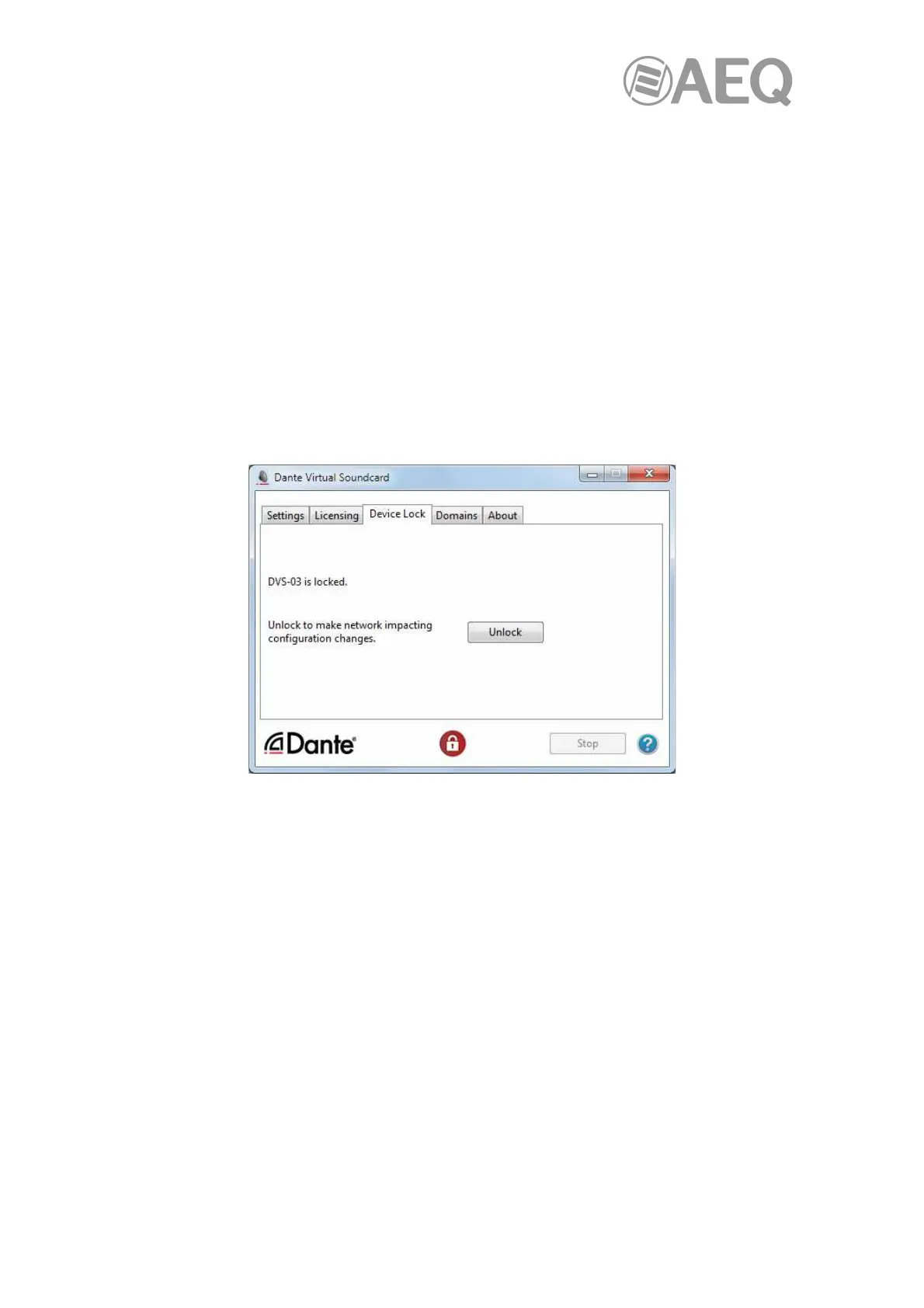AEQ Audio Over IP
Routing System
93
Locking "Dante Virtual Soundcard".
You can lock "Dante Virtual Soundcard" from the control panel using the "Device Lock" tab, or
remotely using "Dante Controller".
Refer to section 1.4.7 for information about locking Dante devices remotely.
To lock "Dante Virtual Soundcard" directly from the control panel:
1. Select the "Device Lock" tab.
2. Enter a 4-digit number in the "PIN" field.
3. Re-enter the PIN in the "Confirm PIN" field.
4. Click "Lock".
The controls in the "Settings" tab will become inactive, and you will be unable to remotely
configure "Dante Virtual Soundcard" or change its subscriptions using "Dante Controller".
When "Dante Virtual Soundcard" is locked, a red padlock icon is displayed at the bottom of the
control panel:
You can also easily identify locked devices in "Dante Controller".
NOTE: You cannot lock "Dante Virtual Soundcard" when it is enrolled in a domain.
Unlocking "Dante Virtual Soundcard".
You can unlock "Dante Virtual Soundcard" directly from the control panel (using the "Device
Lock" tab), or remotely using "Dante Controller".
Refer to section 1.4.7 for information about locking Dante devices remotely.
To unlock "Dante Virtual Soundcard" directly from the control panel:
1. Select the "Device Lock" tab.
2. Click "Unlock".
5.4.5. "Domains" Tab in "Dante Virtual Soundcard".
When "Dante Virtual Soundcard" is enrolled in a "Dante Domain Manager" (DDM) system, the
"Domains" tab displays information about the DDM server.