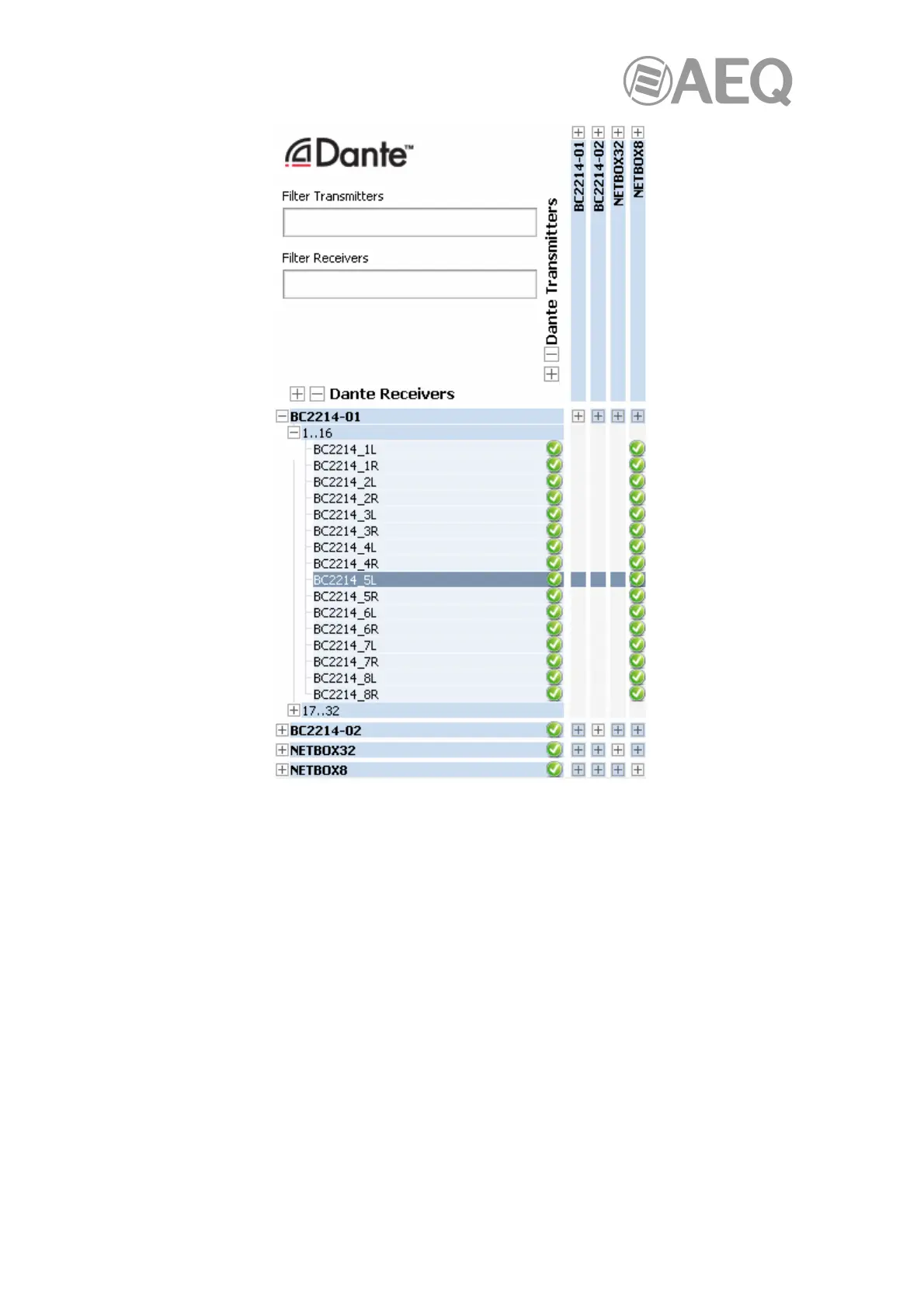AEQ Audio Over IP
Routing System
111
NOTE 2: The previous tables show the names of the input/out lines and reception/transmission
channels that are configured by default and that can be edited by means of "Console Setup",
"Matrix Setup" and "Dante Controller" applications, just like the device names, depending on
each installation characteristics.
NOTE 3: When BC2224 modules are installed instead of BC2214 in ARENA console or
BC2000D matrix, the process is exactly the same but, instead of 16 stereo inputs and outputs,
there are 32 stereo inputs and outputs available per device. The names of the lines in console
or matrix are the same but reaching 32 and the reception and transmission channels in "Dante
Controller" will be changed to BC2224_1L, BC2224_1R… BC2224_32L, BC2224_32R.