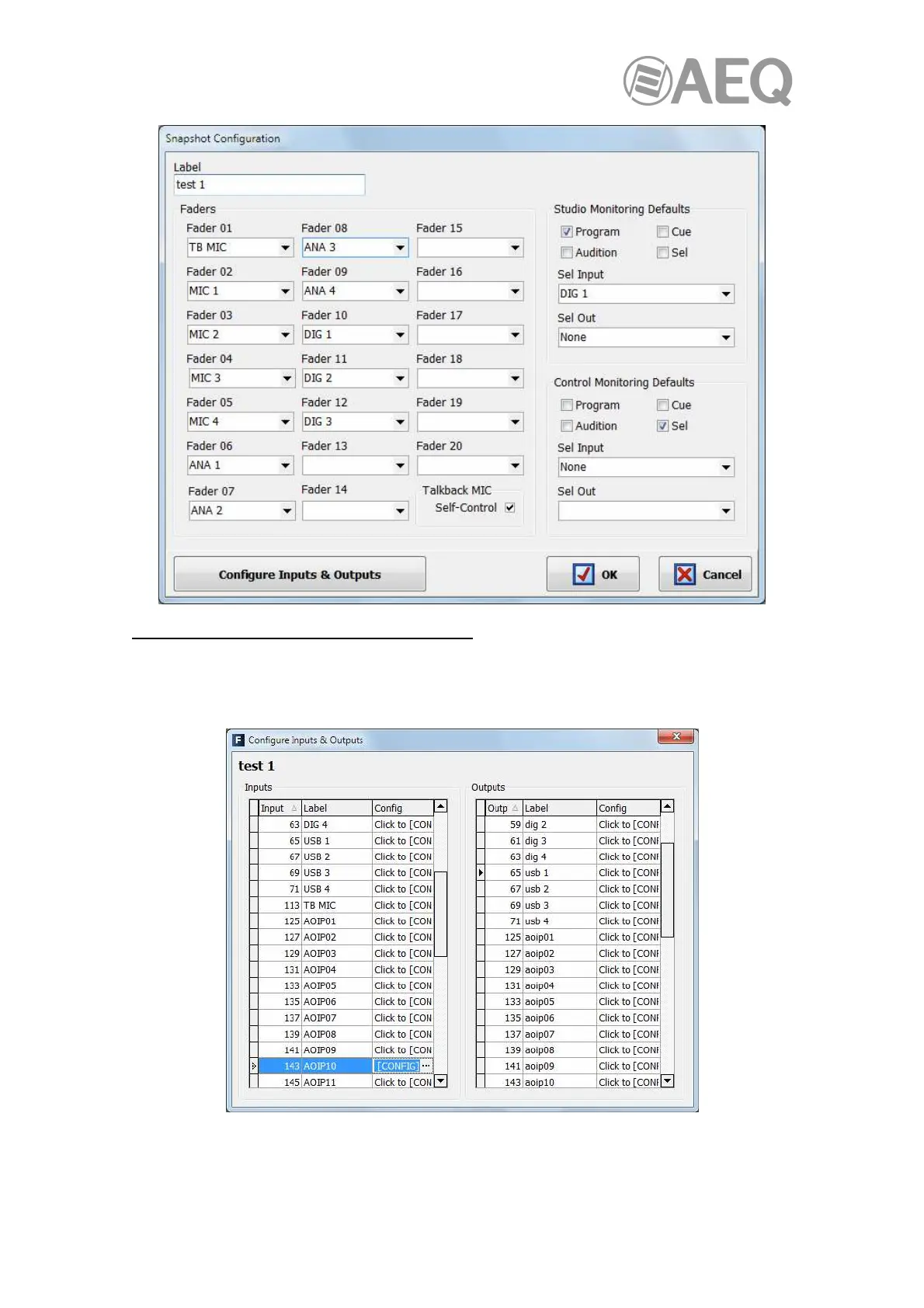AEQ Audio Over IP
Routing System
125
Advanced configuration of inputs and outputs.
Within the "Configure Inputs & Outputs" advanced configuration screen, accessed by pressing
the corresponding button, the complete list of all the available audio input and output channels
is shown. For more information, please consult the user's manual of the unit.