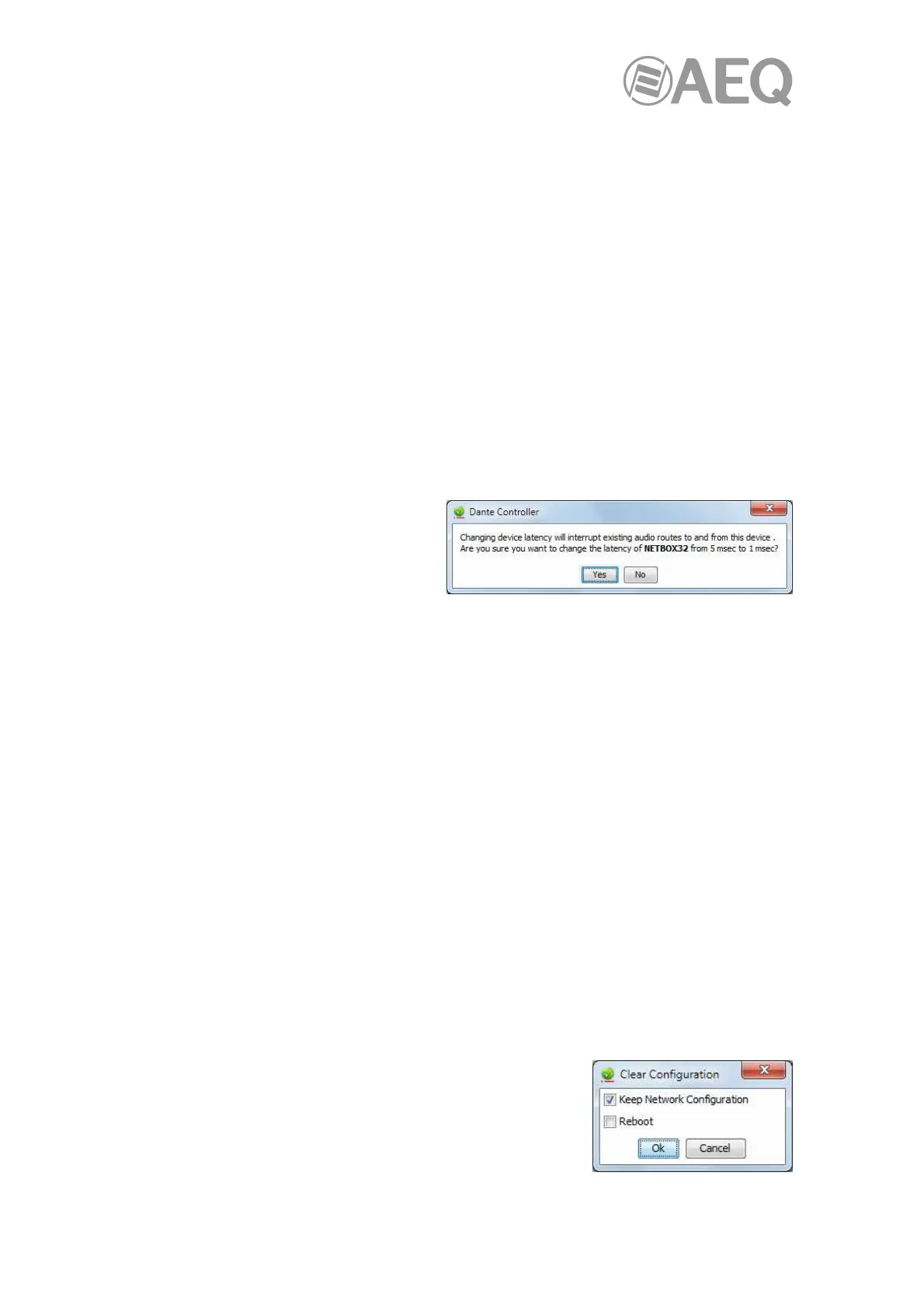AEQ Audio Over IP
Routing System
71
• "Encoding": Show and allows to change the current preferred encoding. This parameter
is only available for "Dante Virtual Soundcard". Select a value and click "Yes" to modify
it.
• "Clocking": Delay requests are messages sent by clock slaves to the clock master to
establish the time it takes for data to traverse the network between the devices. By
default, delay requests are multicast messages, and in networks with lots of devices,
they can add up. Enabling "Unicast Delay Requests" forces clock slave devices to send
delay requests to the clock master using unicast instead, which reduces multicast traffic.
NOTE: "Unicast Delay Requests" does not have to be enabled on the clock master, only
on the clock slaves.
IMPORTANT NOTE: Some older Dante devices do not support Unicast Delay Requests.
Before enabling the feature for your clock slaves, check that your current clock master
supports the feature, by attempting to enable it for the device. If the clock master device
does not support unicast delay requests, do not enable it on your clock slaves (it may
prevent your devices from synchronizing). You can however choose an alternative clock
master that does support it, and then enable it for the clock slaves that also support it.
• "Device Latency": Shows the current device latency setting, and allows you to change
the operating receive latency for the selected device. Select a value in the drop down
menu and click "Yes" to apply the latency to all flows that the device is receiving.
WARNING: changing the latency
value will cause disruption in the
audio while the flows are re-
established at the new latency
setting, as indicated in the
confirmation window:
NOTE: DANTE networks feature an extremely low latency. The 150 µsec option is not
available for devices including an internal switch, as all AEQ AoIP devices. Taking into
account these internal switches and connecting two units using a simple straight cable,
we already have two switches, and if one more is connected in between, we now have
three. The maximum latency value recommended by AEQ is 1 msec, still allowing for
network topologies of certain complexity. 5 msec latency is still unnoticeable, so in case
that audio cut-offs appear, it can be increased to 2 or 5 msec. The "Dante Virtual
Soundcard" must be configured from its own PC window to 4, 6 or up to even 10 msec.
On the other hand, the audio network is usually critical-mission and should be isolated
from any other Ethernet service to avoid unnecessary or variable latencies.
• "Reset Device": Allows you to remotely "Reboot" the Dante interface, and also to
reapply factory settings ("Factory Reset"). Rebooting the Dante device may also require
a reset of the AEQ host audio equipment containing the device.
"Factory Reset" (available in some Dante devices) wipes the following device
configuration settings:
o User-defined device name.
o User-defined channel labels.
o Clock configuration (clock master / external clock master setting).
o Static IP addresses.
o Redundancy configuration.
o Sample rate setting (including pull-up/down).
o Latency setting.
o Any existing audio routes.
Supported devices allow you to "Clear Config" instead of
"Factory Reset". Clear Config wipes the same
configuration settings listed above, but allows you to
optionally keep the IP settings (i.e. retain the Dante
Redundancy settings, and any static IP addresses
currently configured in the Network Config tab).