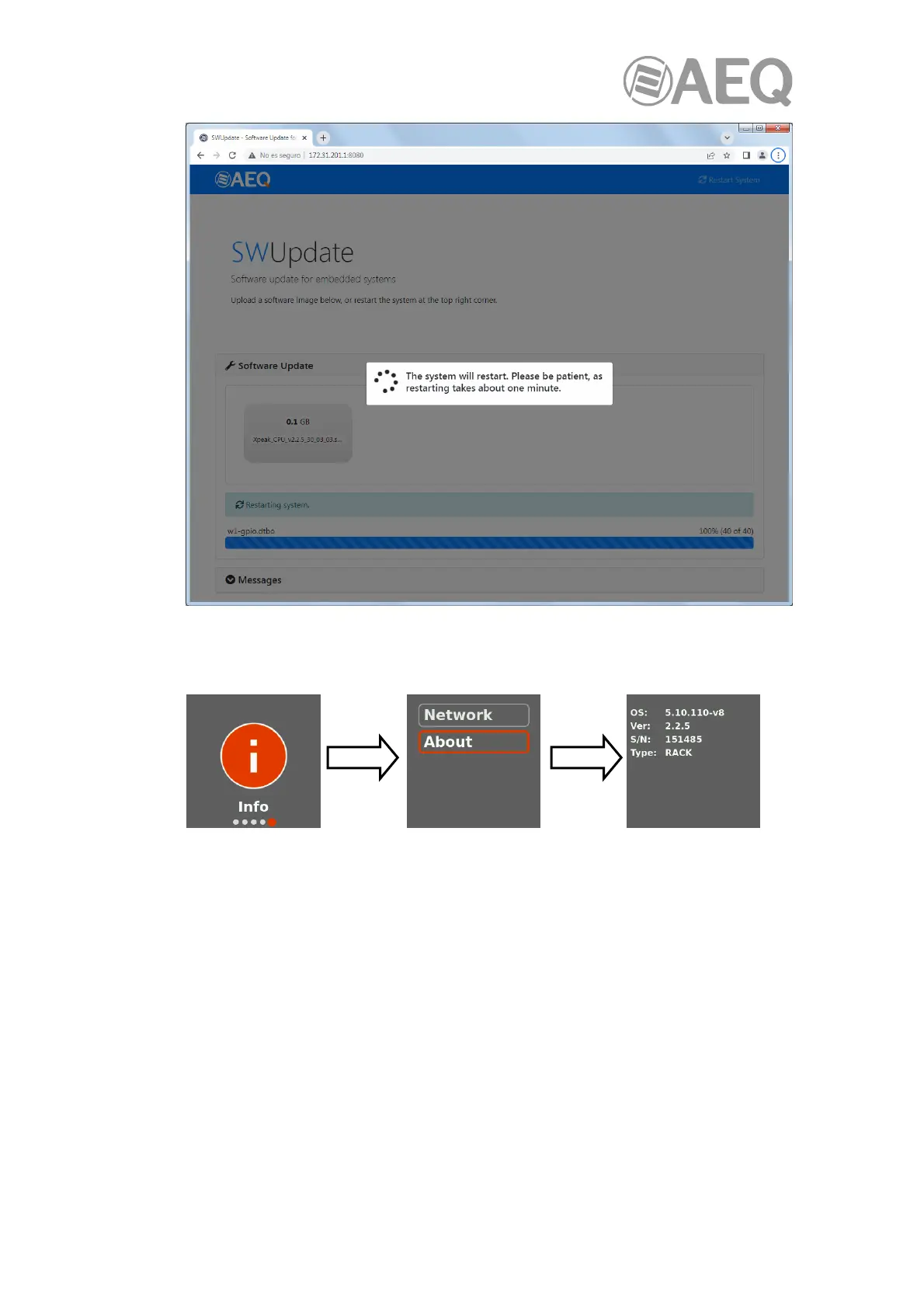AEQ XPEAK
IP Intercom System
100
6. At the end of the process, the initial screen appears again and the new version appears
in the "About" option of the unit's "Info" menu (see sections 3.1.5 and 3.2.5 of this
manual).
As indicated in point 2 of this section, in order to access the upgrading screen the proxy in the
web browser must be disabled. In order to do that you have to access to "Settings" of the
browser and go to "Advanced" -> "System" -> "Open your computer's proxy settings":
