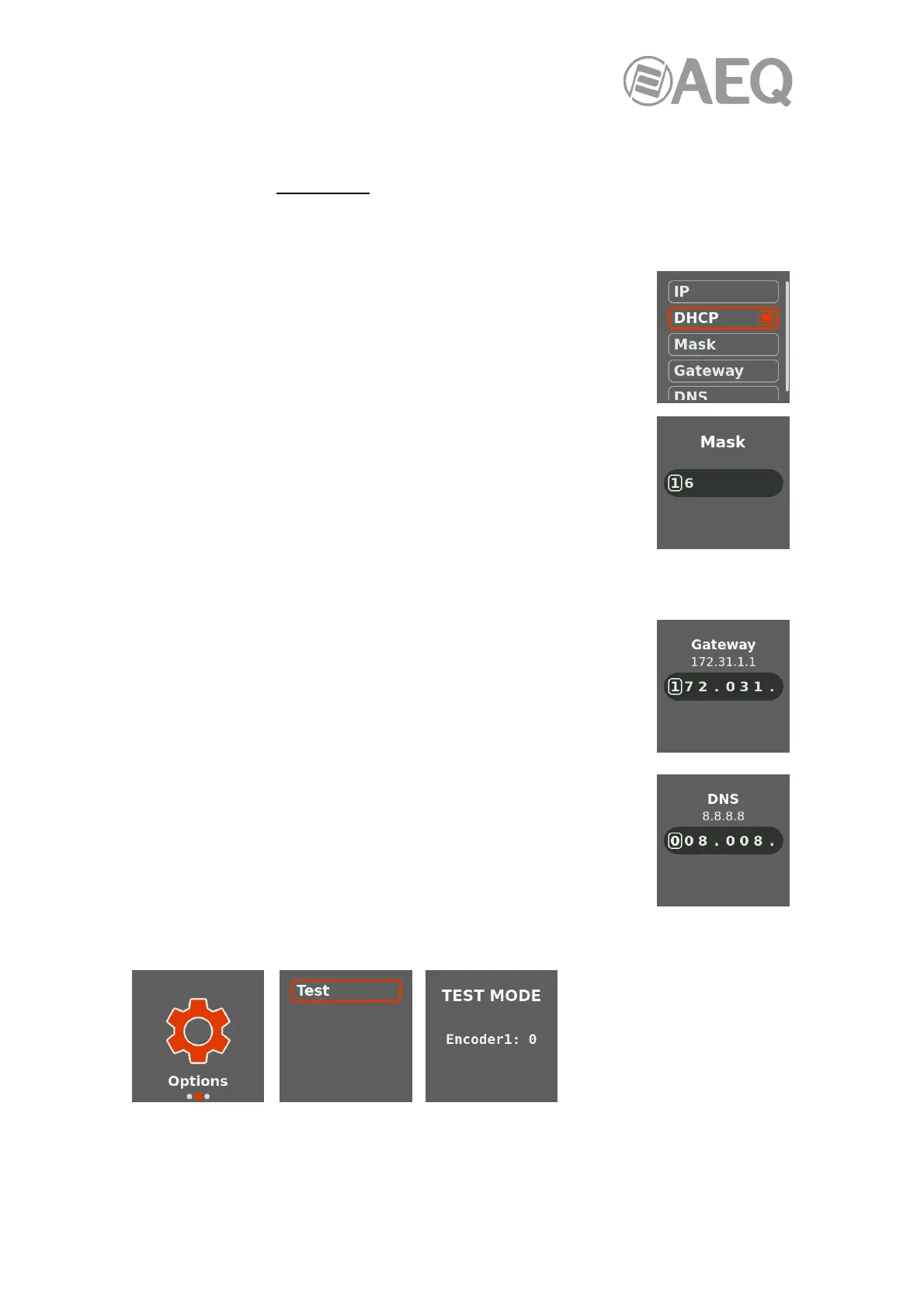AEQ XPEAK
IP Intercom System
48
By pressing the encoder again, the cursor is highlighted back in white so by turning the
knob we can move to another number of the IP address. By pressing the encoder again,
the cursor is highlighted in red and the number can be modified. The new IP address must
be confirmed by long pressing the encoder (the changes can be discarded by pressing the
"MENU (BACK)" key).
If the IP address you are trying to configure is not correct, the octet number is automatically
corrected to a valid value (between 0 and 255).
• DHCP: Enables or disables automatic IP address configuration. When
this menu entry is highlighted, pressing the encoder button checks or
disables this option.
• Mask: Configures the mask of the subnet the interface is connected
to. Its max. length is 32 bits (up to 255.255.255.255).
If you are not used to this format, remember that:
24 bits is equivalent to mask 255.255.255.0
16 bits is equivalent to mask 255.255.0.0
8 bits is equivalent to mask 255.0.0.0
The procedure to change the mask and confirm the changes is the same as the one defined
for the IP address.
• Gateway: IP address of the gateway to external networks. It is
configured just in the same way as the interface’s IP address.
• DNS: IP address of the Domain Name Server to be used. It is
configured just in the same way as the interface’s IP address.
3.4.2. "Options" menu.
Gives access to a test option
where the encoder and the LED
of the "MENU (BACK)" key can
be checked.