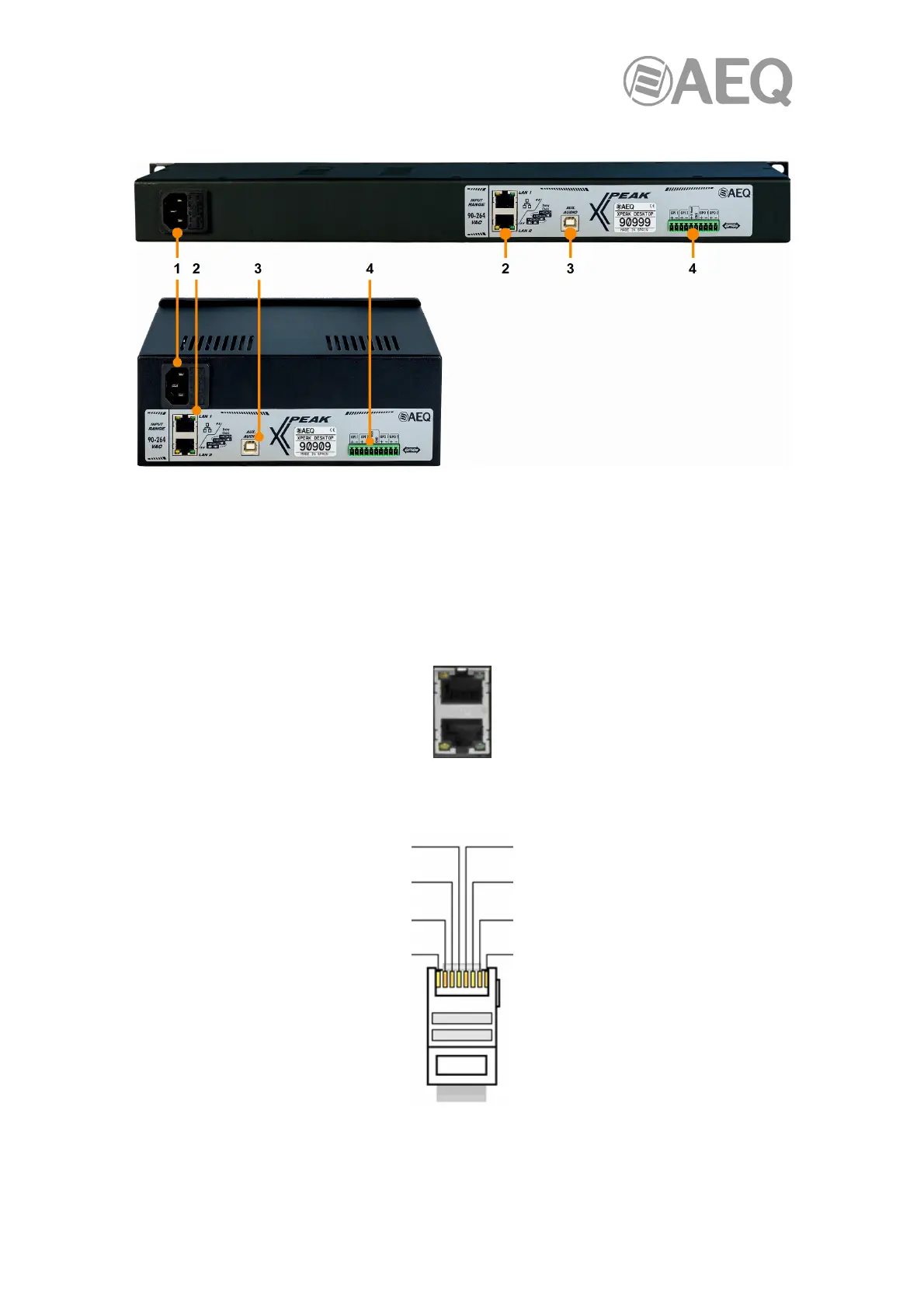AEQ XPEAK
IP Intercom System
14
2.1.2. Rear panels description.
1. Power supply connector. AC inlet, fuse and fuse-holder. This device includes an internal
AC/DC power supply, admitting 100 - 240 V AC +/-10%, 50-60Hz (universal auto-range).
Standard 3-pin IEC connector.
2. Dual Ethernet port. Two Ethernet RJ45 10/100BaseT connectors can be found which are
used to connect the interface to the network using IP protocols. This allows for direct
connections to a switch and also several panels can be connected in Daisy Chain using a
single switch port. Any of the two Ethernet connectors allow for these connections, as the
panel includes an internal switch.
Detail of ETHERNET connectors
Physically, both are RJ45 10/100/1000, connectors, with the pinout described below:
RJ45 connector pinout
3. USB type-B connector for connection to a PC. Digital USB audio input / output on a B-type
female connector. Inputs are in digital format and mono, as they are designed to incorporate
or extract audio to/from the Intercom system.
Blue
Pin 3:
White and Green
Pin 2:
Orange
Pin 1:
White and Orange
White and Blue
Pin 6:
Green
Pin 7:
White and Brown
Pin 8:
Brown
