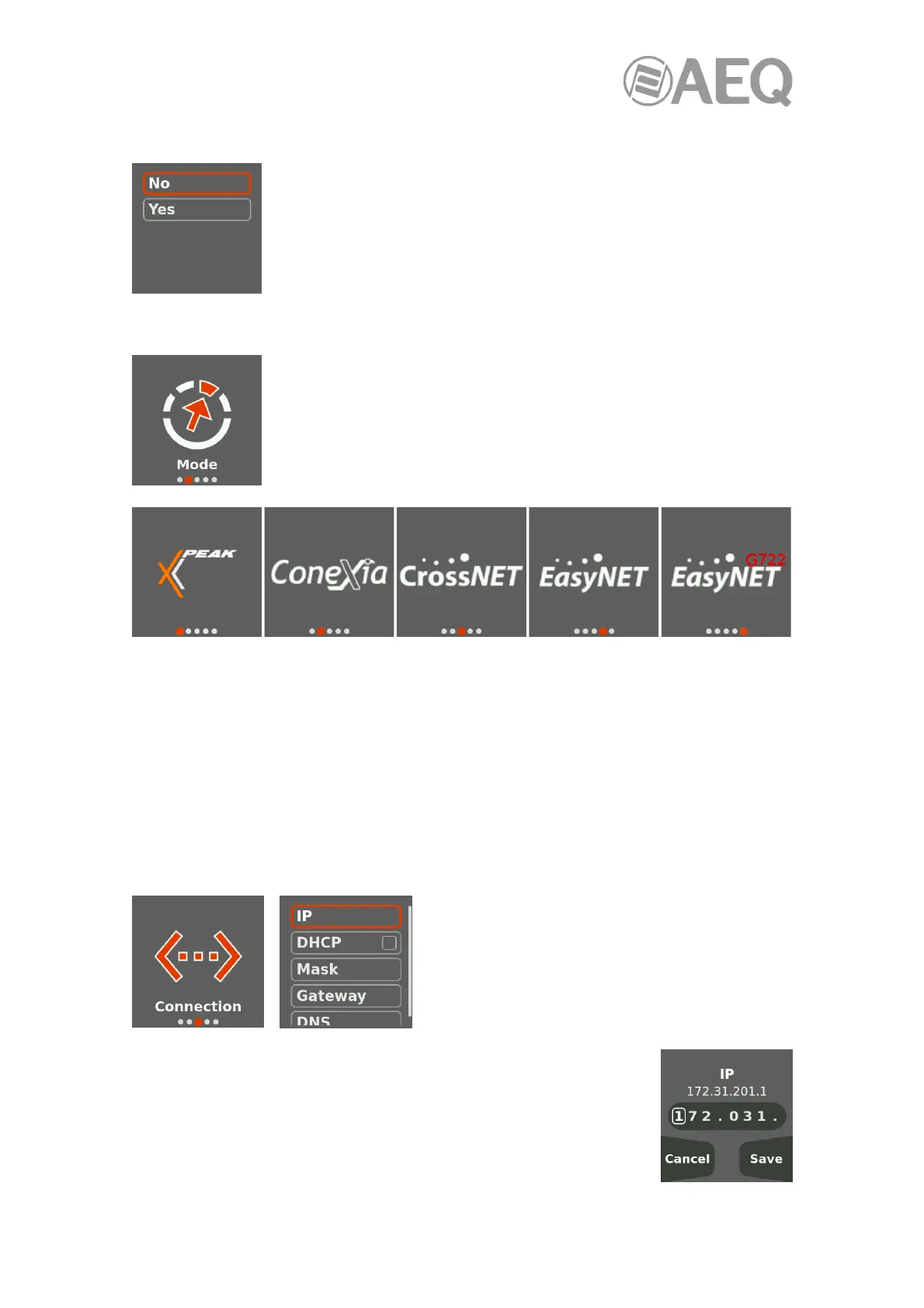AEQ XPEAK
IP Intercom System
26
3.1.1.6. "Erase Config" option.
Allows us to erase the panel's configuration. Confirmation is required.
3.1.2. "Mode" menu.
Allows us to select between the different panel operating modes. There are
five options:
• Xpeak mode: Up to 28-terminals matrix-less, Xplorer-compatible system, local and
global Plug & Play. 7 kHz HD audio. Native mode including all the features.
• Conexia mode: Xpeak panels turn into 8-key user panels compatible with Conexia
intercom Matrix. Audio quality is 7 kHz HD.
• CrossNET mode: Xpeak panels turn into 8-key user panels compatible with CrossNET
intercom Matrix. Audio quality is Kroma G711.
• EasyNET mode: Panels integrate into the EasyNET 4-channel Party-Line system,
compatible with earlier panels and Xplorer. Audio quality is Kroma G711.
• EasyNET G722 mode: Panels integrate into a 4-channel Party-Line system, compatible
with Xplorer wireless system. Audio quality is 7 kHz HD.
3.1.3. "Connection" menu.
By pressing the encoder when the "Connection"
option is visible on the screen, you enter this menu
which presents the following options:
• IP: Allows us to modify the panel’s IP address.
When accessing this option, the first digit of the current IP address is
selected. By pressing the encoder, the cursor will be highlighted in
red. By turning the encoder, the number can be substituted by
another. Numbers from 0 to 9 can be chosen (the figure that can be
configured in each octet is limited between 0 and 255).