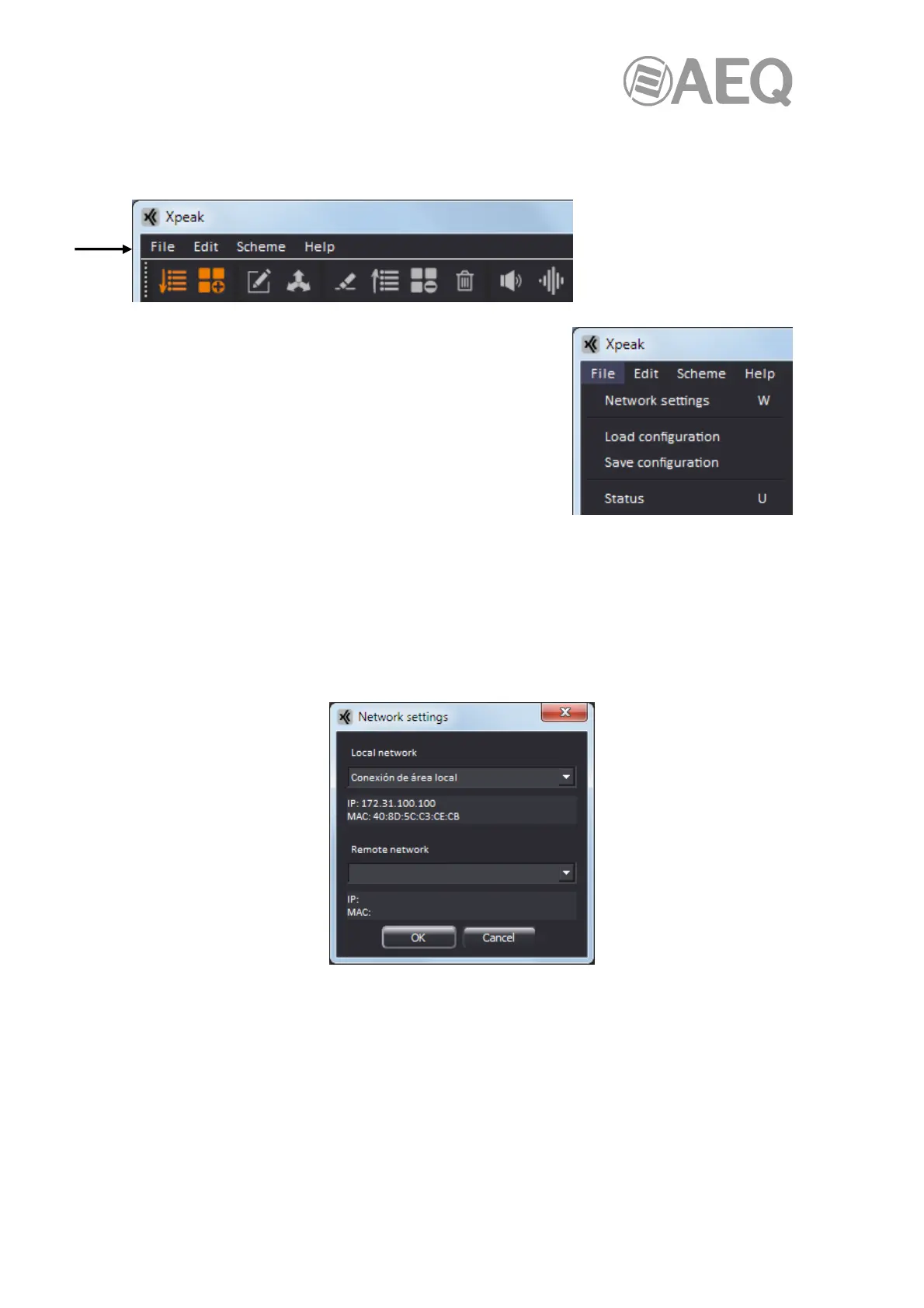AEQ XPEAK
IP Intercom System
62
5.2.3. Menus.
5.2.3.1. Upper left menu. Upper line with drop-down menus .
The "File" drop-down menu gives access to the following
options:
It is possible to access any of them by selecting it with the
mouse or also by pressing the "Alt" key and then the letter
that appears at the right of the desired option.
• Network settings: This option opens the window that allows you to configure the network
parameters of the application.
There are two sections in that window:
- "Local network": Allows us to select the local network (LAN) interface that the
application will use.
- "Remote network": Allows us to select the remote network (VPN) interface that the
application will use.
When selecting any of them, the IP and MAC addresses corresponding to that interface will
appear in the lower box.
• Load configuration: This option opens the window that allows you to select and load a
configuration file previously created.
