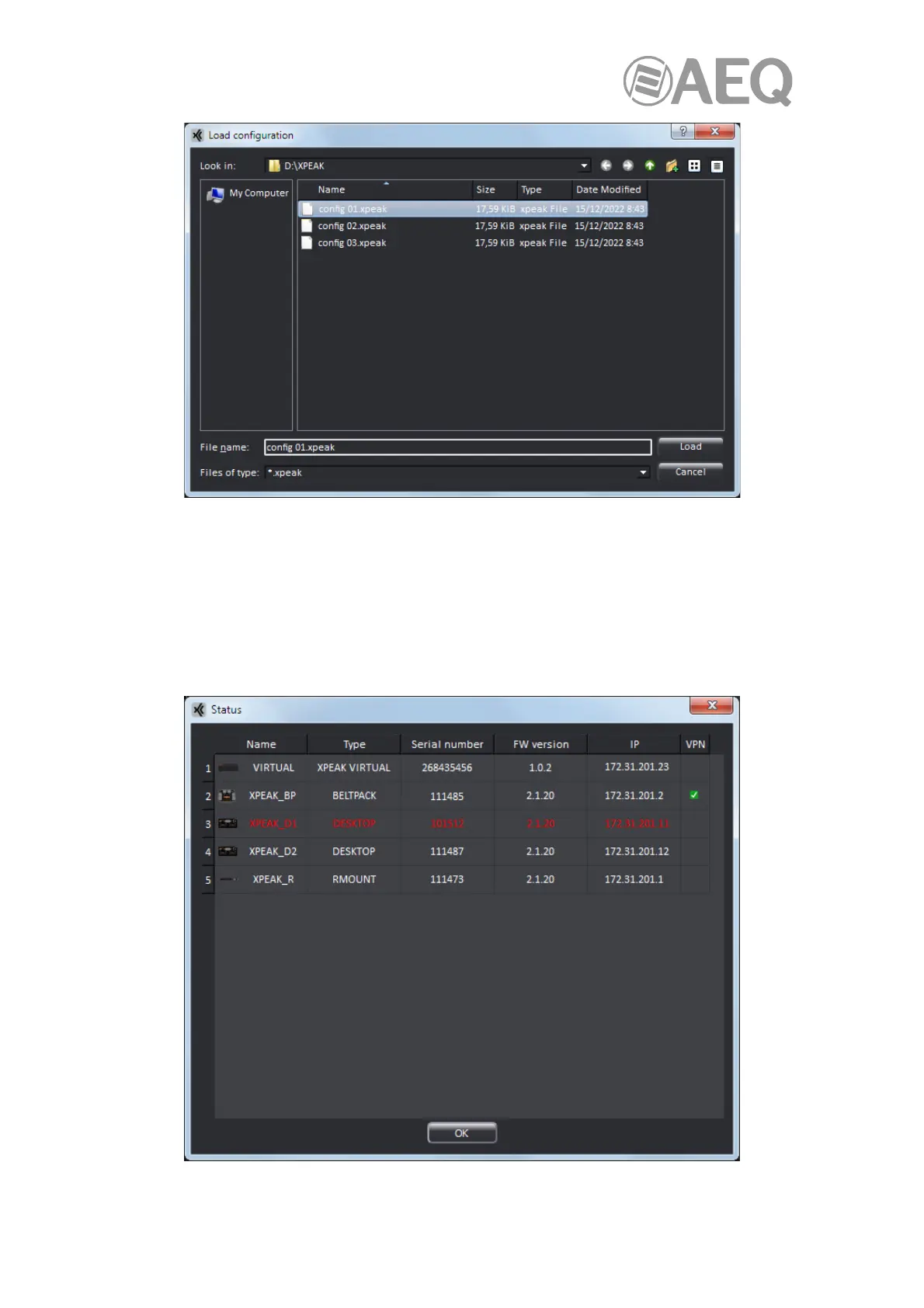AEQ XPEAK
IP Intercom System
63
• Save configuration: This option opens the window that allows you to save the created
configuration, assigning a name that allows to recognize it.
• Status: This option opens the window that allows you to check the status of the devices
that appear in the list on the left. It shows the status of the devices (white when visible on
the network and red when not), name, type, serial number (internal identifier in the case of
"Xpeak Virtual"), firmware version (software in the case of "Xpeak Virtual"), IP address, and
whether it's connected by VPN (indicated by a green marked button). The list of devices is
updated as the list on the left is refreshed.