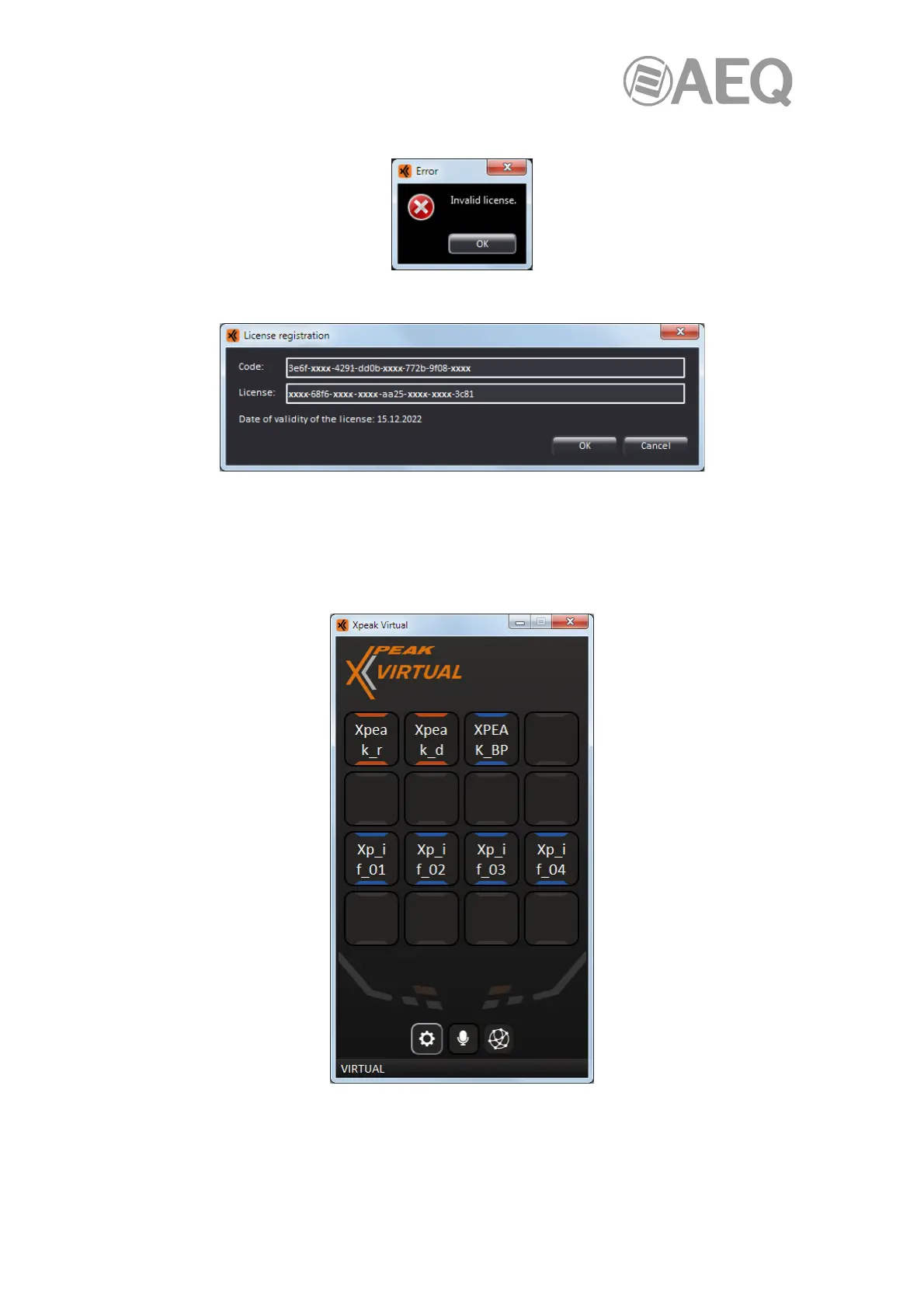AEQ XPEAK
IP Intercom System
53
In case the license is not the right one, an error message will appear:
In case the license is temporary, when entering it, the validity date is indicated:
4.2. Software operation.
As indicated in the previous section, when starting the application, the welcome screen appears
and, after it, the initial screen. In case its license is already activated and their buttons have
been configured from the "Xpeak" application, it will look something like this:
The default position of the window is in the center of the main monitor screen (if there are
several), or near the upper left corner if the resolution is very low. By clicking with the mouse
anywhere that is not a button and keeping it pressed, it's possible to move the window and
place it where you want.