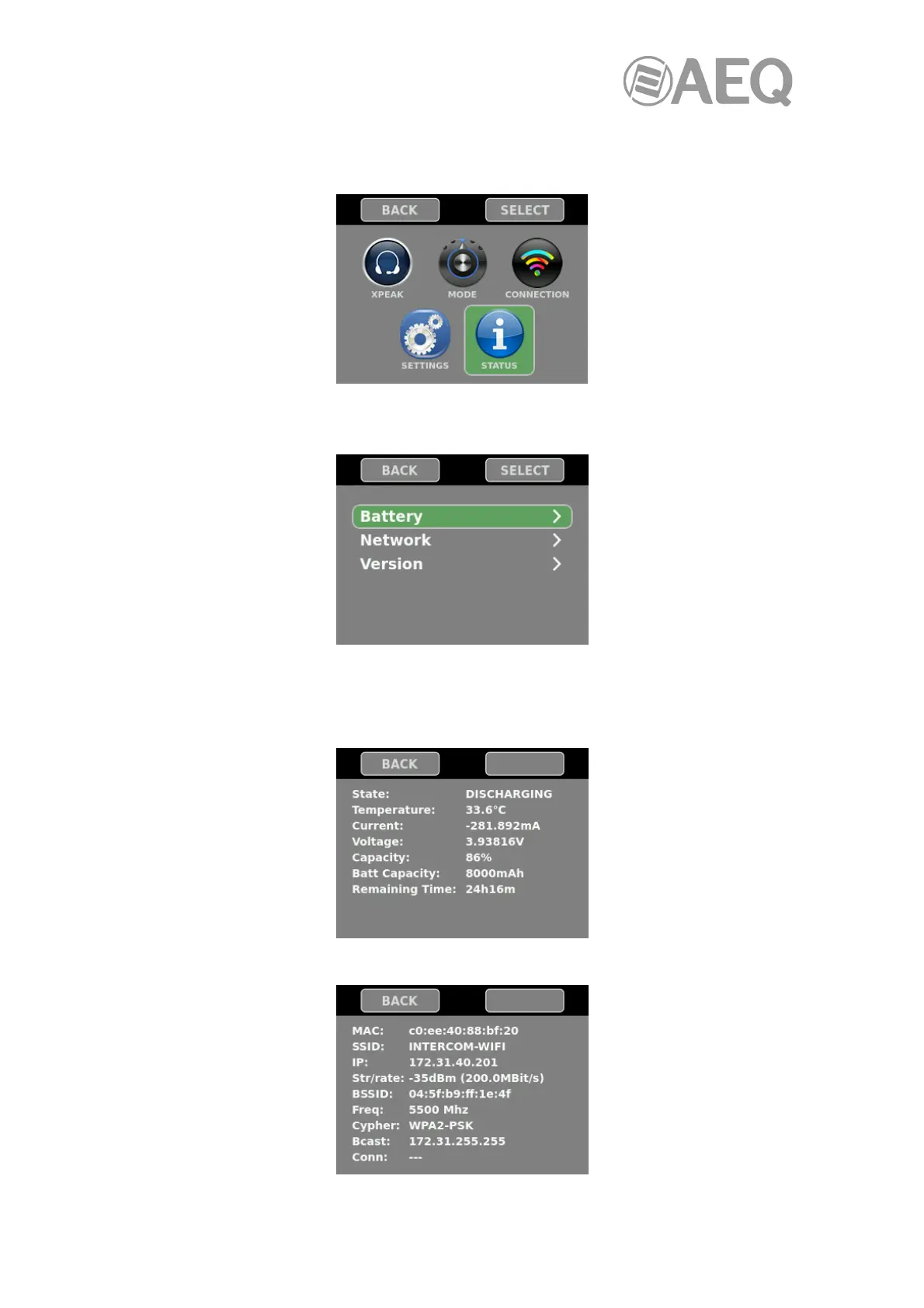AEQ XPEAK
IP Intercom System
44
3.3.5. "STATUS" menu.
This is an information menu.
When the "STATUS" option is highlighted in green, by pressing the "SELECT" key this fifth
menu is accessed.
Any of the two encoders can be used to navigate through the 3 options of the menu and the
"SELECT" key allows to enter the selected one. The available options are:
• Battery: Provides detailed information about the battery status.
• Network: Allows us to check the network configuration of the beltpack.