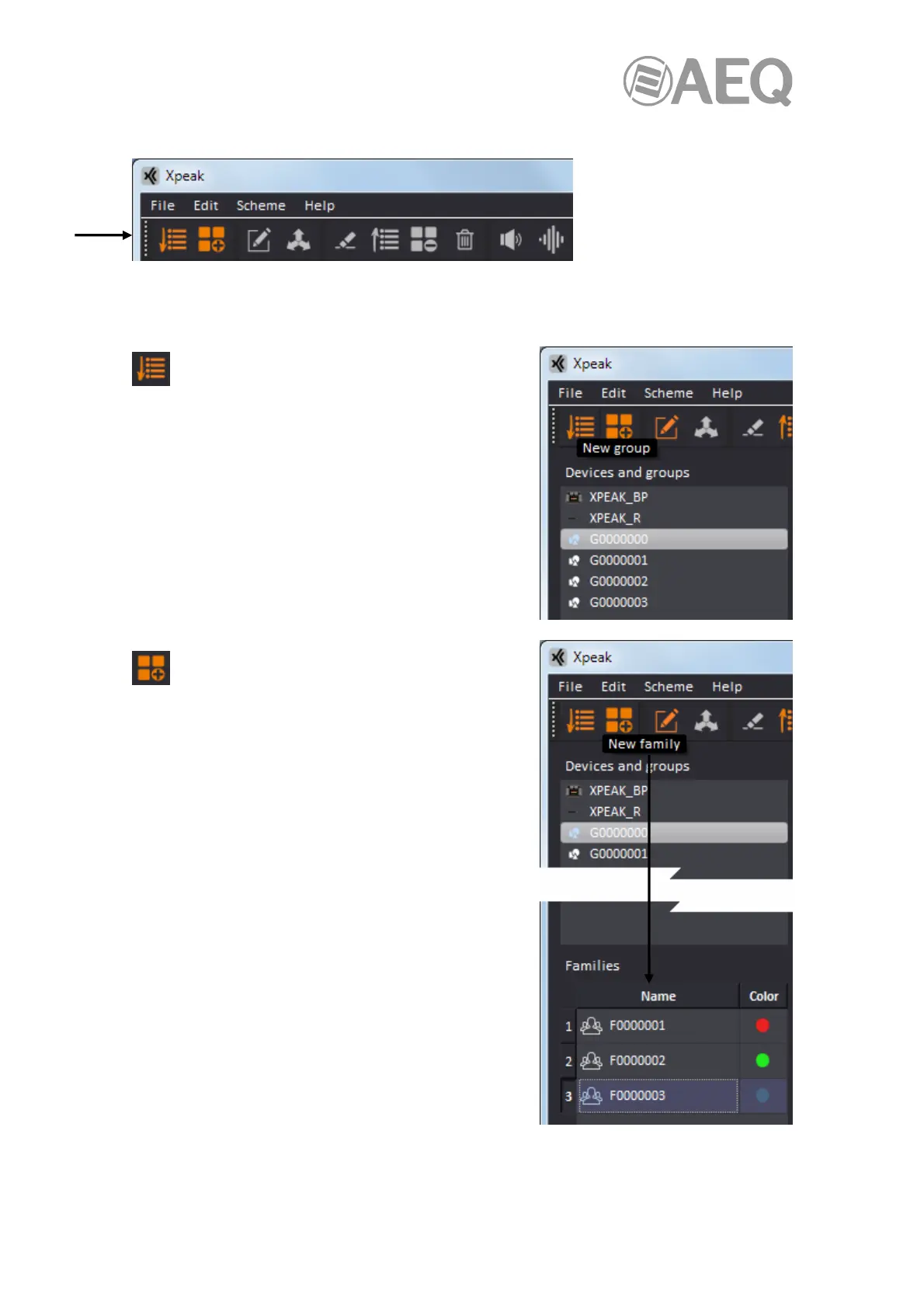AEQ XPEAK
IP Intercom System
66
5.2.3.2. Upper left menu. Lower line with icons .
The options that require a previous selection are shown by default in grey and change to orange
when the device, button, group or family on which you want to act has been selected.
New group: Allows us to create a new group of
user terminals. The new group’s default name
starts with a capital G followed by seven digits.
This name can be replaced by any other alphanumeric
name, of course.
New family: Allows us to create a new family of
user terminals. The new group’s default name
starts with a capital F followed by seven digits.
This name can be replaced by any other alphanumeric
name, of course. Each family is associated to a different
color.