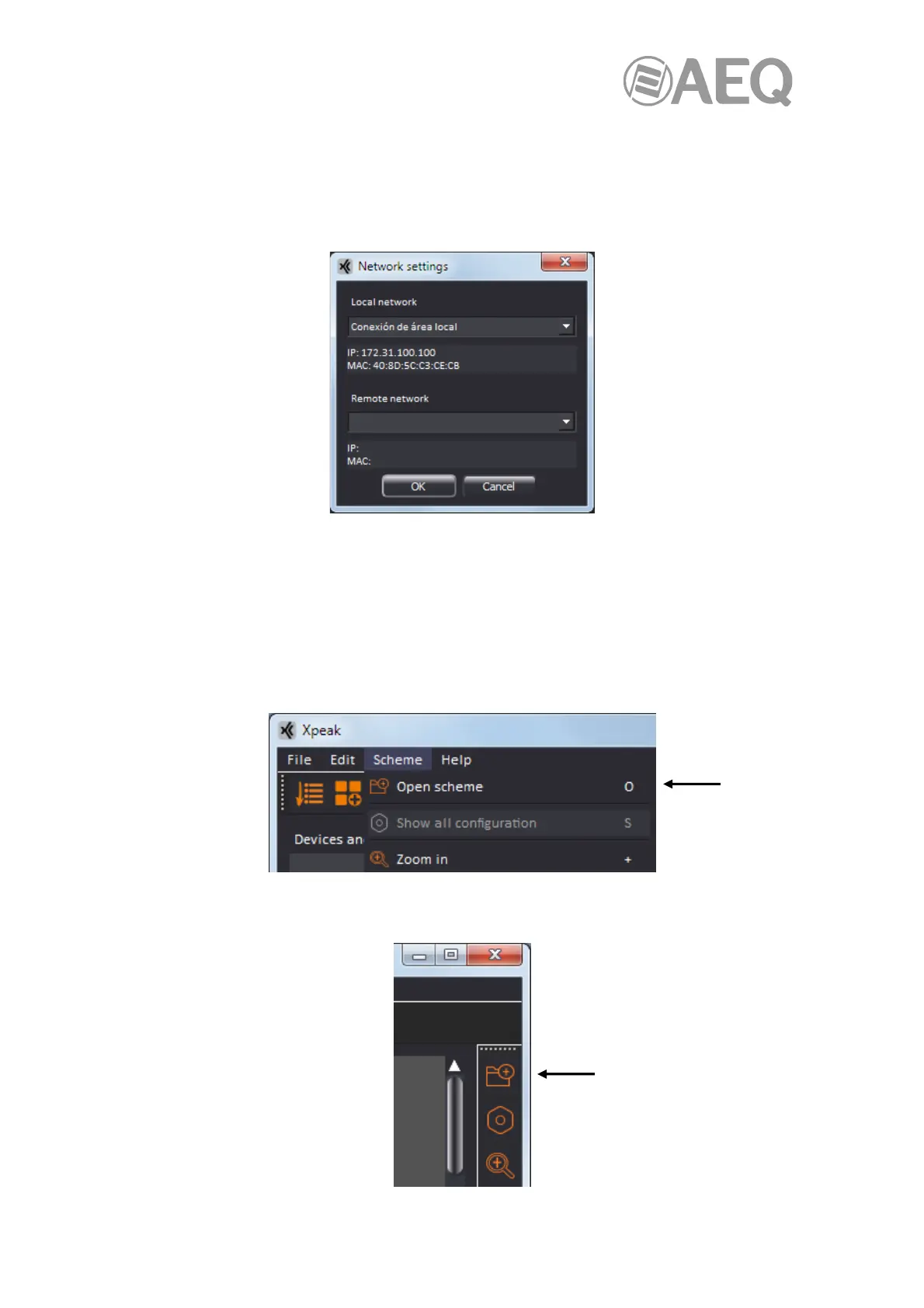AEQ XPEAK
IP Intercom System
74
5.2.4. Software operation.
5.2.4.1. Configuration of network parameters.
When the application is started, the first step is to configure the network parameters of the
application itself from the "Network settings" option of the "File" drop-down menu:
The "Local network" and "Remote network" sections respectively allow us to select the local
network (LAN) interface and the remote network (VPN) interface that the application will use.
5.2.4.2. Scheme background image selection.
If there is no selected background image, a grey background will be applied by default in the
upper right quadrant. Using the "Open scheme" option of the "Scheme" drop-down menu
(keyboard shortcut "O"), a dialogue shows up where the user can choose an image in bmp, jpg,
png or tif format in order to use it as background for the scheme.
It's also possible to access that option from its icon in the menu bar located at the right side of
the operation screen:
