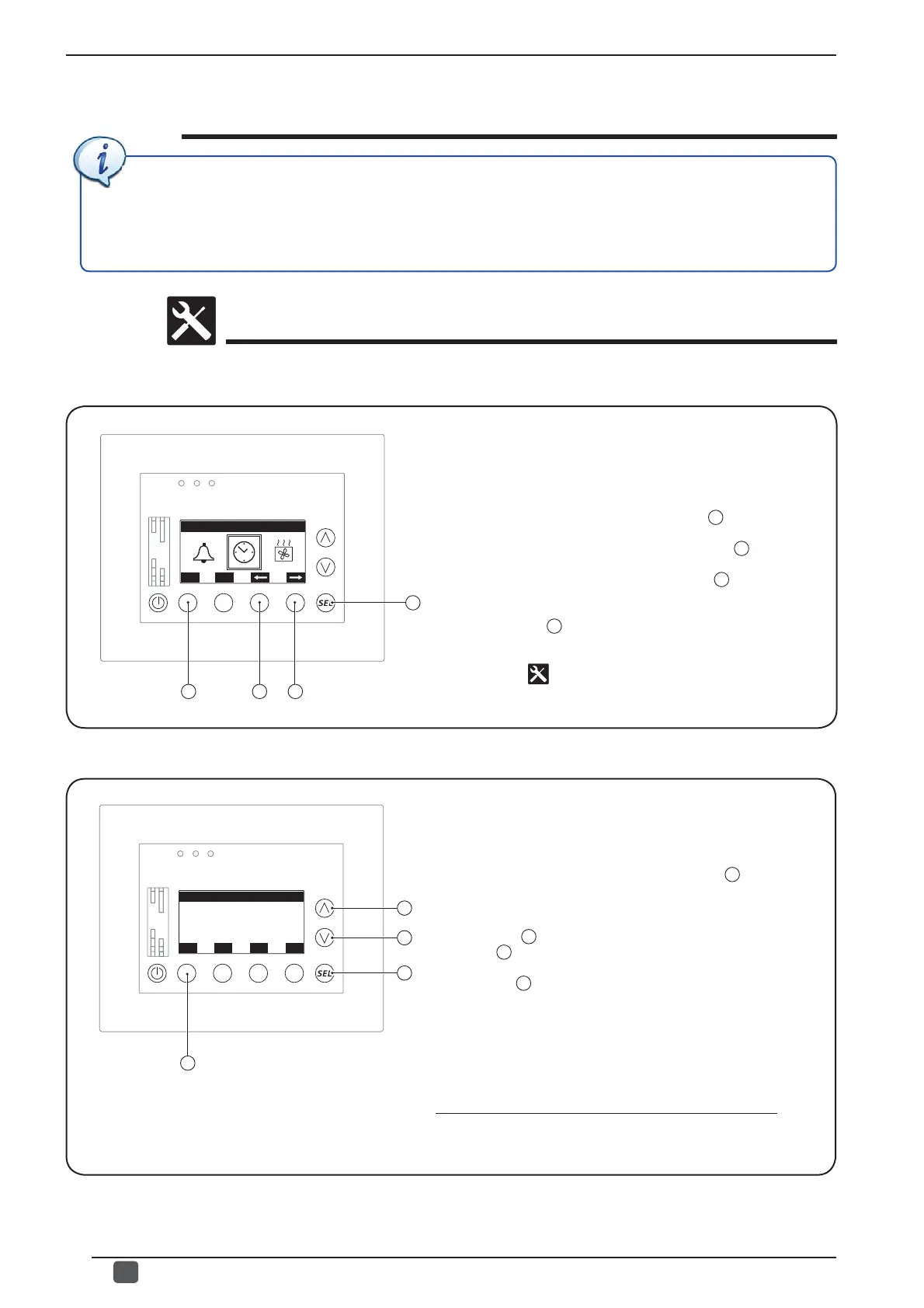26
GB
6795773_01
VMF system - Software settings
After the system has been installed and the components connected, the software parameters required to activate
the system via interface of the advanced VMF-E5 panel are set; these parameters are contained in a menu protected
by a password for the installer.
ATTENTION: an incorrect setting of the parameters in the assistance menu can cause the entire system to
malfunction; these parameters can ONLY be modifi ed by installation and technical assistance personnel.
ASSISTANCE menu procedures
On the menu selection page, the icon inside the frame
represents the selectable submenu (the identifi cation string
is provided at the top left). At this moment the possible
operations are:
- Enter the selected menu (by pressing the
A
key).
- Select the subsequent menu (by pressing the
B
key).
- Select the previous menu (by pressing the
C
key).
- Exit the menu selection mode, returning to the main screen
(by pressing the
D
key).
ATTENTION: the icon identifying the assistance submenu is
the following:
.
• Browsing and choice of ASSISTANCE menu
The fi rst window of the ASSISTANCE menu allows the installer
to access the menu by entering a three digit password; to set
this password, it is necessary to:
(1) Enter modifi cation mode by pressing the
C
key; after
this key has been pressed, the fi rst digit representing the
password will begin to fl ash.
(2) Press the
A
key to increase the selected value or else
press the
B
key to decrease it.
(3) Press the
C
key to confi rm the entered value and to pass
on to the next digit.
(4) Repeat points (2) and (3) for digits two and three.
After the system password has been entered, you access the
fi rst screen of the assistance menu directly.
ATTENTION: the password to be entered is 202.
• Enter the assistance menu (Password 202)
ESC
DATE HOUR
A
B
C
D
Insert password
ESC
000
D
A
B
C
VS:2.0.3
