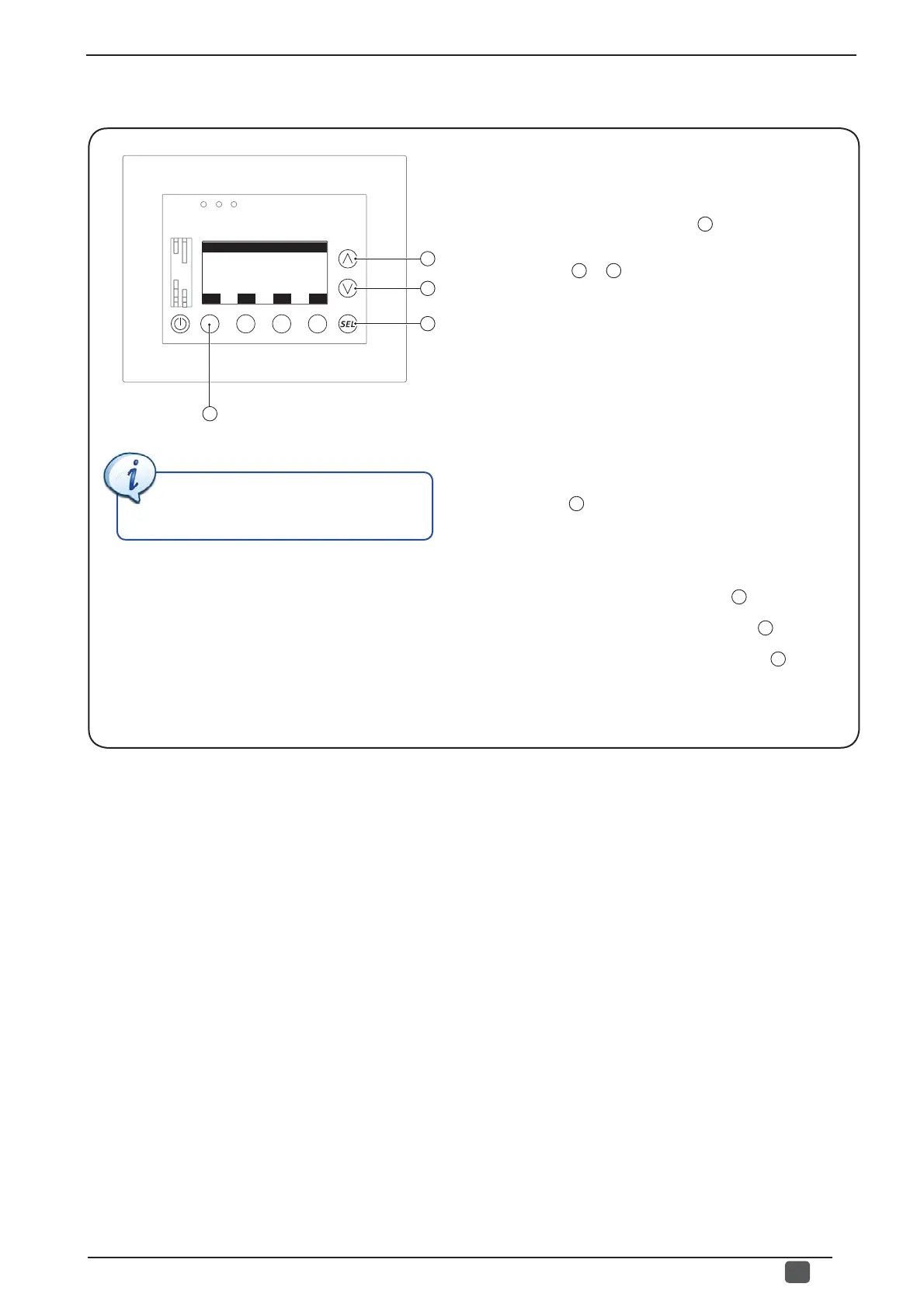45
GB
6795773_01
This parameter specifi es the type of board fi tted on the chiller
or heat pump of the VMF system;
to set this value proceed as
follows:
(1) Enter edit mode by pressing the key
C
; after pressing this
key the value of the current differential is highlighted;;
(2) Press the keys
A
or
B
to change the type of board fi tted
on the chiller/heat pump; the types of control available are:
• NO CHILLER (the VMF system does not have any chillers);
• MODU_CONT (the VMF system has a chiller that includes
a Moducontrol board);
• MULTICONTROL (The VMF system has the multicontrol ac-
cessory to manage several chillers);
• GR3 (The VMF system has a chiller that includes a GR3
board);
• PCO2 (The VMF system has for a chiller that includes a
PCO series board or another Aermec board not included in
the previous ones)
• PCO5+ (The VMF system has for a chiller that includes a
PCO5+ series board)
(3) Press the key
C
to confi rm the value entered; once this
key is pressed, the current setting is shown normally, indicat-
ing that the editing process has been completed
After completing the data entry, it will be possible to:
- Go to the next window by pressing the key
B
;
- Go to the previous window by pressing the key
A
;
- Return to the menu selection by pressing the key
D
;
• Set the type of chiller/heat pump board
In the proposed example, the installer
sets MODU_CONT, as the heat pump is
an ANLI.
A
B
C
D
Type of control
ESC
MODU_CONT