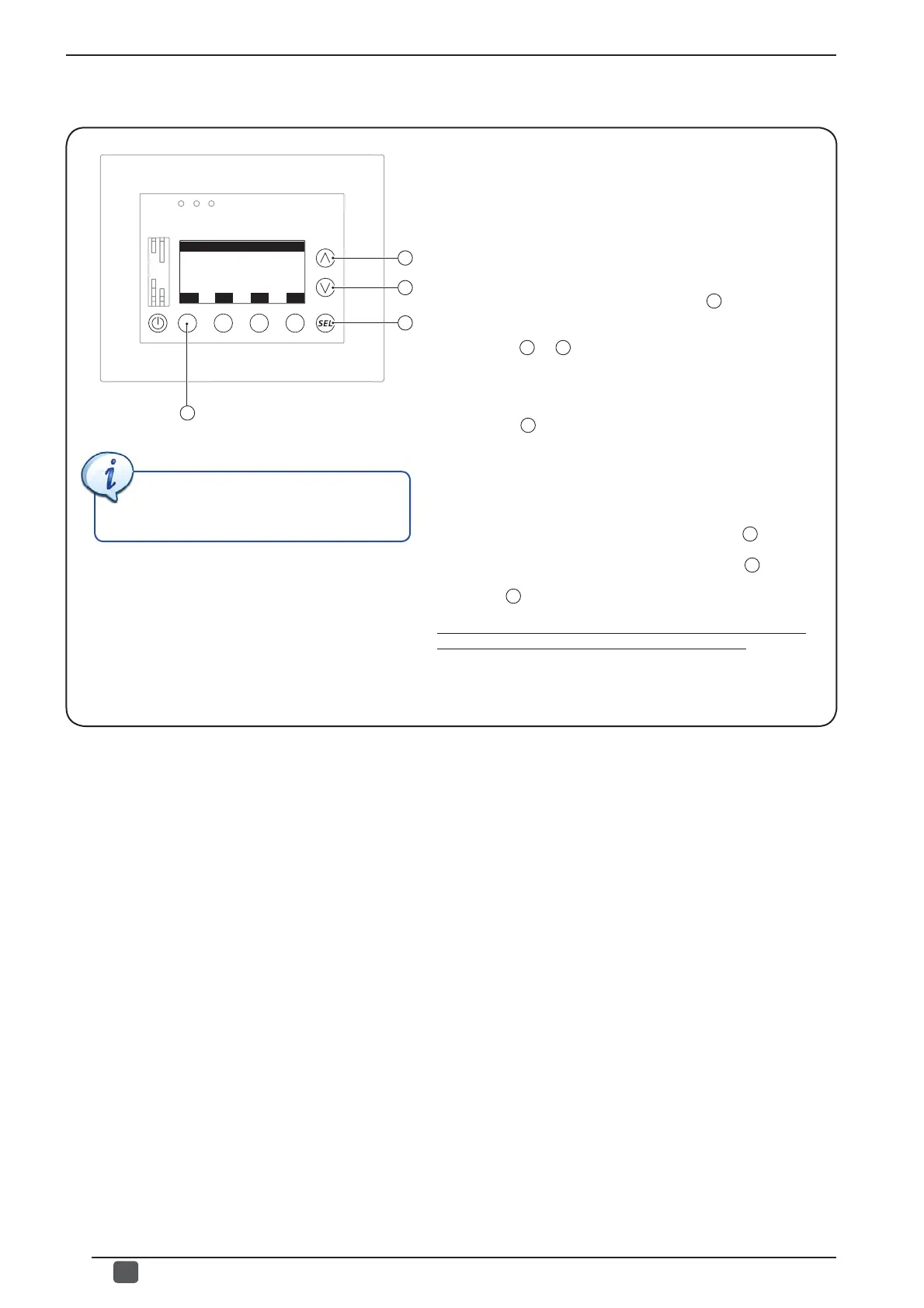34
GB
6795773_01
This function allows to set the type of system on which the
VMF-ACS accessory will be used; naturally this parameter is
only considered if the system foresees use of this accessory
(and therefore management of domestic hot water is included
in the system); two types of systems can be managed by the
VMF-ACS accessory (SINGLE VALVE or MULTI-VALVE), for
further information on the type of systems, refer to the following
diagrams;
to set this value it is necessary to:
(1) Enter modifi cation mode by pressing the
C
key; after this
key has been pressed, the current setting will be highlighted.
(2) Press the
A
or
B
key to modify the setting; the settings
of this function can be:
• SINGLE VALVE;
• MULTI-VALVE.
(3) Press the
C
key to confi rm the value entered; once this
key has been pressed, the current setting will be highlighted
normally, thus indicating that the modifi cation procedure has
concluded.
After the data has been entered, it will be possible to:
- Pass on to the following window by pressing the
B
key.
- Go back to the previous window by pressing the
A
key.
- Press the
D
key to return to the selection of the menus.
ATTENTION: to implement MULTI-VALVE systems,
the chiller must have a Moducontrol board.
• Set the type of system managed by VMF-ACS accessory
In the proposed system example, the
type is SINGLE VALVE, and therefore this
parameter will be set as such.
A
B
C
D
Type of plant
ESC
MONO VALVE