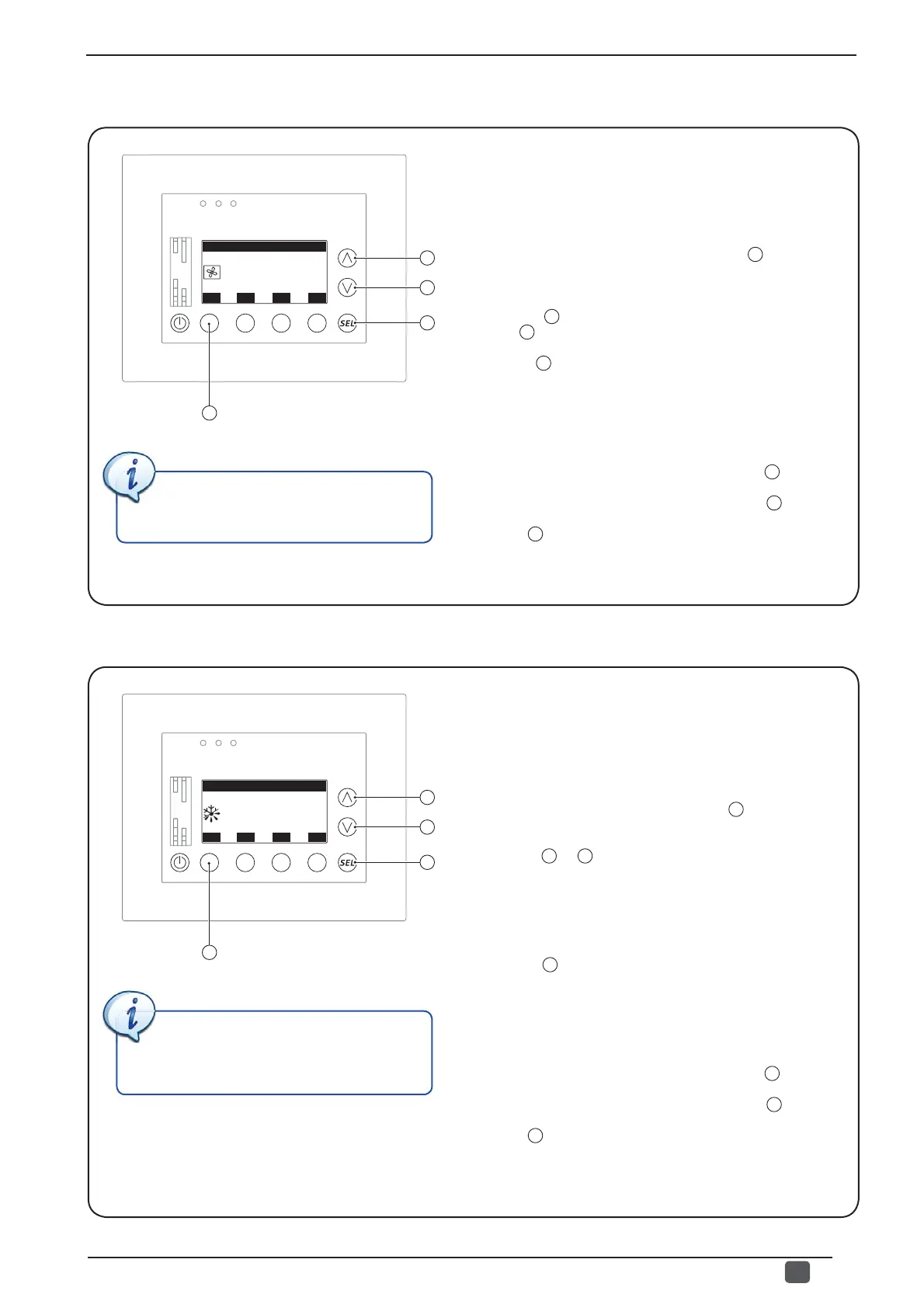27
GB
6795773_01
The master fan coil number identifi es the number of zones
present in the system; the VMF-E5 panel can manage up to 64
master units (up to 5 slave units can be connected to each of
them, repeating the settings of their master). In
order to set this
value it is necessary to:
(1) Enter modifi cation mode by pressing the
C
key; after
this key has been pressed, the numbers which represent the
number of system master fan coils will begin to fl ash.
(2) Press the
A
key to increase the selected value or else
press the
B
key to decrease it.
(3) Press the
C
key to confi rm the value entered; once this key
has been pressed, the numbers will have quit fl ashing, thus
indicating that the modifi cation procedure has concluded.
After the number of fan coils has been entered, it will be
possible to:
- Pass on to the following window by pressing the
B
key.
- Go back to the previous window by pressing the
A
key.
- Press the
D
key to return to the selection of the menus.
• Setting number of MASTER fan coils present in system
In the proposed system example, the
value of this parameter is 5, as there are 5
master fan coils.
The changeover function present in each master fan coil
automatically changes the season depending on the water or
air temperature detected by the thermostat. This function can
be enabled or disabled. If disabled, the season of the fan coil
refl ects that set in the VMF-E5 panel.
In order to set this value
it is necessary to:
(1) Enter modifi cation mode by pressing the
C
key; after this
key has been pressed, the current setting will be highlighted.
(2) Press the
A
or
B
key to modify the setting; the settings
of this function can be:
• OFF (function disabled, therefore season set by VMF-E5
panel);
• ON (function enabled, therefore automatic changeover
based on settings of each MASTER thermostat).
(3) Press the
C
key to confi rm the value entered; once this
key has been pressed, the current setting will be highlighted
normally, thus indicating that the modifi cation procedure has
concluded.
After the data has been entered, it will be possible to:
- Pass on to the following window by pressing the
B
key.
- Go back to the previous window by pressing the
A
key.
- Press the
D
key to return to the selection of the menus.
• Enable or disable the automatic changeover function of the fan coils
In the proposed system example, the
value of this parameter is OFF, since
the user will change the season for the
system.
A
B
C
D
Numer of fancoils
ESC
05
A
B
C
D
Change over fancoil
ESC
OFF