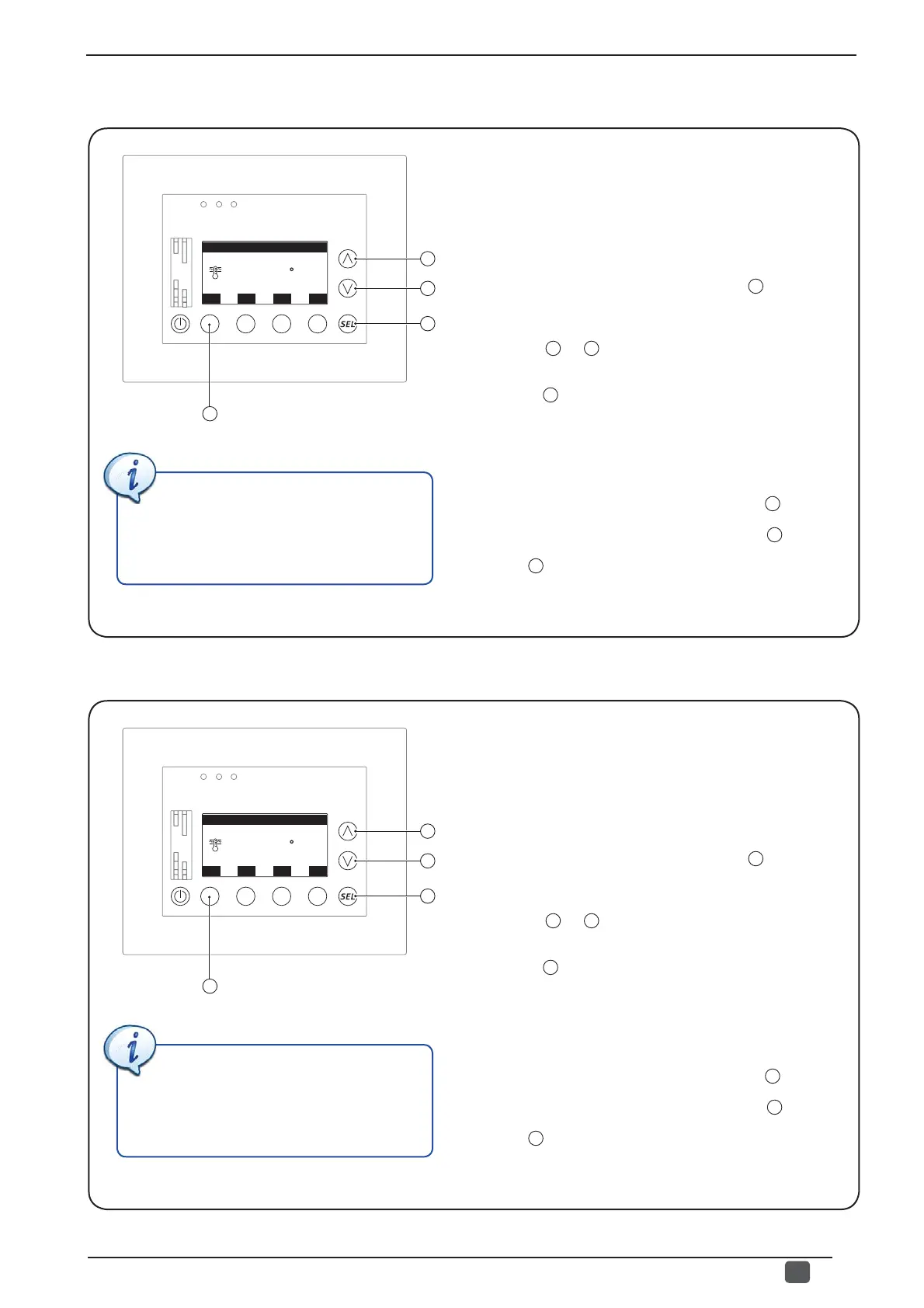39
GB
6795773_01
In VMF systems, if the user sets the Economy mode, the heating
work setting will vary dynamically based on the actual thermal
load required by the system (maximizing energy-saving); the
variation of the heating work setting is included in a band which
goes from the work setting to the same setting minus the value
specifi ed in this parameter (the value of this parameter can be
from 3.0 to 20.0°C);
to set this value it is necessary to:
(1) Enter modifi cation mode by pressing the
C
key; after
this key has been pressed, the current band value will be
highlighted.
(2) Press the
A
or
B
key to modify the band value to be
applied to the heating work setting during Economy mode.
(3) Press the
C
key to confi rm the value entered; once this
key has been pressed, the current setting will be highlighted
normally, thus indicating that the modifi cation procedure has
concluded.
After the data has been entered, it will be possible to:
- Pass on to the following window by pressing the
B
key.
- Go back to the previous window by pressing the
A
key.
- Press the
D
key to return to the selection of the menus.
• Set the band on heating setting for ECONOMY mode
The proposed example hypothesises that
if the user activates Economy mode, the
heating work setting will vary dynamically
with the value included between the
normal heat setting and the value of the
same setting minus 5°C.
In VMF systems, if the user sets the Economy mode, the cooling
work setting will vary dynamically based on the actual thermal
load required by the system (maximizing energy-saving); the
variation of the cooling work setting is included in a band which
goes from the work setting to the same setting minus the value
specifi ed in this parameter (the value of this parameter can be
from 3.0 to 20.0°C);
to set this value it is necessary to:
(1) Enter modifi cation mode by pressing the
C
key; after
this key has been pressed, the current band value will be
highlighted.
(2) Press the
A
or
B
key to modify the band value to be
applied to the heating work setting during Economy mode.
(3) Press the
C
key to confi rm the value entered; once this
key has been pressed, the current setting will be highlighted
normally, thus indicating that the modifi cation procedure has
concluded.
After the data has been entered, it will be possible to:
- Pass on to the following window by pressing the
B
key.
- Go back to the previous window by pressing the
A
key.
- Press the
D
key to return to the selection of the menus.
• Set the band on cooling setting for ECONOMY mode
The proposed example hypothesises that
if the user activates Economy mode, the
cooling work setting will vary dynamically
with the value included between the
normal cooling setting and the value of
the same setting minus 5°C.
A
B
C
D
Value of hot band
ESC
05.0 C
A
B
C
D
Value of could band
ESC
05.0 C