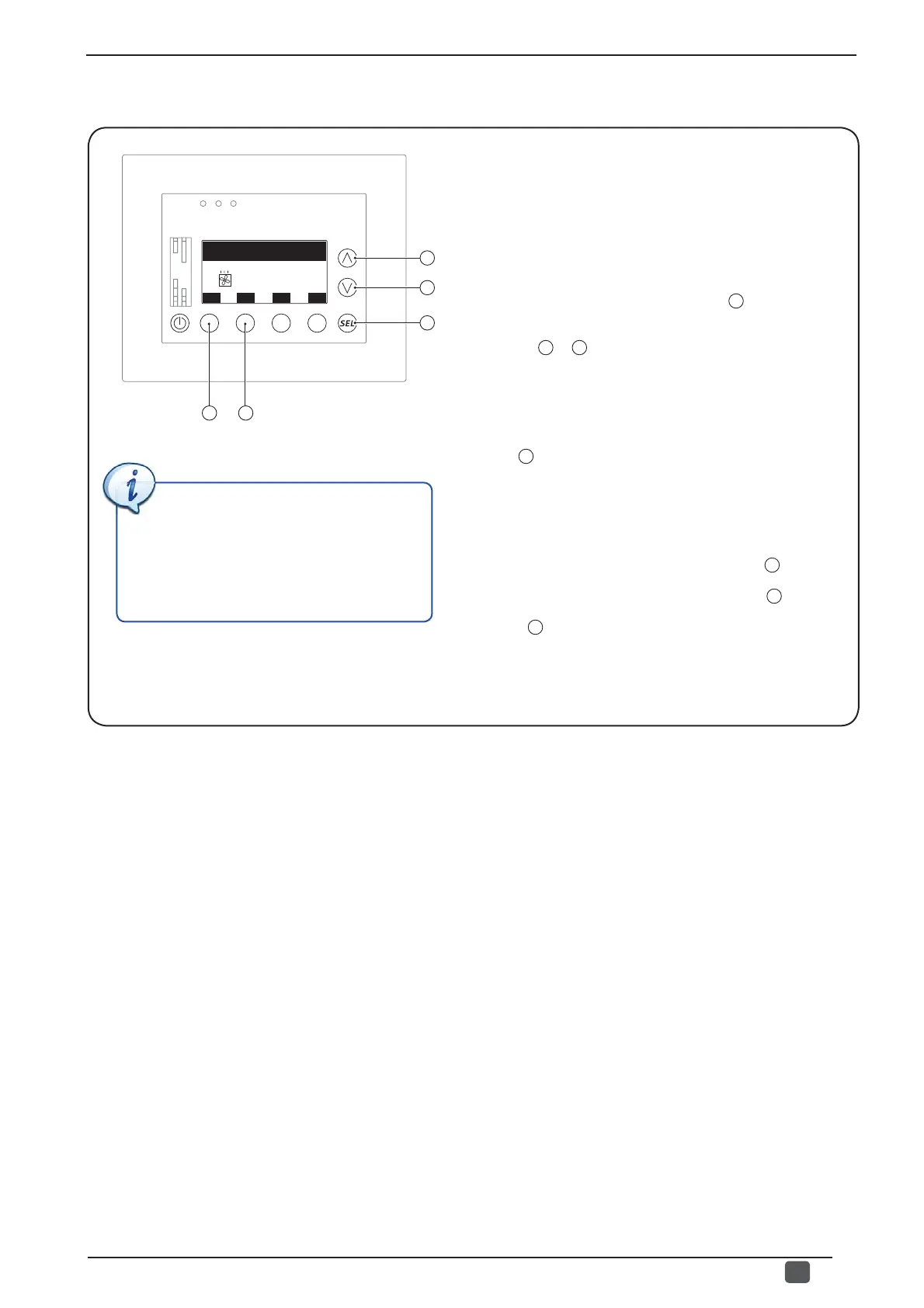29
GB
6795773_01
After each MASTER of the system has been assigned with a
serial address, it can be checked by the forced visualization
function on the terminal. With the specifi ed address, this function
allows the serial address to be viewed on the master by means
of a series of LED fl ashes on the control interface (for further
information on light indication coding, refer to instructions of the
thermostats on the fan coils).
To activate this procedure, it is
necessary to:
(1) Enter modifi cation mode by pressing the
C
key; after this
key has been pressed, the current setting will be highlighted.
(2) Press the
A
or
B
key to modify the address of the master
upon which the visualization of its address must be forced;
the addresses which can be viewed go from 6 to 70 (if the
address 00 is used, the command is given to ALL MASTERS
of the system).
(3) To start forced visualization of the address on the terminal,
press the
D
key; it will change from ON to OFF (pressing this
key again will stop the procedure and will change the label
on the key once again).
After having completed the checks or verifi cations possible
with this function, it will be possible to:
- Pass on to the following window by pressing the
B
key.
- Go back to the previous window by pressing the
A
key.
- Press the
E
key to return to the selection of the menus.
• Force visualization of an address
In the proposed system example, this
function could be used to test serial com-
munication between the VMF-E5 acces-
sory and the various MASTERS of the
system, allowing the correct connection
of the system components to be checked
already during this phase.
A
B
C
E
Show address
ESC ON
D
into fan coils
Ind:00