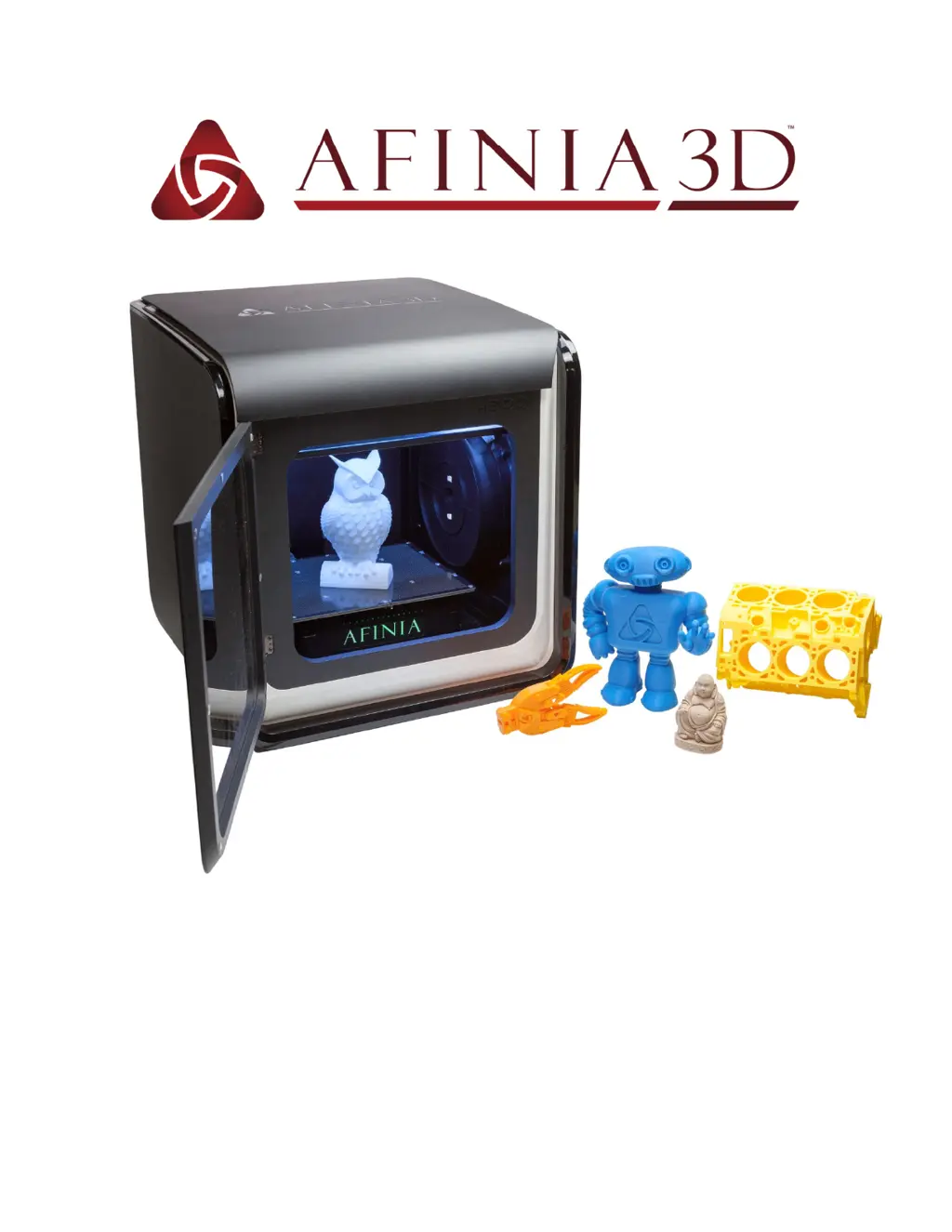P
Patricia PalmerAug 2, 2025
What to do if Afinia 3D Printers cannot communicate with printer?
- BBrian LongAug 3, 2025
If your Afinia 3D Printer is unable to communicate, try the following: Ensure the print drivers are installed by running the full installation. If the printer isn't initialized, use the Initialize button on the control panel or the Initialize function in the software. Verify the USB cable is securely connected to both the printer and the computer. Try unplugging and then re-plugging the USB cable. Reset the printer by powering it off and then on again. As a last resort, restart the computer.