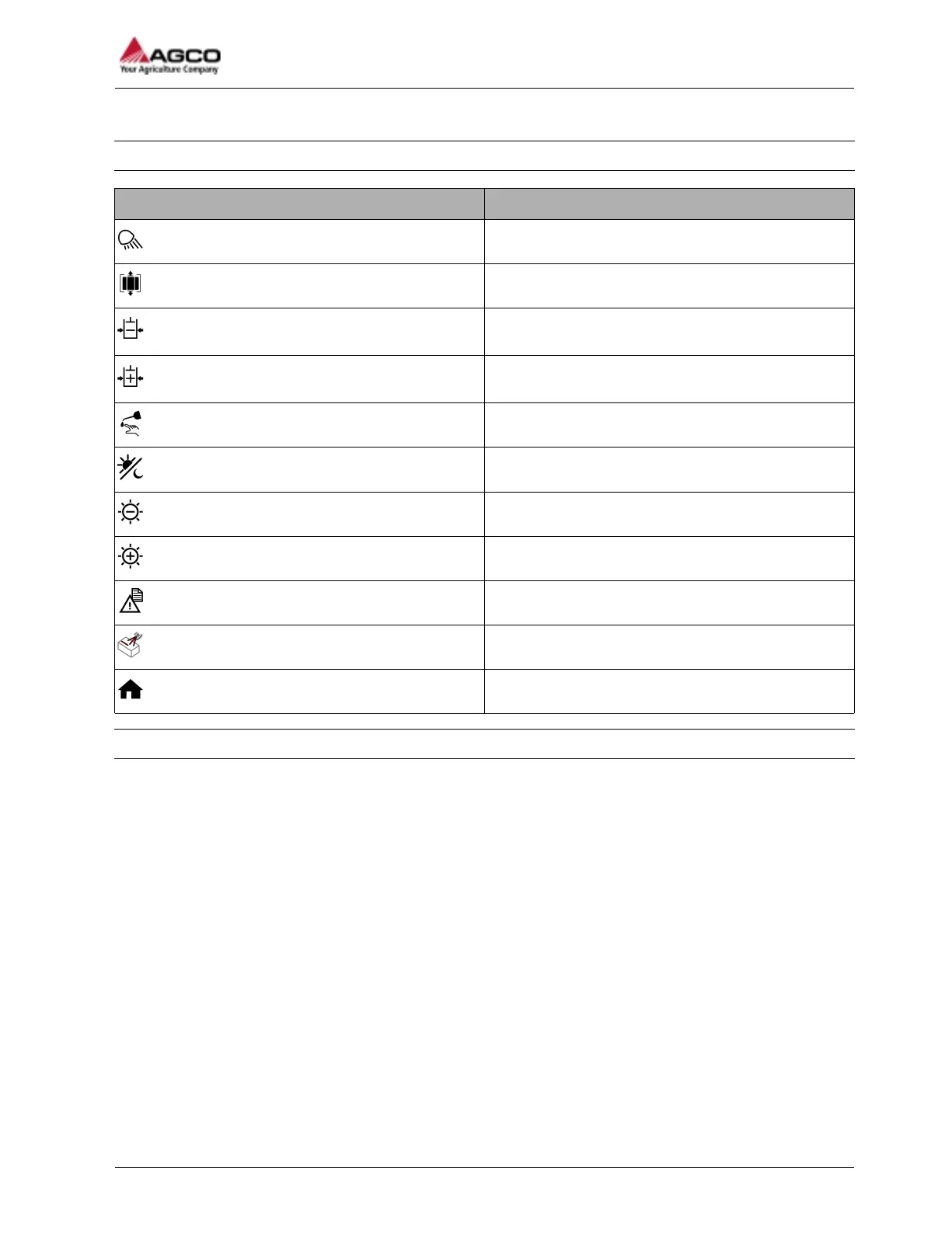2.4 Controls
2.4.1 Operation buttons
Icon Description
Work lamp ON/OFF
Bale chamber pressure reduction
Bale density decrease (You can set the increments of
the change in the hydraulic density control setup.)
Bale density increase (You can set the increments of
the change in the hydraulic density control setup.)
Knotter lubrication pump ON/OFF
Day/Night mode
Screen brightness decrease
Screen brightness increase
Alarm page
Dye marker
Return to the home screen
2.4.2 Change the function of an operation button
You can set the 4 buttons above the home screen to do some of the baler functions. There are 9 baler
functions that you can set the buttons to use.
2 Introduction
SimplEbale
19