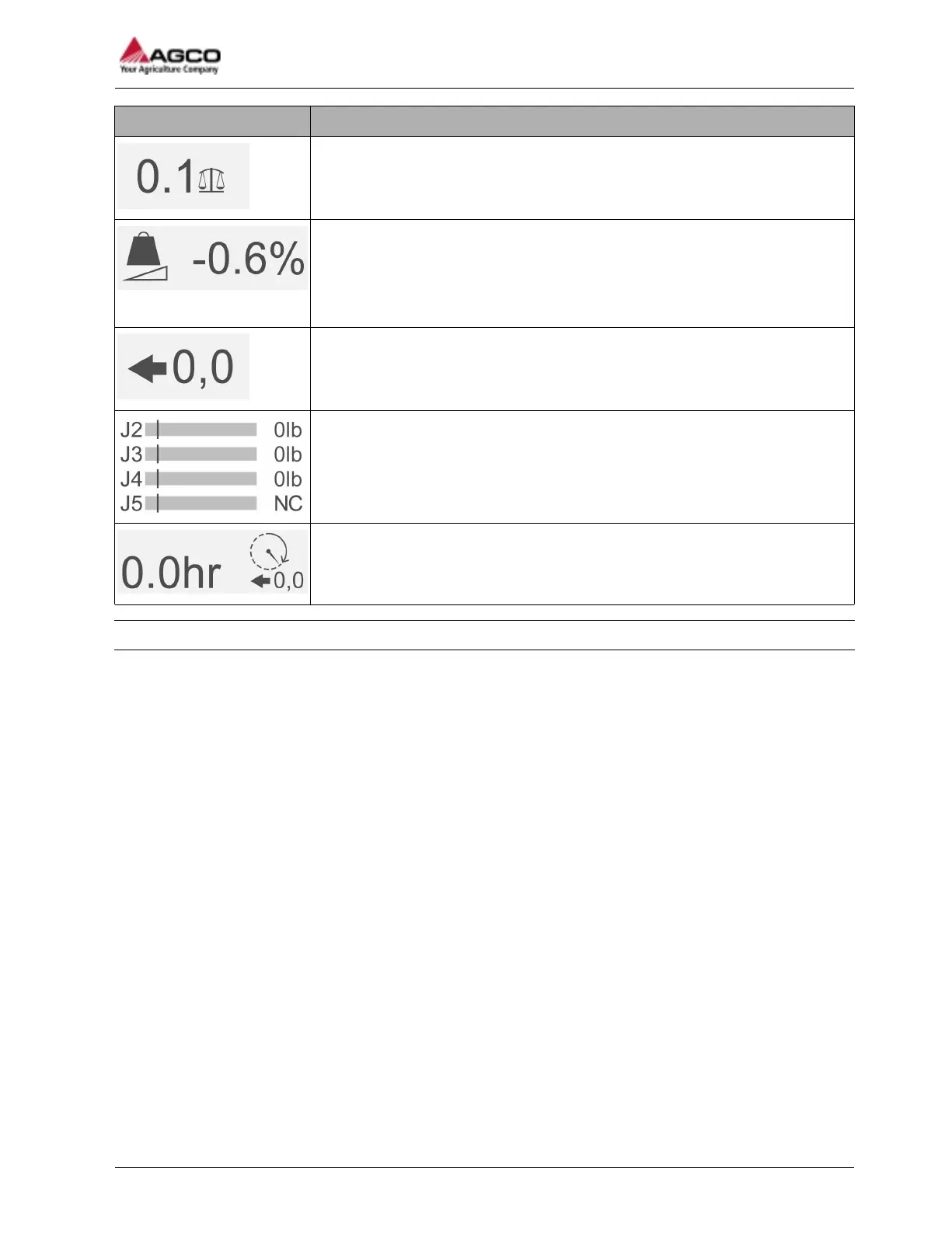Icon Description
Scale total
The bale scale total for all the load sensors in use.
Scale offset adjustment
The manual offset adjustment of the scale total input by the operator. When a
known weight is on the scale, the operator can enter an offset made by the
calculated percentage difference of the scale total against the known weight
value.
Scale calibration button
A scale calibration button that sets the load sensors to zero. Before you
calibrate the scale, make sure that the scale is empty.
Load sensor values
Shows the weight on each load sensor. If not connected, the load sensor value
will show “NC”.
Hours in operation from the last calibration
The measured hours of operation from the last scale calibration.
3.5.2 Calibrate the bale scale
Before starting the procedure
• Before you calibrate the scale, make sure that the scale is empty.
Procedure
1. Use the keypad to go to the scale calibration button.
3 Operation
SimplEbal
37